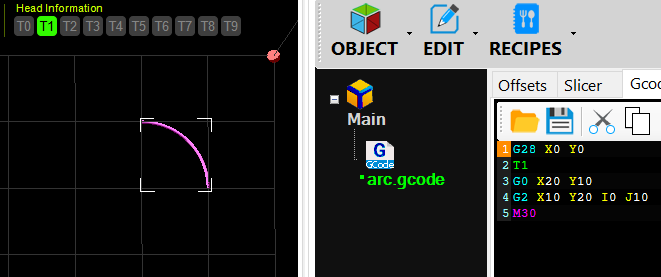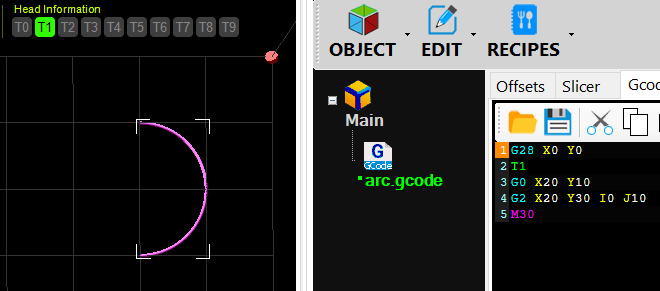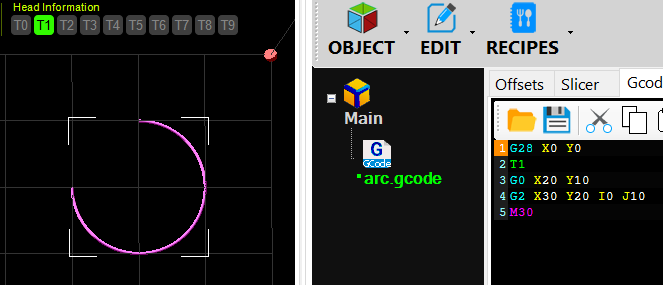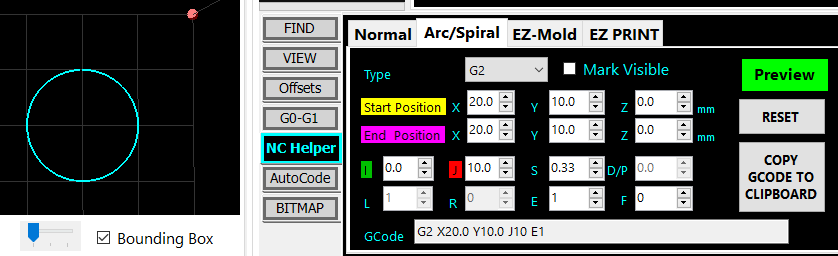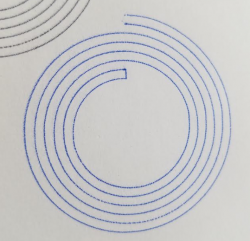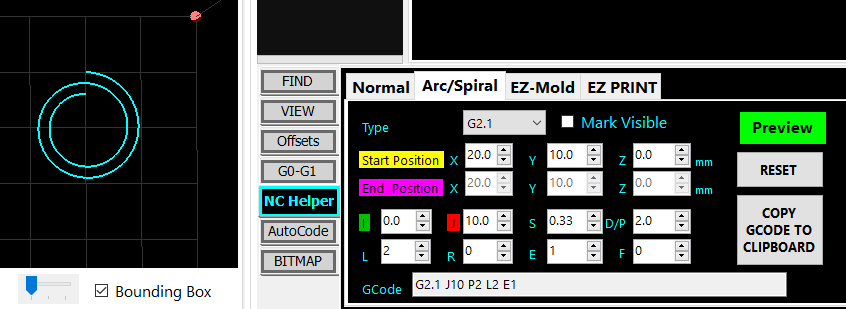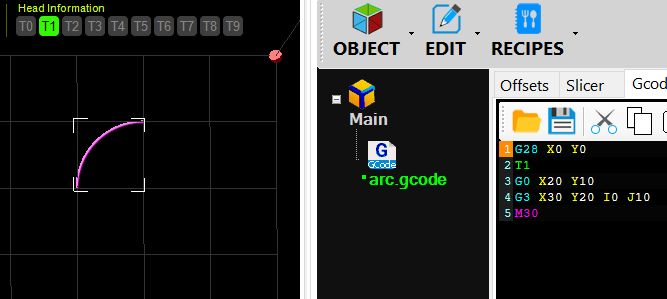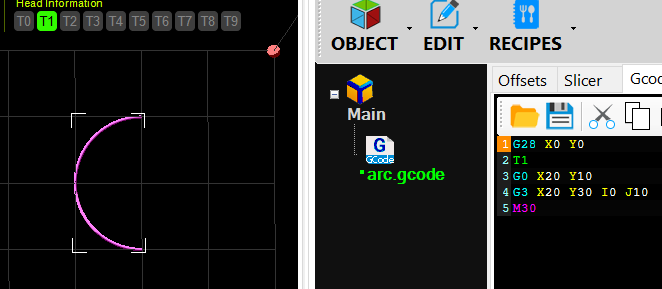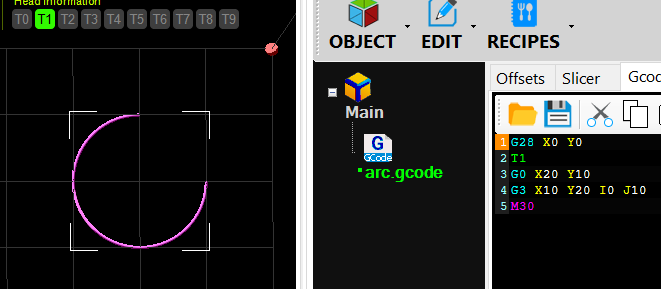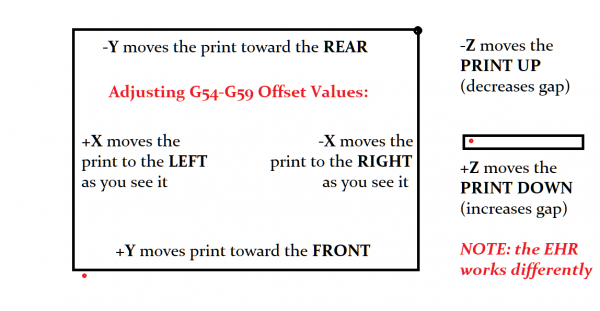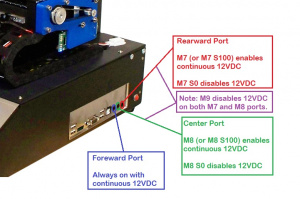Difference between revisions of "Gcode"
(→Chart of Codes) |
(→M722 Set Prime Values) |
||
| (202 intermediate revisions by 2 users not shown) | |||
| Line 1: | Line 1: | ||
| − | |||
| − | |||
| − | |||
| − | |||
| − | |||
| − | + | __NOTOC__ | |
| − | + | {| border="1" class="wikitable" style="float:right" | |
| + | ! Main Sections | ||
| + | |- | ||
| + | | [[#What_is_GCode.3F | What is GCode?]] | ||
| + | |- | ||
| + | | [[#Understanding_the_T | Understanding the T]] | ||
| + | |- | ||
| + | | [[#Most_Commonly_Edited_Gcodes | Most Commonly Edited GCodes]] | ||
| + | |- | ||
| + | | [[#Controlling_Movement | Controlling Movement]] | ||
| + | |- | ||
| + | | [[#Controlling_Temperature | Controlling Temperature]] | ||
| + | |- | ||
| + | | [[#Controlling_Material_Flow | Controlling Material Flow]] | ||
| + | |- | ||
| + | | [[#Controlling_Position_and_Offsets | Controlling Position and Offsets]] | ||
| + | |- | ||
| + | | [[#Controlling_Lasers_and_UV_Pens | Controlling Lasers and UV Pens]] | ||
| + | |- | ||
| + | | [[#Controlling_Spindles_and_Lathes | Controlling Spindles and Lathes]] | ||
| + | |- | ||
| + | | [[#Reporting_and_Diagnostics | Reporting and Diagnostics]] | ||
| + | |- | ||
| + | | [[#Controlling_Aux_Devices | Controlling Aux Devices]] | ||
| + | |- | ||
| + | | [[#Other_Commands| Other Commands]] | ||
| + | |- | ||
| + | | [[#Gcode_Header| Gcode Headers]] | ||
| + | |- | ||
| + | | [[#Gcode_Footer| Gcode Footer]] | ||
| + | |- | ||
| + | |} | ||
| − | + | Note: Codes in Black are supported on version 4 and above (v4+), and most likely on version 3 as well. | |
| − | + | <span style="color:darkorange;">Note: Codes in Orange are supported on version 5 and above (v5+) only. | |
| − | + | Note that Repetrel versions prior to 4.2 can not properly process gcode with "tab" characters - tab was a reserved character. | |
| − | == | + | == What is GCode? == |
| − | + | '''Everything your Hyrel 3D Printer does is done by executing GCode''', whether you are aware of it or not. | |
| − | + | Every button you press on the screen sends a gcode to the printer. | |
| − | + | When you start a job (by pressing "Print"), the settings from your head are sent to the printer (including flow and prime/unprime values); then the gcode file is sent, line by line, to the printer. | |
| − | + | All parameters are persistent, so once they are set, they will remain in place unless or until you (or the file) sends a new, updated value (including setting to 0). | |
| − | + | Please note that there are many flavors of gcode, and while most have the same (or very similar) G0-G100 and M0-M100, codes above 100 are largely nonstandard. | |
| − | + | ''It is important to remember that different variable letters can have different meanings, depending on the G- or M- code being used'' - '''''especially the T value.''''' | |
| − | + | The Table of Contents to the right lists the main categories of Gcodes. | |
| − | + | Below is a table listing them in numerical order (click '''Expand''' to expand): | |
| − | + | {| border="1" class="wikitable mw-collapsible mw-collapsed" | |
| − | + | |+ Code_Chart | |
| − | + | ! Code | |
| − | + | ! Supported | |
| − | + | ! Brief Description | |
| − | + | |- | |
| − | + | ! [[#G0_Rapid_Move|G0]] | |
| − | + | | Yes || Rapid Move | |
| − | + | |- | |
| − | + | ! [[#G1_Working_Move|G1]] | |
| − | + | | Yes || Working Move | |
| − | + | |- | |
| − | + | ! [[#G2_Clockwise_Arc|G2]] | |
| − | + | | Yes || Clockwise Arc | |
| − | + | |- | |
| − | + | ! [[#G2.1_Spiral_CW_Arc1|G2.1]] | |
| − | + | | Yes || Spiral CW Arc<sup>1</sup> | |
| − | + | |- | |
| − | + | ! [[#G2.2_Spiral_CW_Arc2|G2.2]] | |
| − | + | | Yes || Spiral CW Arc<sup>2</sup> | |
| − | + | |- | |
| − | + | ! [[#G2.3_3-Space_CW_Arc|G2.3]] | |
| − | + | | Yes || 3-Space CW Spiral Arc | |
| − | + | |- | |
| − | + | ! [[#G3_Counterclockwise_Arc|G3]] | |
| − | + | | Yes || Counterclockwise Arc | |
| − | + | |- | |
| − | + | ! [[#G3.1_Spiral_CCW_Arc1</sup>|G3.1]] | |
| − | + | | Yes || Spiral CCW Arc<sup>1</sup> | |
| − | + | |- | |
| − | + | ! [[#G3.2_Spiral_CCW_Arc2|G3.2]] | |
| − | + | | Yes || Spiral CCW Arc<sup>2</sup> | |
| − | + | |- | |
| − | + | ! [[#G3.3_3-Space_CCW_Arc|G3.3]] | |
| − | + | | Yes || 3-Space CCW Spiral Arc | |
| − | + | |- | |
| − | + | ! [[#G4_Timed_Pause|G4]] | |
| − | + | | Yes || Timed Pause | |
| − | + | |- | |
| − | + | ! [[#G10_UNUSED|G10]] | |
| − | + | | ''No'' || ''Absolute E'' | |
| − | + | |- | |
| − | + | ! [[#G11_UNUSED|G11]] | |
| − | + | | ''No'' || ''Relative E'' | |
| − | + | |- | |
| − | + | ! [[#G16_Arc_Plane:_Any|G16]] | |
| − | + | | Yes || Arc in Any Plane | |
| − | + | |- | |
| − | + | ! [[#G17_Arc_Plane:_XY|G17]] | |
| − | + | | Yes || Arc in XY Plane | |
| − | + | |- | |
| − | + | ! [[#G18_Arc_Plane:_XZ|G18]] | |
| − | + | | Yes || Arc in XZ Plane | |
| − | + | |- | |
| − | + | ! [[#G19_Arc_Plane:_YZ|G19]] | |
| − | + | | Yes || Arc in YZ Plane | |
| − | + | |- | |
| − | + | ! [[#G20_Set_Units_to_Inches|G20]] | |
| − | + | | Yes || Set Units to Inches | |
| − | + | |- | |
| − | + | ! [[#G21_Set_Units_to_Milimeters|G21]] | |
| − | + | | Yes || Set Units to Milimeters | |
| − | + | |- | |
| − | + | ! [[#G28_Send_X,_Y_to_Physical_Home|G28]] | |
| − | + | | Yes || Send X, Y to Physical Home | |
| − | + | |- | |
| − | + | ! [[#G53_Clear_Offsets|G53]] | |
| − | + | | Yes || Clear Offsets | |
| − | + | |- | |
| − | + | ! [[#G54_-_G59_-_Set_Offsets|G54-59]] | |
| − | + | | Yes || Set Offsets | |
| − | + | |- | |
| − | + | ! [[#G81_Peck_Drilling|G81]] | |
| − | + | | Yes || Peck Drilling | |
| − | + | |- | |
| − | + | ! [[#G90_Absolute_Positioning|G90]] | |
| − | + | | Yes || Absolute Positioning | |
| − | + | |- | |
| − | + | ! [[#G91_Relatative_Positioning|G91]] | |
| − | + | | Yes || Relatative Positioning | |
| − | + | |- | |
| − | + | ! [[#G92_Reset_Coordinate_Offsets|G92]] | |
| − | + | | Yes || Reset Coordinates | |
| − | + | |- | |
| − | + | ! [[#G93_Clear_Coordinate_Offsets|G93]] | |
| − | + | | Yes || Reset Coordinates | |
| − | + | |- | |
| − | + | ! [[#M0_Stop_Until_Resume|M0]] | |
| − | + | | Yes || Stop Until Resume | |
| − | + | |- | |
| − | + | ! [[#M3_Turn_On_Spindle_.28CW.29|M3]] | |
| − | + | | Yes || Spindle On CW | |
| − | + | |- | |
| − | + | ! [[#M4_Turn_On_Spindle_.28CCW.29R|M4]] | |
| − | + | | Yes || Spindle On CCW | |
| − | + | |- | |
| − | + | ! [[#M5_Turn_Off_Spindle|M5]] | |
| − | + | | Yes || Spindle Off | |
| − | + | |- | |
| − | + | ! [[#M6_Declare_Head_Offsets|M6]] | |
| − | + | | Yes || Declare Head Offsets | |
| − | + | |- | |
| − | + | ! [[#M7_Set_Power_On_Aux_1|M7]] | |
| − | + | | Yes || Aux 1 On (Mist) | |
| − | + | |- | |
| − | + | ! [[#M8_Set_Power_On_Aux_2|M8]] | |
| − | + | | Yes || Aux 2 On (Flood) | |
| − | + | |- | |
| − | + | ! [[#M9_Turn_Off_All_Aux|M9]] | |
| − | + | | Yes || All Aux Off | |
| − | + | |- | |
| − | + | ! [[#M17_Engage_Motors|M17]] | |
| − | + | | Yes || Engage Motors | |
| − | + | |- | |
| − | + | ! [[#M18_Disengage_Motors|M18]] | |
| − | + | | Yes || Disengage Motors | |
| − | + | |- | |
| − | + | ! [[#M30_End_of_Program|M30]] | |
| − | + | | Yes || End of Program | |
| − | + | |- | |
| − | + | ! [[#M82_Absolute_E-Values|M82]] | |
| − | + | | Yes || Absolute E-Values | |
| − | + | |- | |
| − | + | ! [[#M83_Relative_E-Values|M83]] | |
| − | + | | Yes || Relative E-Values | |
| − | + | |- | |
| − | + | ! [[#M84_Disable_Motors|M84]] | |
| − | + | | Yes || Disable Motors | |
| − | + | |- | |
| − | + | ! [[#M104_Set_Temp_.28Head.29|M104]] | |
| − | + | | Yes || Set Temp (Head) | |
| − | + | |- | |
| − | + | ! [[#M106_Set_Cooling_.2F_Etc.|M106]] | |
| − | + | | Yes || Set Cooling / Etc. | |
| − | + | |- | |
| − | + | ! [[#M107_Stop_Cooling_.2F_Etc.|M107]] | |
| − | + | | Yes || Stop Cooling / Etc. | |
| − | + | |- | |
| − | + | ! [[#M109_Wait_for_Temp_.28Head.29|M109]] | |
| − | + | | Yes || Wait for Temp (Head) | |
| − | + | |- | |
| − | + | ! [[#M116 Wait for Temps (v5+)|M116]] | |
| − | + | | <span style="color:darkorange;">v5+ || <span style="color:darkorange;">Pause for All Temps | |
| − | + | |- | |
| − | + | ! [[#M140_Set_Temp_.28Bed.29|M140]] | |
| − | + | | Yes || Set Temp (Bed) | |
| − | + | |- | |
| − | + | ! [[#M141_Set_Temp_.28Chamber.29|M141]] | |
| − | + | | Yes || Set Temp (Chamber) | |
| − | + | |- | |
| − | + | ! [[#M190_Wait_for_Temp_.28Bed.29|M190]] | |
| − | + | | Yes || Wait for Temp (Bed) | |
| − | + | |- | |
| − | + | ! [[#M191_Wait_for_Temp_.28Chamber.29|M191]] | |
| − | + | | Yes || Wait for Temp (Chamber) | |
| − | + | |- | |
| − | + | ! [[#M203_Set_G0_Speed|M203]] | |
| − | + | | Yes || Set G0 Speed | |
| − | + | |- | |
| − | + | ! [[#M221_Set_Flow_Rate|M221]] | |
| − | + | | Yes || Set Flow Rate | |
| − | + | |- | |
| − | + | ! [[#M229_Use_E_Values|M229]] | |
| − | + | | Yes || Use E Values | |
| − | + | |- | |
| − | + | ! [[#M253_Turn_On_Lathe_.28CW.29|M253]] | |
| − | + | | Yes || Turn On Lathe (CW) | |
| − | + | |- | |
| − | + | ! [[#M254_Turn_On_Lathe_.28CCW.29|M254]] | |
| − | + | | Yes || Turn On Lathe (CCW) | |
| − | + | |- | |
| − | + | ! [[#M255_Turn_Off_Lathe|M255]] | |
| − | + | | Yes || Turn Off Lathe | |
| − | + | |- | |
| − | + | ! [[#M619_Map_Aux_Port|M619]] | |
| − | + | | Yes || Map Aux Port | |
| − | + | |- | |
| − | + | ! [[#M620_Enable_Device|M620]] | |
| − | + | | Yes || Enable Device | |
| − | + | |- | |
| − | + | ! [[#M621_Set_Laser_Power|M621]] | |
| − | + | | Yes || Set Laser Power | |
| − | + | |- | |
| − | + | ! [[#M623_Duration_Emit|M623]] | |
| − | + | | Yes || Duration Emit | |
| − | + | |- | |
| − | + | ! [[#M660_Assign_Tool_Height_Offset|M660]] | |
| − | + | | Yes || Set Tool Offsets | |
| − | + | |- | |
| − | + | ! [[#M670_Activate_Y-Arm_.28Gantry.29_Lights|M670]] | |
| − | + | | Yes || Enable Y-arm (Gantry) Lights | |
| − | + | |- | |
| − | + | ! [[#M671_Activate_X-Arm_.28Danger.29_Lights|M671]] | |
| − | + | | Yes || Activate X-Arm (Danger) Lights | |
| − | + | |- | |
| − | + | ! [[#M672_Set_Y-arm_Light|M672]] | |
| − | + | | Yes || Set Y-arm Light | |
| − | + | |- | |
| − | + | ! [[#M674_Use_Turbo_Mode|M674]] | |
| − | + | | Yes || Rapid G1 Moves | |
| − | + | |- | |
| − | + | ! [[#M675_Activate_Response_LEDs|M675]] | |
| − | + | | Yes || Activate Response LEDs | |
| − | + | |- | |
| − | + | ! [[#M676_Activate_Recirc._Fan|M676]] | |
| − | + | | Yes || Activate Recirc. Fan | |
| − | [[ | + | |- |
| − | + | ! [[#M677_Activate_Buzzer|M677]] | |
| − | + | | Yes || Activate Buzzer | |
| − | + | |- | |
| − | + | ! [[#M678_Activate_Laser_X-hair|M678]] | |
| − | + | | Yes || Activate Laser X-hair | |
| − | + | |- | |
| − | + | ! [[#M679_Activate_Vacuum|M679]] | |
| − | + | | Yes || Activate Vacuum | |
| − | + | |- | |
| − | + | ! [[#M684_Activate_Exhaust|M684]] | |
| − | + | | Yes || Activate Exhaust | |
| + | |- | ||
| + | ! [[#M685_Set_Power_on_Air|M685]] | ||
| + | | Yes || Activate Air | ||
| + | |- | ||
| + | ! [[#M689_Activate_Ext._Head|M689]] | ||
| + | | Yes || Activate Ext. Head | ||
| + | |- | ||
| + | ! [[#M701_Set_Head_Reporting|M701]] | ||
| + | | Yes || Set Head Reporting | ||
| + | |- | ||
| + | ! [[#M703_Cloning_Heads|M703]] | ||
| + | | Yes || Parallel Printing | ||
| + | |- | ||
| + | ! [[#M718_Stop_Logging_to_File|M718]] | ||
| + | | Yes || Stop Logging to File | ||
| + | |- | ||
| + | ! [[#M719_Start_Logging_to_File|M719]] | ||
| + | | Yes || Start Logging to File | ||
| + | |- | ||
| + | ! [[#M721_Set_Unprime_Values|M721]] | ||
| + | | Yes || Set Unprime Values | ||
| + | |- | ||
| + | ! [[#M722_Set_Prime_Values|M722]] | ||
| + | | Yes || Set Prime Values | ||
| + | |- | ||
| + | ! [[#M723_Set_Manual_Flow|M723]] | ||
| + | | Yes || Set Manual Flow | ||
| + | |- | ||
| + | ! [[#M728_Set_Motor_Current_Boost|M728]] | ||
| + | | Yes || Set Motor Current Boost | ||
| + | |- | ||
| + | ! [[#M756_Set_Height_for_Flow|M756]] | ||
| + | | Yes || Set Height for Flow | ||
| + | |- | ||
| + | ! [[#M772_Reset_All_Metrics|M772]] | ||
| + | | Yes || Reset All Metrics | ||
| + | |- | ||
| + | ! [[#M773_Generate_Basic_Report|M773]] | ||
| + | | Yes || Generate Basic Report | ||
| + | |- | ||
| + | ! [[#M783_Tie_Aux_to_Extrusion|M783]] | ||
| + | | Yes || Tie Aux to Extrusion | ||
| + | |- | ||
| + | ! [[#M790_New_Layer_Actions|M790]] | ||
| + | | Yes || New Layer Actions | ||
| + | |- | ||
| + | ! [[#M791_Snap_Image|M791]] | ||
| + | | Yes || Snap Image | ||
| + | |- | ||
| + | ! [[#M792_Execute_Action|M792]] | ||
| + | | Yes || Execute Action | ||
| + | |- | ||
| + | |} | ||
| + | |||
| + | === '''Header Explained''' === | ||
| − | + | Please visit [[GCode Header]] for a detailed description of our standard GCode headers. | |
| − | + | == '''Understanding the T''' == | |
| − | + | ||
| − | + | A '''T Command''' changes which head has the focus of the motion controller and is executing the gcode. Each of our printers have at least four tool positions. | |
| − | + | ||
| − | + | The use of T commands and variables changes greatly (for the better) with the jump to version 5 from the previous versions. | |
| − | + | ||
| − | + | Please see '''[[T_v4]]''' for CURRENT (v4 and earlier) use, where the nomenclature for '''T Commands''' and the '''T Variables''' are not the same. | |
| − | + | ||
| − | + | We will use a '''T#''' in the descriptions below to avoid confusion; please find the correct designation for your version by following the links above. | |
| − | + | ||
| − | + | == '''Most Commonly Edited Gcodes''' == | |
| − | |||
| − | |||
| − | + | Below are the gcodes users should first become familiar with. | |
| − | + | === Tool Changes === | |
| − | + | '''T0''' tells the printer to perform extrusion (or emission) from the tool in the far left position<br> | |
| + | '''T1''' tells the printer to perform extrusion (or emission) from the tool in the second-from-left position<br> | ||
| + | '''T2''' tells the printer to perform extrusion (or emission) from the tool in the third-from-left position<br> | ||
| + | '''T3''' tells the printer to perform extrusion (or emission) from the tool in the fourth-from-left position<br> | ||
| + | '''T4''' tells the printer to perform extrusion (or emission) from the tool in the fifth-from-left position (if available) | ||
| − | + | === Movement === | |
| − | + | '''G0''' for "rapid", non-printing moves<br> | |
| − | + | '''G1''' for "working speed" moves, which may be printing (with E value) or non-printing (no E value) | |
| − | |||
| − | |||
| − | |||
| − | |||
| − | |||
| − | |||
| − | |||
| − | |||
| − | + | === Temperature === | |
| − | + | '''M104''' to set head temp<br> | |
| + | '''M109''' to set and wait for head temp<br> | ||
| + | '''M140''' to set bed temp<br> | ||
| + | '''M190''' to set and wait for bed temp | ||
| − | + | === Others === | |
| − | + | Which commands to learn from here will depend on what the user intends to do with the equipment. | |
| − | |||
| − | |||
| − | |||
| − | |||
| − | |||
| − | |||
| − | |||
| − | |||
| − | |||
| − | ''' | + | == '''Controlling Movement''' == |
| − | + | {| border="1" class="wikitable" style="float:right" | |
| − | + | ! colspan="3" | Controlling Movement | |
| − | + | |- | |
| − | + | ! Code | |
| − | + | ! Supported | |
| − | + | ! Brief Description | |
| − | + | |- | |
| − | + | ! [[#G0_Rapid_Move|G0]] | |
| − | [[ | + | | Yes || Rapid Move |
| − | + | |- | |
| − | < | + | ! [[#G1_Working_Move|G1]] |
| − | < | + | | Yes || Working Move |
| − | + | |- | |
| − | + | ! [[#G2_Clockwise_Arc|G2]] | |
| − | + | | Yes || Clockwise Arc | |
| − | + | |- | |
| − | + | ! [[#G2.1_Spiral_CW_Arc1|G2.1]] | |
| − | + | | Yes || Spiral CW Arc<sup>1</sup> | |
| − | + | |- | |
| − | + | ! [[#G2.2_Spiral_CW_Arc2|G2.2]] | |
| − | + | | Yes || Spiral CW Arc<sup>2</sup> | |
| − | + | |- | |
| − | + | ! [[#G2.3_3-Space_CW_Arc|G2.3]] | |
| − | + | | Yes || 3-Space CW Spiral Arc | |
| − | + | |- | |
| − | + | ! [[#G3_Counterclockwise_Arc|G3]] | |
| − | + | | Yes || Counterclockwise Arc | |
| − | + | |- | |
| − | + | ! [[#G3.1_Spiral_CCW_Arc1</sup>|G3.1]] | |
| − | + | | Yes || Spiral CCW Arc<sup>1</sup> | |
| − | + | |- | |
| − | + | ! [[#G3.2_Spiral_CCW_Arc2|G3.2]] | |
| − | + | | Yes || Spiral CCW Arc<sup>2</sup> | |
| − | + | |- | |
| − | + | ! [[#G3.3_3-Space_CCW_Arc|G3.3]] | |
| − | + | | Yes || 3-Space CCW Spiral Arc | |
| − | + | |- | |
| − | + | ! [[#G4_Timed_Pause|G4]] | |
| − | + | | Yes || Timed Pause | |
| − | + | |- | |
| − | + | ! [[#G16_Arc_Plane:_Any|G16]] | |
| − | + | | Yes || Arc in Any Plane | |
| + | |- | ||
| + | ! [[#G17_Arc_Plane:_XY|G17]] | ||
| + | | Yes || Arc in XY Plane | ||
| + | |- | ||
| + | ! [[#G18_Arc_Plane:_XZ|G18]] | ||
| + | | Yes || Arc in XZ Plane | ||
| + | |- | ||
| + | ! [[#G19_Arc_Plane:_YZ|G19]] | ||
| + | | Yes || Arc in YZ Plane | ||
| + | |- | ||
| + | ! [[#M0_Stop_Until_Resume|M0]] | ||
| + | | Yes || Stop Until Resume | ||
| + | |- | ||
| + | ! [[#M203_Set_G0_Speed|M203]] | ||
| + | | Yes || Set G0 Speed | ||
| + | |- | ||
| + | ! [[#M674_Use_Turbo_Mode|M674]] | ||
| + | | Yes || Rapid G1 Moves | ||
| + | |- | ||
| + | |} | ||
| − | + | === G0 Rapid Move === | |
| − | + | G0 is a rapid positioning move. It is not a ''working'' move, meaning that your equipment will not be printing, milling, lasering, or doing any other active work during a G0 move. G0 is intended to move your tool to a new position, where the work will happen. Accordingly, G0 movement speeds are set in your configuration settings, rather than being specified in your gcode file. | |
| − | |||
| − | + | Special note: a G0 command will take an F variable as a nonpersistent, one-time velocity setting. | |
| − | + | '''Usage''' | |
| + | G0 Xn Yn Zn An Bn Fn | ||
| − | + | '''Parameters''' | |
| − | |||
| − | + | '''Xn''' is the new X position to move to | |
| + | '''Yn''' is the new Y position to move to | ||
| + | '''Zn''' is the new Z position to move to | ||
| + | '''An''' is the new A position to move to | ||
| + | '''Bn''' is the new B position to move to | ||
| + | '''Fn''' is the feed rate or travel speed to use. Only on '''G0''' is it not persistent | ||
| − | + | ''Any values not stipulated remain unchanged.'' | |
| − | + | Note: These positioning values can be absolute or relative to the last position; which depends on whether you are running on '''G90''' absolute positioning or '''G91''' relative positioning. Absolute is the default and should be used in the majority of cases. | |
| − | |||
| − | + | Note: All Hyrel printers have built-in support for three axes. Hyrel model 16A and EHR printers may be expanded to five; an additional axis on each machine is reserved for E values. | |
| − | + | '''Example''' | |
| − | + | G0 X50 Y75 Z10 | |
| − | |||
| − | + | This command is decoded and executed by the printer as follows: | |
| − | |||
| − | |||
| + | * '''G0''' (rapid (nonprinting) straight line move from the current location to) | ||
| + | ** '''X50''' (50mm in the X) | ||
| + | ** '''Y75''' (75mm in the Y) | ||
| + | ** '''Z10''' (10mm in the Z) | ||
| + | ** (no change in A) | ||
| + | ** (no change in B) | ||
| + | ** (no change in F, use settings-specified feed rate) | ||
<br> | <br> | ||
<hr> | <hr> | ||
| − | === | + | === G1 Working Move === |
| − | + | G1 is a working move, during which you may be printing, milling, lasering, or doing other active work - provided an E (extrude) value is given. In native mode (if you don't add '''M229 E1 Dn''', the value of Extrusion rate E will be ignored, but E will trigger a working or printing move. In E-value mode (by adding '''M229 E1 Dn''', the slicer-determined E value will be used to control material flow. G1 moves are made at the rate indicated by the F (feed rate) value; if no F value is specified, the last F value set will be used. See '''[[#M229_Use_E_Values|M229]]''' for more details. | |
'''Usage''' | '''Usage''' | ||
| − | + | G1 Xn Yn Zn An Bn Fn Sn En | |
| − | |||
'''Parameters''' | '''Parameters''' | ||
| − | ''' | + | '''Xn''' is the new X position to move to |
| − | ''' | + | '''Yn''' is the new Y position to move to |
| + | '''Zn''' is the new Z position to move to | ||
| + | '''An''' is the new A position to move to | ||
| + | '''Bn''' is the new B position to move to | ||
| + | '''En''' is the cumulative E axis (extrusion) position to move (or advance) to | ||
| + | '''Hn''' is the stored head offset to apply (see '''M660''' to store offsets) | ||
| + | '''Fn''' is the feed rate or travel speed to use. Only on '''G0''' is it not persistent | ||
| + | '''Sn''' is a one-time (non-persistent) material flow rate multiplier (rarely used) applied to this move only | ||
| − | + | ''Any values not stipulated remain unchanged.'' | |
| − | ''' | + | Note: These positioning values can be absolute or relative to the last position; which depends on whether you are running on '''G90''' absolute positioning or '''G91''' relative positioning. Absolute is the default and should be used in the majority of cases; there will be problems with an entire model sliced in relative mode. Relative is intended for special operations like drilling holes. |
| − | + | Note: All Hyrel printers have built-in support for three axes. Hyrel model 16A and EHR printers may be expanded to five; an additional axis on each machine is reserved for E values. | |
| − | |||
| − | |||
| − | |||
| − | |||
| − | |||
'''Example''' | '''Example''' | ||
| − | + | G1 X50 Y75 E1 F1800 H2 | |
This command is decoded and executed by the printer as follows: | This command is decoded and executed by the printer as follows: | ||
| − | * ''' | + | * '''G1''' (working speed straight line move from the current location to) |
| − | ** ''' | + | ** '''X50''' (50mm in the X) |
| + | ** '''Y75''' (75mm in the Y) | ||
| + | ** (no change in A) | ||
| + | ** (no change in B) | ||
| + | ** '''E1''' (while extruding) | ||
| + | ** '''F1800''' (moving at 1800mm/min) | ||
| + | ** '''H2''' (invoking offsets stored in register H2) | ||
| + | ** (no temporary scaling) | ||
<br> | <br> | ||
<hr> | <hr> | ||
| − | === | + | === G2 Clockwise Arc === |
| − | + | A G2 move specifies a clockwise arc (or complete circle) from the current position to position (X,Y,Z)<sub>curr</sub> by following an arc about the center point (X<sub>curr</sub>+I, Y<sub>curr</sub>+J). | |
| − | |||
| − | |||
'''Usage''' | '''Usage''' | ||
| − | + | G2 Xn Yn Zn In Jn Fn En Sn | |
'''Parameters''' | '''Parameters''' | ||
| − | + | '''Xn''' is the new X position to move to | |
| + | '''Yn''' is the new Y position to move to | ||
| + | '''Zn''' is the new Z position to end at (optional and usually not stipulated) | ||
| + | '''In''' is the '''''relative''''' distance from the current X position to the center position about which to arc (default 0) | ||
| + | '''Jn''' is the '''''relative''''' distance from the current Y position to the center position about which to arc (default 0) | ||
| + | '''Fn''' is the Feed rate (travel speed) at which to execute this move. | ||
| + | '''En''' indicates a working or printing move | ||
| + | '''Sn''' dictates how many segments are used to create the arc (or circle); 0.33333 mm is the default value | ||
| + | ''S values less than 3.0 dictate the length in mm of each segment for this element'' | ||
| + | ''S values of 3.0 or more dictate how many total segments comprise this element - only allowed on complete circles of 360°'' | ||
| + | |||
| + | Any values not stipulated remain unchanged. We will print this element with our native Hyrel flow calculations (based on nozzle diameter, layer thickness, and feed rate) even if your gcode has enabled the use of E values with M229 E1 D1. | ||
'''Example''' | '''Example''' | ||
| − | + | G2 X50 Y75 I15 J20 E1 F1800 | |
This command is decoded and executed by the printer as follows: | This command is decoded and executed by the printer as follows: | ||
| − | * ''' | + | * '''G2''' (working speed clockwise arc/circle move from the current location to) |
| + | ** '''X50''' (50mm in the X) | ||
| + | ** '''Y75''' (75mm in the Y) | ||
| + | ** (centered about a point located) | ||
| + | ** '''I15''' (15mm further in the X) | ||
| + | ** '''J20''' (20mm further in the Y) | ||
| + | ** '''E1''' (while extruding) | ||
| + | ** '''F1800''' (moving at 1800mm/min) | ||
| − | + | '''Example''' | |
| − | |||
| − | + | G2 X50 Y75 I15 J20 E1 S6 | |
| − | + | This command is decoded and executed by the printer as follows: | |
| − | '' | + | * '''G2''' (working speed clockwise arc/circle move from the current location to) |
| − | + | ** '''X50''' (50mm in the X) | |
| − | ''' | + | ** '''Y75''' (75mm in the Y) |
| − | + | ** (centered about a point located) | |
| − | + | ** '''I15''' (15mm further in the X) | |
| + | ** '''J20''' (20mm further in the Y) | ||
| + | ** '''E1''' (while extruding) | ||
| + | ** (using previously established F rate) | ||
| + | ** '''S6''' (made up of six sides - resulting in a hexagon with one point at the origin, with all corners inscribed on the circle) | ||
| + | |||
| + | '''Further Examples''' | ||
| + | |||
| + | '''90°<br>''' | ||
| + | [[File:G2-1.png]] | ||
| + | |||
| + | '''180°<br>''' | ||
| + | [[File:G2-2.png]] | ||
| − | ''' | + | '''270°<br>''' |
| + | [[File:G2-3.png]] | ||
| − | + | '''360°<br>''' | |
| + | [[File:G2-4.png]]<br> | ||
| + | Note, if no endpoints are defined, G2 will make a 360° circle by default. | ||
| − | ' | + | And since this can be a lot to take in, please feel fre to play around with Repetrel's built-in Arc/Spiral tool: |
| − | + | [[File:Arctool1.png]] | |
| − | |||
| − | |||
<br> | <br> | ||
<hr> | <hr> | ||
| − | === | + | === G2.1 Spiral CW Arc<sup>1</sup> === |
| − | + | A G2.1 makes a spiral circular move (only supports full 360 arcs, or '''Ln''' * 360). This arc is CW if spiraling in and CCW if spiraling out. Effective ending X/Y is always the same as the current XY and is not specified (though the actual final position is a function of the number of laps, the pitch, and the reverse code. An end Z can be supplied to have a uniform displacement during the move. The number of full 360 arcs can be specified as well as the pitch (centerline between arcs). An important feature is the "reverse code" to allow the creation of frog toes without having to jump over the frog toe once it's made. | |
| − | |||
| − | '' | ||
'''Usage''' | '''Usage''' | ||
| − | + | G2.1 Zn In Jn Pn Ln En Sn Rn Fn | |
'''Parameters''' | '''Parameters''' | ||
| − | + | '''Zn''' is the new Z position to end at (optional and usually not stipulated; will be relative or absolute, depending on current mode) | |
| + | '''In''' is the '''''relative''''' distance from the current X position to the center position about which to arc (default 0) | ||
| + | '''Jn''' is the '''''relative''''' distance from the current Y position to the center position about which to arc (default 0) | ||
| + | ''Note: '''In''' and '''Jn''' both default to 0, but at least one of them must be explicitly declared with a non-zero value.'' | ||
| + | '''Pn''' is the pitch (how close the laps are) in mm (required) | ||
| + | '''Ln''' is the number of laps to complete (must be a positive integer; you don't need to finish the spiral) | ||
| + | '''En''' indicates a working or printing move | ||
| + | '''Sn''' dictates how many segments are used to create the arc (or circle); 0.33333 mm is the default value | ||
| + | ''S values less than 3.0 dictate the length in mm of each segment for this element'' | ||
| + | ''S values of 3.0 or more dictate how many total segments comprise this element - only allowed on complete circles of 360°'' | ||
| + | '''Rn''' is a flag; 0 to spiral in (default), 1 to spiral out (after inward jump), 2 spiral out from current position | ||
| + | '''Fn''' is the Feed rate (travel speed) at which to execute this move. | ||
| + | |||
| + | Any values not stipulated remain unchanged. We will print this element with our native Hyrel flow calculations (based on nozzle diameter, layer thickness, and feed rate) even if your gcode has enabled the use of E values with M229 E1 D1. | ||
| − | '''Example''' | + | '''Example 1''' |
| − | + | G2.1 I15 J20 P1.2 E1 | |
This command is decoded and executed by the printer as follows: | This command is decoded and executed by the printer as follows: | ||
| − | * ''' | + | * '''G2.1''' (working speed clockwise spiral move from the current location) |
| + | ** (no change in Z) | ||
| + | ** (centered about a point located) | ||
| + | ** '''I15''' (15mm further in the X) | ||
| + | ** '''J20''' (20mm further in the Y) | ||
| + | ** (complete all laps) | ||
| + | ** '''P1.2''' (1.2 mm between centers of travel of adjacent laps) | ||
| + | ** '''E1''' (while extruding) | ||
| + | ** (use default S of 0.33333 mm segments) | ||
| + | ** (use default R of 0, spiral in toward center from current location) | ||
| + | ** (moving at established G1 F speed) | ||
| − | + | '''Example 2''' | |
| − | |||
| − | + | G2.1 Z10 I15 J20 P0.5 L50 E1 S9 R1 F1200 | |
| − | + | This command is decoded and executed by the printer as follows: | |
| − | '' | + | * '''G2.1''' (working speed clockwise spiral move from the current location) |
| + | ** '''Z10''' (change Z position incrementally during move to end at Z10 (relative or absolute, depending on current mode)) | ||
| + | ** (centered about a point located) | ||
| + | ** '''I15''' (15mm further in the X) | ||
| + | ** '''J20''' (20mm further in the Y) | ||
| + | ** '''L50''' (complete no more than 50 laps) | ||
| + | ** '''P0.5''' (0.5 mm between centers of travel of adjacent laps) | ||
| + | ** '''E1''' (while extruding) | ||
| + | ** '''S9''' (each 360 degrees composted of a total of 9 segments) | ||
| + | ** '''R1''' (spiral out from center to current location) | ||
| + | ** '''F1200''' (at a speed of 1200 mm/min) | ||
| − | ''' | + | '''Example 3''' |
| − | + | G0 X0 Y25 ; start location for outer spiral | |
| + | G0 Z1 ; go to print layer height | ||
| + | G2.1 I25 J0 P4 L3 E1 ; spiral in 3 laps, 4mm pitch | ||
| + | G1 X14 E1 ; add connector for the arcs | ||
| + | G2.1 I11 J0 P4 L3 E1 R2 ; spiral out 3 laps, 4mm pitch | ||
| − | + | This gcode generates the following: | |
| − | + | [[File:Spiral.png|250px]] | |
| − | |||
| − | |||
| − | + | And since this can be a lot to take in, please feel fre to play around with Repetrel's built-in Arc/Spiral tool: | |
| − | + | [[File:Arctool2.1.png]] | |
| − | |||
<br> | <br> | ||
<hr> | <hr> | ||
| − | === | + | === G2.2 Spiral CW Arc<sup>2</sup> === |
| − | |||
| − | |||
| − | |||
| − | |||
| − | + | A G2.2 makes a spiral circular move (only supports full 360 arcs, or '''Ln''' * 360). This arc is CW if spiraling in and CCW if spiraling out. Unlike G2.1, G2.2 specifies final X/Y (and Z) location. An end Z can be supplied to have a uniform displacement during the move. The number of full 360 arcs can be specified as well as the pitch (centerline between arcs). Unlike G2.1, G2.2 does not require a reverse code as the direction of spiral is determined by the positional relationship of the current position, final position, and center position. | |
'''Usage''' | '''Usage''' | ||
| − | + | G2.2 Xn Yn Zn In Jn Pn Ln En Sn Rn Fn | |
'''Parameters''' | '''Parameters''' | ||
| − | ''' | + | '''Xn''' is the new X position to move to |
| − | ''' | + | '''Yn''' is the new Y position to move to |
| − | ''' | + | '''Zn''' is the new Z position to end at (optional and usually not stipulated; will be relative or absolute, depending on current mode) |
| − | ''' | + | '''In''' is the '''''relative''''' distance from the current X position to the center position about which to arc (default 0) |
| − | ''' | + | '''Jn''' is the '''''relative''''' distance from the current Y position to the center position about which to arc (default 0) |
| − | ''' | + | ''Starting with Motion Controller firmware 4.203a:'' |
| + | ''If I and J are both zero (center = start), path will spiral outward CCW from current to final position.'' | ||
| + | ''If I and J match the end (center = end), path will spiral inward CW from current to final position." | ||
| + | '''Pn''' is the pitch (how close the laps are) in mm (optional) | ||
| + | '''Ln''' is the number of laps (or paths) to complete (you don't need to finish the spiral) | ||
| + | ''Note, if P and L values conflict, L will be modified to match what P will allow; at least one must be specified | ||
| + | '''En''' indicates a working or printing move | ||
| + | '''Sn''' dictates how many segments are used to create the arc (or circle); 0.33333 mm is the default value | ||
| + | ''S values less than 3.0 dictate the length in mm of each segment for this element'' | ||
| + | ''S values of 3.0 or more dictate how many total segments comprise this element - only allowed on complete circles of 360°'' | ||
| + | '''Fn''' is the Feed rate (travel speed) at which to execute this move. | ||
| − | + | Any values not stipulated remain unchanged. We will print this element with our native Hyrel flow calculations (based on nozzle diameter, layer thickness, and feed rate) even if your gcode has enabled the use of E values with M229 E1 D1. | |
| − | '''Example''' | + | '''Example 1''' |
| − | + | G2.2 I15 J20 P1 E1 | |
This command is decoded and executed by the printer as follows: | This command is decoded and executed by the printer as follows: | ||
| − | * ''' | + | * '''G2.2''' (working speed clockwise spiral move from the current location) |
| + | ** (no change in Z) | ||
| + | ** (centered about a point located) | ||
| + | ** '''I15''' (15mm further in the X) | ||
| + | ** '''J20''' (20mm further in the Y) | ||
| + | ** '''P2''' (1mm between centers of travel of adjacent laps) | ||
| + | ** (complete all laps) | ||
| + | ** '''E1''' (while extruding) | ||
| + | ** (use default S of 0.33333 mm segments) | ||
| + | ** (moving at established G1 F speed) | ||
| − | '''Example''' | + | '''Example 2''' |
| − | + | G2.2 Z10 I15 J20 P2 L50 E1 S9 F1200 | |
This command is decoded and executed by the printer as follows: | This command is decoded and executed by the printer as follows: | ||
| − | * ''' | + | * '''G2.2''' (working speed clockwise spiral move from the current location) |
| − | ** ''' | + | ** '''Z10''' (change Z position incrementally during move to end at Z10 (relative or absolute, depending on current mode)) |
| − | ** ''' | + | ** (centered about a point located) |
| + | ** '''I15''' (15mm further in the X) | ||
| + | ** '''J20''' (20mm further in the Y) | ||
| + | ** '''P2''' (2mm between centers of travel of adjacent laps) | ||
| + | ** '''L50''' (complete no more than 50 laps) | ||
| + | ** '''E1''' (while extruding) | ||
| + | ** '''S9''' (each 360 degrees composted of a total of 9 segments) | ||
| + | ** '''F1200''' (at a speed of 1200 mm/min) | ||
| − | + | '''Example 3''' | |
| − | |||
| − | + | G0 X0 Y25 ; start location for outer spiral | |
| − | + | G0 Z1 ; go to print layer height | |
| − | + | G2.2 X12 I25 P4 E1 ; spiral in 3 laps, 4mm pitch | |
| + | G1 X14 E1 ; add connector to next spiral | ||
| + | G2.2 X2 I11 P4 E1 ; spiral out 3 laps, 4mm pitch | ||
| − | + | This gcode also generates the following: | |
| − | + | [[File:Spiral.png|250px]] | |
| − | |||
| − | |||
| − | |||
| − | |||
| − | |||
| − | |||
| − | |||
| − | |||
| − | |||
| − | |||
| − | |||
| − | |||
| − | |||
| − | |||
| − | |||
| − | |||
| − | |||
| − | |||
| − | |||
| − | |||
| − | |||
<br> | <br> | ||
<hr> | <hr> | ||
| − | + | === G2.3 3-Space CW Arc === | |
| − | + | A G2.3 move specifies a clockwise arc (or complete circle(s) from the current position to position (X,Y,Z)<sub>curr</sub> following a circular arc about the center point (X<sub>curr</sub>+I, Y<sub>curr</sub>+J, Z<sub>curr</sub>+K). Unlike G2, G2.1 and G2.2, G2.3 is not bound to the X/Y plane. The number of full 360 arcs can be specified as well as the pitch (centerline between arcs). | |
| + | '''Usage''' | ||
| − | + | G2.3 Xn Yn Zn An Bn In Jn Kn Un Vn Wn Dn Pn En Sn Fn | |
| − | + | Note: If we are in G16 mode, Un, Vn, Wn define the vector normal to the work plane. If we are in G17 (X/Y plane) or G18 (X/Z plane) or G19 (Y/Z plane) mode, these are ignored. | |
| − | |||
| − | + | '''Parameters''' | |
| − | + | '''Xn''' is the new X position to end at | |
| + | '''Yn''' is the new Y position to end at | ||
| + | '''Zn''' is the new Z position to end at | ||
| + | '''An''' is the new A position to end at (4th axis) | ||
| + | '''Bn''' is the new B position to end at (5th axis) | ||
| + | '''In''' is the '''''relative''''' distance from the current X position to the center position about which to arc (default 0) | ||
| + | '''Jn''' is the '''''relative''''' distance from the current Y position to the center position about which to arc (default 0) | ||
| + | '''Kn''' is the '''''relative''''' distance from the current Z position to the center position about which to arc (default 0) | ||
| + | ''Note: '''In''', '''Jn''', and '''Kn''' all default to 0, but at least one of them must be explicitly declared with a non-zero value.'' | ||
| + | '''Un''' is the X component of a vector normal to the working plane (default 0) | ||
| + | '''Vn''' is the Y component of a vector normal to the working plane (default 0) | ||
| + | '''Wn''' is the Z component of a vector normal to the working plane (default 0) | ||
| + | '''Dn''' is the overall displacement normal to the working plane for this element | ||
| + | '''Pn''' is the pitch (how close the laps are normal to the working plane) in mm (default 0; one path, no incremental displacement) | ||
| + | '''En''' indicates a working or printing move | ||
| + | '''Sn''' dictates how many segments are used to create the arc (or circle); 0.33333 mm is the default value | ||
| + | ''S values less than 3.0 dictate the length in mm of each segment for this element'' | ||
| + | ''S values of 3.0 or more dictate how many total segments comprise this element - only allowed on complete circles of 360°'' | ||
| + | '''Fn''' is the Feed rate (travel speed) at which to execute this move. | ||
| − | + | Any values not stipulated remain unchanged. We will print this element with our native Hyrel flow calculations (based on nozzle diameter, layer thickness, and feed rate) even if your gcode has enabled the use of E values with M229 E1 D1. | |
| − | + | <br> | |
| + | <hr> | ||
| − | + | === G3 Counterclockwise Arc === | |
| − | + | Please refer to G2, above, for details. All options are identical, with the exception of direction (CCW). | |
| − | + | '''Further Examples''' | |
| − | |||
| − | ''' | + | '''90°<br>''' |
| + | [[File:G3-1.png]] | ||
| − | + | '''180°<br>''' | |
| + | [[File:G3-2.png]] | ||
| − | + | '''270°<br>''' | |
| + | [[File:G3-3.png]] | ||
| − | + | '''360°<br>''' | |
| − | + | [[File:G3-4.png]]<br> | |
| − | + | Note, if no endpoints are defined, G3 will make a 360° circle by default. | |
<br> | <br> | ||
<hr> | <hr> | ||
| − | === | + | === G3.1 Spiral CCW Arc<sup>1</sup> === |
| − | + | Please refer to G2.1, above, for details. All options are identical, with the exception of direction (CCW if spiraling in and CW if spiraling out). | |
| − | + | <br> | |
| + | <hr> | ||
| + | |||
| + | === G3.2 Spiral CCW Arc<sup>2</sup> === | ||
| + | |||
| + | Please refer to G2.2, above, for details. All options are identical, with the exception of direction (CCW if spiraling in and CW if spiraling out). | ||
| − | + | <br> | |
| + | <hr> | ||
| − | + | === G3.3 3-Space CCW Arc === | |
| − | + | Please refer to G2.3, above, for details. All options are identical, with the exception of direction (CCW). | |
| − | + | <br> | |
| + | <hr> | ||
| − | + | === G4 Timed Pause === | |
| − | + | G4 is a pause for a set number of seconds (S) or milliseconds (P). | |
| − | + | ''You should ALWAYS include a one millisecond pause (G4 P1) after changing flow parameters with M221, prime parameters with M722, or unprime parameters with M721.'' | |
| − | |||
| − | |||
| − | |||
| − | ''' | + | '''Usage''' |
| − | + | G4 Sn Pn | |
| − | + | '''Parameters''' | |
| − | + | '''Sn''' is the number of Seconds to pause | |
| − | + | '''Pn''' is the number of Milliseconds to pause | |
| − | |||
| − | |||
| − | + | You may use '''S''' or '''P''', or if you use both, the total value will be the pause duration. | |
'''Example''' | '''Example''' | ||
| − | + | G4 S0.5 | |
This command is decoded and executed by the printer as follows: | This command is decoded and executed by the printer as follows: | ||
| − | * ''' | + | * '''G4''' (Timed pause) |
| − | ** ''' | + | ** '''S0.5''' (0.5 seconds) |
| − | |||
| − | |||
'''Example''' | '''Example''' | ||
| − | + | G4 P500 | |
This command is decoded and executed by the printer as follows: | This command is decoded and executed by the printer as follows: | ||
| − | * ''' | + | * '''G4''' (Timed pause) |
| − | ** ''' | + | ** '''P500''' (500 milliseconds) |
| − | + | ||
| + | <br> | ||
| + | <hr> | ||
| − | + | === G16 Arc Plane: Any === | |
| − | + | G16 permits free-form designation of points in space, without limiting them to an axial plane. | |
| − | + | ''G16 through G19 only apply to G2.x and G3.x commands, and define the plane on which the element will be created.'' | |
| − | |||
| − | |||
| − | |||
| − | |||
| − | |||
| − | |||
| − | |||
| − | |||
| − | |||
| − | |||
| − | |||
| − | + | '''Usage''' | |
| − | + | G16 | |
| − | |||
| − | |||
| − | |||
| − | |||
| − | |||
| − | |||
| − | |||
| − | |||
| − | |||
| − | |||
| − | |||
| − | |||
| − | |||
| − | |||
| − | |||
| − | |||
| − | |||
| − | |||
| − | |||
| − | |||
| − | |||
| − | |||
| − | |||
| − | |||
| − | |||
| − | |||
| − | |||
| − | |||
| − | + | '''Parameters''' | |
| − | |||
| − | + | N/A | |
| − | + | '''Example''' | |
| − | + | G16 | |
| − | + | This command is decoded and executed by the printer as follows: | |
| − | ''' | + | * '''G16''' (allow element in any orientation) |
| − | ''' | + | <br> |
| + | <hr> | ||
| + | |||
| + | === G17 Arc Plane: XY === | ||
| + | |||
| + | G17 restricts this element to the X/Y plane. | ||
| + | |||
| + | ''G16 through G19 only apply to G2.x and G3.x commands, and define the plane on which the element will be created.'' | ||
| + | |||
| + | '''Usage''' | ||
| + | |||
| + | G17 | ||
| + | |||
| + | '''Parameters''' | ||
| + | |||
| + | N/A | ||
'''Example''' | '''Example''' | ||
| − | + | G17 | |
This command is decoded and executed by the printer as follows: | This command is decoded and executed by the printer as follows: | ||
| − | * ''' | + | * '''G17''' (restrict element to X/Y plane) |
| − | |||
<br> | <br> | ||
<hr> | <hr> | ||
| − | === | + | === G18 Arc Plane: XZ === |
| − | + | G18 restricts this element to the X/Z plane. | |
| − | '' | + | ''G16 through G19 only apply to G2.x and G3.x commands, and define the plane on which the element will be created.'' |
'''Usage''' | '''Usage''' | ||
| − | + | G18 | |
| − | + | '''Parameters''' | |
| + | |||
| + | N/A | ||
| − | + | '''Example''' | |
| − | + | G18 | |
| − | + | This command is decoded and executed by the printer as follows: | |
| − | |||
| − | |||
| − | |||
| − | |||
| − | |||
| − | |||
| − | + | * '''G18''' (restrict element to X/Z plane) | |
| − | + | <br> | |
| + | <hr> | ||
| − | + | === G19 Arc Plane: YZ === | |
| − | + | G19 restricts this element to the Y/Z plane. | |
| − | + | ''G16 through G19 only apply to G2.x and G3.x commands, and define the plane on which the element will be created.'' | |
| − | |||
| − | |||
| − | ''' | + | '''Usage''' |
| − | + | G19 | |
| − | + | '''Parameters''' | |
| − | + | N/A | |
| − | |||
| − | |||
| − | |||
| − | '''Example | + | '''Example''' |
| − | + | G19 | |
This command is decoded and executed by the printer as follows: | This command is decoded and executed by the printer as follows: | ||
| − | * ''' | + | * '''G19''' (restrict element to Y/Z plane) |
| − | |||
| − | |||
| − | |||
| − | + | <br> | |
| + | <hr> | ||
| − | + | === M0 Stop Until Resume === | |
| − | + | M0 is a stop until resume command; text listed after a semicolon will be displayed, and clicking the '''Play''' button (which replaces the '''Pause''' button) will cause the job to resume. Note that all lines will be truncated at 100 characters. | |
| − | * ''' | + | * ''';''' All text following the ''';''' will be echoed to the print mask (Control Tab). |
| − | |||
| − | |||
| − | |||
| − | |||
| − | + | Additionally, an M0 command can also take the following parameters, and so will pause and then: | |
| − | ''' | + | '''Usage''' |
| − | + | M0 [ SAY | PIC | VID | SEND | BEEP | SHELL ] | |
| − | + | '''Parameters''' | |
| − | + | '''SAY sample message''' - the computer will use built-in text-to-speech to echo the message over the speaker(s) | |
| − | + | '''PIC C:\sample.jpg''' - the computer will display the image at the specified location | |
| − | + | '''VID C:\sample.mp4''' - the computer will play the video at the specified location | |
| − | + | '''SEND sample message''' - the computer will send the message to the Aux port if connected | |
| + | '''BEEP''' - the computer will sound a beep | ||
| + | '''SHELL C:\program.exe''' - the computer will execute the file at the specified location | ||
| − | + | Note that multiple options can be combined. | |
| − | + | '''Example''' | |
| − | + | M0 | |
| − | |||
| − | |||
| − | + | This command is decoded and executed by the printer as follows: | |
| − | + | ||
| + | * '''M0''' (Pause until Resume) | ||
| + | |||
| + | '''Example''' | ||
| + | |||
| + | M0 ; SAY Hello Wilbur ; PIC C:\mr_ed.png | ||
| − | + | This command is decoded and executed by the printer as follows: | |
| − | |||
| − | |||
| − | + | * '''M0''' (Pause until Resume) | |
| + | ** '''SAY Hello Wilbur''' (Announce Text: Hello Wilbur) | ||
| + | ** '''PIC C:\mr_ed.png''' (Display Image: C:\mr_ed.png) | ||
<br> | <br> | ||
<hr> | <hr> | ||
| − | === | + | === M203 Set G0 Speed === |
| − | + | M203 will redesignate the rate at which [[#G0 Rapid Move|G0]] movements are executed. If undeclared, the values stored in Repetrel for your equipment will be used. These can be changed under '''Settings > Printer''', on the '''Printer''' tab. The values set on your unit are set based on testing; exceed them at your own risk. | |
'''Usage''' | '''Usage''' | ||
| − | + | M203 Xn Yn Zn An Bn | |
'''Parameters''' | '''Parameters''' | ||
| − | ''' | + | '''Xn''' is the new speed in the X axis for G0 moves |
| − | ''' | + | '''Yn''' is the new speed in the Y axis for G0 moves |
| + | '''Zn''' is the new speed in the Z axis for G0 moves | ||
| + | '''An''' is the new speed in the A axis for G0 moves | ||
| + | '''Bn''' is the new speed in the B axis for G0 moves | ||
'''Example''' | '''Example''' | ||
| − | + | M203 Y2000 | |
This command is decoded and executed by the printer as follows: | This command is decoded and executed by the printer as follows: | ||
| − | * ''' | + | * '''M203''' (Set G0 Speed) |
| − | ** ''' | + | ** (X remains unchanged) |
| − | ** ( | + | ** '''Y2000''' (Y axis: 2000mm/min) |
| + | ** (Z remains unchanged) | ||
| + | ** (A remains unchanged) | ||
| + | ** (B remains unchanged) | ||
<br> | <br> | ||
<hr> | <hr> | ||
| − | === | + | === M674 Use Turbo Mode === |
| − | + | M674 will enable Turbo Mode, where certain non-printing (no E value) working (G1, G2, or G3) moves will be treated as G0 moves (executed at "rapid move speed" rather than "working move speed"). Killing a job will clear the M674 setting. | |
'''Usage''' | '''Usage''' | ||
| − | + | M674 Sn | |
'''Parameters''' | '''Parameters''' | ||
| − | '''Sn''' is the | + | '''Sn''' is the minimum distance threshold for Turbo Mode to activate, and is required; no S value returns an error. |
| − | |||
| − | '''Example''' | + | '''Example 1''' |
| − | + | M674 S2 | |
This command is decoded and executed by the printer as follows: | This command is decoded and executed by the printer as follows: | ||
| − | * ''' | + | * '''M674''' (Set Turbo Mode) |
| − | ** ''' | + | ** '''S2''' (for moves of 2 mm or greater) |
| − | |||
| − | + | '''Example 2''' | |
| − | |||
| − | + | M674 S50 | |
| − | + | This command is decoded and executed by the printer as follows: | |
| − | ''' | + | * '''M674''' (Set Turbo Mode) |
| + | ** '''S50''' (for moves of 50 mm or greater) | ||
| − | + | <br> | |
| + | <hr> | ||
| − | + | '''[[#What_is_GCode.3F|Back to top]]''' | |
| − | + | == '''Controlling Temperature''' == | |
| − | + | {| border="1" class="wikitable" style="float:right" | |
| − | + | ! colspan="3" | Controlling Temperature | |
| − | + | |- | |
| − | + | ! Code | |
| − | + | ! Supported | |
| − | + | ! Brief Description | |
| − | + | |- | |
| − | + | ! [[#M104_Set_Temp_.28Head.29|M104]] | |
| − | + | | Yes || Set Temp (Head) | |
| + | |- | ||
| + | ! [[#M106_Set_Cooling_.2F_Etc.|M106]] | ||
| + | | Yes || Set Cooling / Etc. | ||
| + | |- | ||
| + | ! [[#M107_Stop_Cooling_.2F_Etc.|M107]] | ||
| + | | Yes || Stop Cooling / Etc. | ||
| + | |- | ||
| + | ! [[#M109_Wait_for_Temp_.28Head.29|M109]] | ||
| + | | Yes || Wait for Temp (Head) | ||
| + | |- | ||
| + | ! [[#M116 Wait for Temps (v5+)|M116]] | ||
| + | | <span style="color:darkorange;">v5+ || <span style="color:darkorange;">Pause for All Temps | ||
| + | |- | ||
| + | ! [[#M140_Set_Temp_.28Bed.29|M140]] | ||
| + | | Yes || Set Temp (Bed) | ||
| + | |- | ||
| + | ! [[#M141_Set_Temp_.28Chamber.29|M141]] | ||
| + | | Yes || Set Temp (Chamber) | ||
| + | |- | ||
| + | ! [[#M190_Wait_for_Temp_.28Bed.29|M190]] | ||
| + | | Yes || Wait for Temp (Bed) | ||
| + | |- | ||
| + | ! [[#M191_Wait_for_Temp_.28Chamber.29|M191]] | ||
| + | | Yes || Wait for Temp (Chamber) | ||
| + | |- | ||
| + | |} | ||
| − | + | What's Hotbed 2 and Chamber 2? Well, our Hydra models have room to have a second hotbed, which could be a smaller, higher temperature hotbed, or a sub-ambient chilled bed, or even a High Resolution hotbed. And we've talked about having a smaller chamber inside the primary chamber, to bring the air around the print (but not the head) to much higher temperatures; call for details. | |
| − | + | <br> | |
| + | <hr> | ||
| − | + | === M104 Set Temp (Head) === | |
| − | + | M104 sets the extruder temperature but does not pause the printer. | |
| − | + | ''Note that the actual '''T#''' values can be found on '''[[T_v4]]''' or '''[[T_v5]]''', depending on which version you are running.'' | |
| − | |||
| − | |||
| − | ''' | + | '''Usage''' |
| − | + | M104 Sn T# | |
| − | + | '''Parameters''' | |
| − | + | '''Sn''' is the new set temperature in °C | |
| − | + | '''T#''' is the tool assignment for this temperature command | |
| − | |||
| − | |||
| − | '''Example | + | '''Example''' |
| − | + | M104 T# S75 | |
This command is decoded and executed by the printer as follows: | This command is decoded and executed by the printer as follows: | ||
| − | * ''' | + | * '''M104''' (Set Temperature) |
| − | ** '''T#''' (target | + | ** '''T#''' (target head) |
| − | ** ''' | + | ** '''S75''' (to 75°C) |
| − | |||
| − | + | <br> | |
| + | <hr> | ||
| − | + | === M106 Set Cooling / Etc. === | |
| − | This | + | M106 sets the cooling fan (or crosslinking LEDs) speed (or intensity). This also turns on the Quiet Storm fan. |
| − | + | '''Usage''' | |
| − | |||
| − | |||
| − | |||
| − | |||
| − | + | M106 Cn | |
| − | + | or | |
| − | + | M106 T# Sn | |
| − | + | or | |
| − | + | M106 T# Pn | |
| − | |||
| − | |||
| − | |||
| − | ''' | + | '''Parameters''' |
| − | + | '''T#''' is the target head | |
| + | '''Sn''' is the percent of duty cycle for the cooling fan (or LEDs); default: 100 | ||
| + | '''Cn''' is the range (0-100 or 0-255) that we will use; if unspecified, the default is C100 (use C255 to be compatible with most slicers) | ||
| + | '''Pn''' is the percent of duty cycle for the cooling fan (or LEDs) ''to come on only during extrusion moves'' | ||
| − | + | '''Example''' | |
| − | |||
| − | |||
| − | + | M106 C255 | |
| − | |||
| − | + | This command is decoded and executed by the printer as follows: | |
| − | |||
| − | ''' | + | * '''M106''' (Set Cooling/LEDs) |
| + | ** (on all tools) | ||
| + | ** (no speed) | ||
| + | ** '''C255''' (of range 0-255) | ||
| − | + | Note, with this command, all following M106 commands for the rest of this print job will be based on this range (unless specified with a new C value). | |
| − | + | '''Example''' | |
| − | + | M106 T# S50 | |
| − | + | This command is decoded and executed by the printer as follows: | |
| − | + | * '''M106''' (Set Cooling/LEDs) | |
| − | + | ** '''T#''' (target head) | |
| − | + | ** '''S50''' (target value of 50) | |
| − | + | ** (previously defined (or default 0-100) range) | |
| − | |||
| − | |||
| − | |||
| − | + | '''Example''' | |
| − | + | M106 T# P100 | |
| − | |||
| − | |||
This command is decoded and executed by the printer as follows: | This command is decoded and executed by the printer as follows: | ||
| − | * ''' | + | * '''M106''' (Set Cooling/LEDs) |
| − | ** '''T#''' (target | + | ** '''T#''' (target head) |
| − | ** ''' | + | ** '''P100''' (during extrusion moves at 100% duty cycle |
| − | '' | + | <span style="color: blue;">''But Davo, I want to cure a certain spot for 10 seconds with every layer change; how do I do this?''</span> |
| − | + | Easy. Edit your slicer recipe to add the following code after layer changes (edit as needed for duration, intensity, or position): | |
| − | + | ;---- BEGIN COD CODE | |
| + | G91 ; relative moves | ||
| + | G0 Z5 ; drop bed | ||
| + | G90 ; absolute moves | ||
| + | G0 X130 Y110 ; move into position | ||
| + | M106 S100 T# ; turn on T# UV at 100% | ||
| + | G1 X140 Y110 F100 ; move 10 mm in the X at 100 mm/min | ||
| + | G1 X140 Y120 F100 ; move 10 mm in the Y at 100 mm/min | ||
| + | G1 X130 Y120 F100 ; move -10 mm in the X at 100 mm/min | ||
| + | G1 X130 Y110 F100 ; move -10 mm in the Y at 100 mm/min | ||
| + | M106 S0 T# ; turn off T# UV (set it to 0%) | ||
| + | ;--- END COD GCODE | ||
| − | + | These commands are decoded and executed by the printer as follows: | |
| − | |||
| − | |||
| − | |||
| − | ''' | + | * '''G91''' (Use relative moves) |
| + | * '''G0''' (Non-working move) | ||
| + | ** '''Z5''' (+5 mm in the Z) | ||
| + | * '''G90''' (Use absolute moves) | ||
| + | * '''G0''' (Non-working move) | ||
| + | ** '''X130''' (To position X130) | ||
| + | ** '''Y110''' (To position Y110) | ||
| + | * '''M106''' (Set Aux (UV)) | ||
| + | ** '''S100''' (100% duty) | ||
| + | ** '''T#''' (On target head) | ||
| + | * '''G1''' (Working (printing) move) | ||
| + | ** '''X140''' (To position X140) | ||
| + | ** '''Y110''' (To position Y110 | ||
| + | ** '''F100''' (At 100 mm/min) | ||
| + | * '''G1''' (Working (printing) move) | ||
| + | ** '''X140''' (To position X140) | ||
| + | ** '''Y120''' (To position Y120 | ||
| + | ** '''F100''' (At 100 mm/min) | ||
| + | * '''G1''' (Working (printing) move) | ||
| + | ** '''X130''' (To position X130) | ||
| + | ** '''Y120''' (To position Y120 | ||
| + | ** '''F100''' (At 100 mm/min) | ||
| + | * '''G1''' (Working (printing) move) | ||
| + | ** '''X130''' (To position X130) | ||
| + | ** '''Y110''' (To position Y110 | ||
| + | ** '''F100''' (At 100 mm/min) | ||
| + | * '''M106''' (Set Aux (UV)) | ||
| + | ** '''S0''' (0% duty) | ||
| + | ** '''T#''' (On target head) | ||
| − | + | <br> | |
| + | <hr> | ||
| − | + | === M107 Stop Cooling / Etc. === | |
| − | + | M107 turns off the cooling fan (or crosslinking LEDs); this is essentially the same as an M106 S0 (setting it to 0 percent). This will also turn off the Quiet Storm fan. | |
| − | |||
| − | |||
| − | |||
| − | ''' | + | '''Usage''' |
| − | + | M107 T# | |
| − | + | '''Parameters''' | |
| − | + | '''T#''' (target head) | |
| − | |||
| − | |||
| − | |||
| − | |||
| − | '' | + | '''Example''' |
| − | + | M107 T# | |
| − | |||
| − | |||
This command is decoded and executed by the printer as follows: | This command is decoded and executed by the printer as follows: | ||
| − | * ''' | + | * '''M107''' (Set Cooling/LEDs to 0%) |
| − | ** '''T#''' (target | + | ** '''T#''' (target head) |
| − | |||
| − | |||
| − | |||
| − | |||
| − | |||
| − | |||
| − | |||
| − | |||
| − | |||
| − | |||
<br> | <br> | ||
<hr> | <hr> | ||
| − | + | === M109 Wait for Temp (Head) === | |
| − | + | M109 waits for the extruder to reach temperature, with an option to also set the temperature. Remember, we have both heated and chilled (sub-ambient) heads as options. | |
| − | + | ''Note that the actual '''T#''' values can be found on '''[[T_v4]]''' or '''[[T_v5]]''', depending on which version you are running.'' | |
| − | + | '''Usage''' | |
| − | + | M109 T# Sn Hn Cn Ln Un Rn <span style="color:darkorange;">W0 | |
| − | + | Please use EITHER (H and/or C) OR (L and/or U) OR (R) with your M109 command. | |
| − | + | Note, this will FAIL (non-fatally) if you address a virtual group address; be sure to use an actual physical address. | |
| − | + | '''Parameters''' | |
| − | + | '''T#''' is the target head - (required) | |
| − | < | + | '''Sn''' (optional) is the new set temperature in °C; if omitted, no new target temperature is set |
| + | '''Hn''' if present, is the low-end (or "heat up to") absolute temperature after which we stop pausing | ||
| + | '''Cn''' if present, is the high-end (or "cool down to") absolute temperature after which we stop pausing | ||
| + | '''Ln''' if present, is the lower-end relative temperature ''difference from set temp'' after which we stop pausing | ||
| + | '''Un''' if present, is the upper-end relative temperature ''difference from set temp'' after which we stop pausing | ||
| + | '''Rn''' if present, is how close the relative temperature needs to be to the set temp to end the pause | ||
| + | <span style="color:darkorange;">'''W0''' if present, will set the temp and advance to the next line without pause, but upon executing M116, will pause until temp is reached | ||
| − | + | Think of '''Sn''' as the target temperature, but once the target is between '''Cn (or Ln)''' and '''Hn (or Un)''', the pause is over (but the '''Sn''' is still the set temp to reach. You can use Hn or Ln, but not both. You can use Cn or Un, but not both. | |
| − | + | '''Example 1''' | |
| − | + | M109 T# S240 | |
| − | + | This command is decoded and executed by the printer as follows: | |
| − | + | * '''M109''' (wait for temp) | |
| − | + | ** '''T#''' (target head) | |
| + | ** '''S240''' (and set temp to 240°C) | ||
| − | + | '''Example 2''' | |
| − | + | M109 T# S240 R5 | |
| − | + | This command is decoded and executed by the printer as follows: | |
| − | + | * '''M109''' (wait for temp) | |
| − | + | ** '''T#''' (target head) | |
| + | ** '''S240''' (and set temp to 240°C) | ||
| + | ** '''R5''' (but end the wait once the target's temperature is within 5°C of the set point) | ||
| − | + | '''Example 3''' | |
| − | + | M109 T# S240 H230 | |
| − | + | This command is decoded and executed by the printer as follows: | |
| − | ''' | + | * '''M109''' (wait for temp) |
| + | ** '''T#''' (target head) | ||
| + | ** '''S240''' (and set temp to 240°C) | ||
| + | ** '''H230''' (but end the wait once the target's temperature reaches 230°C) | ||
| − | + | '''Example 4''' | |
| − | + | M109 T# S240 L10 U5 | |
| − | + | This command is decoded and executed by the printer as follows: | |
| − | ''' | + | * '''M109''' (wait for temp) |
| + | ** '''T#''' (target head) | ||
| + | ** '''S240''' (and set temp to 240°C) | ||
| + | ** '''L10''' (but end the wait once the target's temperature reaches 10°C below the set point) | ||
| + | ** '''U5''' (or end the wait once the target's temperature reaches 5°C above the set point) | ||
| − | + | ''Note: this wait ends when the target's temperature is anywhere between 230°C and 245°C'' | |
| − | + | '''Example 5''' | |
| − | + | M109 T# S0 R5 | |
| − | + | This command is decoded and executed by the printer as follows: | |
| − | |||
| − | === | + | * '''M109''' (wait for temp) |
| + | ** '''T#''' (target head) | ||
| + | ** '''S0''' (to 0°C) | ||
| + | ** '''R5''' (but end the wait once the target's temperature is +/-5°C of the set temperature) | ||
| + | |||
| + | '''Example 6''' | ||
| + | |||
| + | M109 R10 | ||
| + | |||
| + | * '''M109''' (wait for temp) | ||
| + | ** (no T# - use head with current focus) | ||
| + | ** '''R10''' (to get +/-10°C of set temperature) | ||
| + | |||
| + | <span style="color:darkorange;">'''Example 7''' | ||
| + | |||
| + | <span style="color:darkorange;">M109 T# S240 W0 | ||
| + | |||
| + | <span style="color:darkorange;">This command is decoded and executed by the printer as follows: | ||
| + | |||
| + | * <span style="color:darkorange;">'''M109''' (wait for temp) | ||
| + | ** <span style="color:darkorange;">'''T#''' (target head) | ||
| + | ** <span style="color:darkorange;">'''S240''' (and set temp to 240°C) | ||
| + | ** <span style="color:darkorange;">'''W0''' (but do not pause until M116 is executed) | ||
| − | + | <br> | |
| + | <hr> | ||
| − | + | === <span style="color:darkorange;">M116 Wait for Temps (v5+)</span> === | |
| + | |||
| + | <span style="color:darkorange;">M116 is supported with version 5.x and later (v5+) of Repetrel Software and Motion Controller Firmware. | ||
| − | '''Usage''' | + | <span style="color:darkorange;">'''Usage''' |
| − | + | <span style="color:darkorange;">M116 | |
| − | '''Parameters''' | + | <span style="color:darkorange;">'''Parameters''' |
| − | + | <span style="color:darkorange;">'none' | |
| − | '''Example''' | + | <span style="color:darkorange;">'''Example''' |
| − | + | <span style="color:darkorange;">M116 | |
| − | This command is decoded and executed by the printer as follows: | + | <span style="color:darkorange;">This command is decoded and executed by the printer as follows: |
| − | * ''' | + | * <span style="color:darkorange;">'''M116''' (wait for any set temps (M109, M190, M191) with '''W0''' values before proceding |
<br> | <br> | ||
<hr> | <hr> | ||
| − | === | + | === M140 Set Temp (Bed) === |
| − | + | M140 sets the bed temperature (without waiting for the new temperature to be reached). | |
| − | |||
| − | |||
'''Usage''' | '''Usage''' | ||
| − | + | M140 Sn T# | |
'''Parameters''' | '''Parameters''' | ||
| − | + | '''Sn''' is the new set temperature in °C | |
| − | '''Sn''' is the | + | '''T#''' is the target bed (default is the primary bed) |
| − | ''' | ||
| − | |||
| − | |||
'''Example''' | '''Example''' | ||
| − | + | M140 S75 | |
This command is decoded and executed by the printer as follows: | This command is decoded and executed by the printer as follows: | ||
| − | * ''' | + | * '''M140''' (set bed temperature) |
| − | ** ''' | + | ** '''S75''' (to 75°C) |
| − | ** | + | ** (on primary bed) |
| − | |||
| − | |||
| − | |||
<br> | <br> | ||
<hr> | <hr> | ||
| − | === | + | === M141 Set Temp (Chamber) === |
| − | + | M141 sets the chamber temperature (without waiting for the new temperature to be reached). | |
'''Usage''' | '''Usage''' | ||
| − | + | M141 Sn T# | |
'''Parameters''' | '''Parameters''' | ||
| − | ''' | + | '''Sn''' is the new set temperature in °C |
| − | ''' | + | '''T#''' is the target chamber (default is the primary chamber) |
| − | |||
| − | |||
| − | |||
| − | |||
| − | |||
| − | + | '''Example''' | |
| − | + | M141 S75 | |
| − | |||
| − | |||
This command is decoded and executed by the printer as follows: | This command is decoded and executed by the printer as follows: | ||
| − | * ''' | + | * '''M141''' (set chamber temperature) |
| − | ** ''' | + | ** '''S75''' (to 75°C) |
| − | ** | + | ** (on primary chamber) |
| − | + | <br> | |
| + | <hr> | ||
| − | + | === M190 Wait for Temp (Bed) === | |
| − | + | M190 waits for the bed to reach temperature, with an option to also set the temperature. Remember, we have both heated and chilled (sub-ambient) beds as options. | |
| − | + | '''Usage''' | |
| − | + | M190 T# Sn Hn Cn Ln Un Rn | |
| − | |||
| − | |||
| − | + | Please use EITHER (H and/or C) OR (L and/or U) OR (R) with your M190 command. | |
| − | + | Note, this will FAIL (non-fatally) if you address a virtual group address; be sure to use an actual physical address. | |
| − | + | '''Parameters''' | |
| − | + | '''T#''' (optional) is the target bed (default is the primary (or only) bed) | |
| + | '''Sn''' (optional) is the new set temperature in °C; if omitted, no new target temperature is set | ||
| + | '''Hn''' if present, is the low-end (or "heat up to") absolute temperature after which we stop pausing | ||
| + | '''Cn''' if present, is the high-end (or "cool down to") absolute temperature after which we stop pausing | ||
| + | '''Ln''' if present, is the lower-end relative temperature ''difference from set temp'' after which we stop pausing | ||
| + | '''Un''' if present, is the upper-end relative temperature ''difference from set temp'' after which we stop pausing | ||
| + | '''Rn''' if present, is how close the relative temperature needs to be to the set temp to end the pause | ||
| − | + | Think of '''Sn''' as the target temperature, but once the target is between '''Cn (or Ln)''' and '''Hn (or Un)''', the pause is over (but the '''Sn''' is still the set temp to reach. You can use Hn or Ln, but not both. You can use Cn or Un, but not both. | |
| − | |||
| − | |||
| − | '''Example | + | '''Example 1''' |
| − | + | M190 T# S240 | |
This command is decoded and executed by the printer as follows: | This command is decoded and executed by the printer as follows: | ||
| − | * ''' | + | * '''M190''' (wait for temp) |
| − | ** ''' | + | ** '''T#''' (target bed) |
| − | ** ''' | + | ** '''S240''' (and set temp to 240°C) |
| − | + | ||
| + | '''Example 2''' | ||
| − | + | M190 T# S240 R5 | |
| − | |||
| − | + | This command is decoded and executed by the printer as follows: | |
| − | + | * '''M190''' (wait for temp) | |
| + | ** '''T#''' (target bed) | ||
| + | ** '''S240''' (and set temp to 240°C) | ||
| + | ** '''R5''' (but end the wait once the target's temperature is within 5°C of the set point) | ||
| − | ''' | + | '''Example 3''' |
| − | + | M190 T# S240 H230 | |
| − | + | This command is decoded and executed by the printer as follows: | |
| − | + | * '''M190''' (wait for temp) | |
| − | + | ** '''T#''' (target bed) | |
| − | + | ** '''S240''' (and set temp to 240°C) | |
| − | + | ** '''H230''' (but end the wait once the target's temperature reaches 230°C) | |
| − | |||
| − | '''Example | + | '''Example 4''' |
| − | + | M190 T# S240 L10 U5 | |
This command is decoded and executed by the printer as follows: | This command is decoded and executed by the printer as follows: | ||
| − | * ''' | + | * '''M190''' (wait for temp) |
| − | ** ''' | + | ** '''T#''' (target bed) |
| − | ** ''' | + | ** '''S240''' (and set temp to 240°C) |
| − | ** ''' | + | ** '''L10''' (but end the wait once the target's temperature reaches 10°C below the set point) |
| − | ** ''' | + | ** '''U5''' (or end the wait once the target's temperature reaches 5°C above the set point) |
| − | + | ||
| + | ''Note: this wait ends when the target's temperature is anywhere between 230°C and 245°C'' | ||
| − | '''Example | + | '''Example 5''' |
| − | + | M190 T# S0 R5 | |
This command is decoded and executed by the printer as follows: | This command is decoded and executed by the printer as follows: | ||
| − | * ''' | + | * '''M190''' (wait for temp) |
| − | ** '''T#''' ( | + | ** '''T#''' (target bed) |
| − | ** ''' | + | ** '''S0''' (to 0°C) |
| + | ** '''R5''' (but end the wait once the target's temperature is +/-5°C of the set temperature) | ||
| + | |||
| + | '''Example 6''' | ||
| + | |||
| + | M190 R10 | ||
| + | |||
| + | * '''M190''' (wait for temp) | ||
| + | ** (no T# - use bed with current focus) | ||
| + | ** '''R10''' (to get +/-10°C of set temperature) | ||
<br> | <br> | ||
<hr> | <hr> | ||
| − | === | + | === M191 Wait for Temp (Chamber) === |
| + | M191 waits for the chamber to reach temperature, with an option to also set the temperature. Remember, we have both heated and chilled (sub-ambient) chambers as options. | ||
| + | |||
| + | '''Usage''' | ||
| − | + | M191 T# Sn Hn Cn Ln Un Rn | |
| − | + | Please use EITHER (H and/or C) OR (L and/or U) OR (R) with your M191 command. | |
| − | + | Note, this will FAIL (non-fatally) if you address a virtual group address; be sure to use an actual physical address. | |
'''Parameters''' | '''Parameters''' | ||
| − | '''Sn''' is the | + | '''T#''' is the target chamber (default is the primary (or only) chamber) |
| − | ''' | + | '''Sn''' (optional) is the new set temperature in °C; if omitted, no new target temperature is set |
| − | ''' | + | '''Hn''' if present, is the low-end (or "heat up to") absolute temperature after which we stop pausing |
| − | + | '''Cn''' if present, is the high-end (or "cool down to") absolute temperature after which we stop pausing | |
| − | + | '''Ln''' if present, is the lower-end relative temperature ''difference from set temp'' after which we stop pausing | |
| + | '''Un''' if present, is the upper-end relative temperature ''difference from set temp'' after which we stop pausing | ||
| + | '''Rn''' if present, is how close the relative temperature needs to be to the set temp to end the pause | ||
| + | |||
| + | Think of '''Sn''' as the target temperature, but once the target is between '''Cn (or Ln)''' and '''Hn (or Un)''', the pause is over (but the '''Sn''' is still the set temp to reach. You can use Hn or Ln, but not both. You can use Cn or Un, but not both. | ||
| − | '''Example''' | + | '''Example 1''' |
| − | + | M191 T# S240 | |
This command is decoded and executed by the printer as follows: | This command is decoded and executed by the printer as follows: | ||
| − | * ''' | + | * '''M191''' (wait for temp) |
| − | ** ''' | + | ** '''T#''' (target chamber) |
| − | ** ''' | + | ** '''S240''' (and set temp to 240°C) |
| − | |||
| − | |||
| − | |||
| − | '''Example''' | + | '''Example 2''' |
| − | + | M191 T# S240 R5 | |
This command is decoded and executed by the printer as follows: | This command is decoded and executed by the printer as follows: | ||
| − | * ''' | + | * '''M191''' (wait for temp) |
| − | ** '''T#''' ( | + | ** '''T#''' (target chamber) |
| − | ** ''' | + | ** '''S240''' (and set temp to 240°C) |
| + | ** '''R5''' (but end the wait once the target's temperature is within 5°C of the set point) | ||
| − | + | '''Example 3''' | |
| − | |||
| − | + | M191 T# S240 H230 | |
| − | + | This command is decoded and executed by the printer as follows: | |
| − | + | * '''M191''' (wait for temp) | |
| + | ** '''T#''' (target chamber) | ||
| + | ** '''S240''' (and set temp to 240°C) | ||
| + | ** '''H230''' (but end the wait once the target's temperature reaches 230°C) | ||
| + | '''Example 4''' | ||
| − | + | M191 T# S240 L10 U5 | |
| − | + | This command is decoded and executed by the printer as follows: | |
| − | ''' | + | * '''M191''' (wait for temp) |
| + | ** '''T#''' (target chamber) | ||
| + | ** '''S240''' (and set temp to 240°C) | ||
| + | ** '''L10''' (but end the wait once the target's temperature reaches 10°C below the set point) | ||
| + | ** '''U5''' (or end the wait once the target's temperature reaches 5°C above the set point) | ||
| − | + | ''Note: this wait ends when the target's temperature is anywhere between 230°C and 245°C'' | |
| − | |||
| − | |||
| − | '''Example''' | + | '''Example 5''' |
| − | + | M191 T# S0 R5 | |
This command is decoded and executed by the printer as follows: | This command is decoded and executed by the printer as follows: | ||
| − | * ''' | + | * '''M191''' (wait for temp) |
| − | ** ''' | + | ** '''T#''' (target chamber) |
| − | ** ''' | + | ** '''S0''' (to 0°C) |
| − | ** ''' | + | ** '''R5''' (but end the wait once the target's temperature is +/-5°C of the set temperature) |
| − | + | '''Example 6''' | |
| − | |||
| − | + | M191 R10 | |
| − | + | * '''M191''' (wait for temp) | |
| − | + | ** (no T# - use chamber with current focus) | |
| − | ''' | + | ** '''R10''' (to get +/-10°C of set temperature) |
| − | |||
| − | |||
| − | |||
| − | ''' | ||
| − | |||
| − | |||
| − | |||
| − | |||
| − | |||
| − | |||
| − | |||
| − | |||
| − | |||
| − | |||
| − | |||
| − | |||
<br> | <br> | ||
<hr> | <hr> | ||
| − | + | '''[[#What_is_GCode.3F|Back to top]]''' | |
| − | + | == '''Controlling Material Flow''' == | |
| − | + | {| border="1" class="wikitable" style="float:right" | |
| − | + | ! colspan="3" | Controlling Material Flow | |
| − | ''' | + | |- |
| − | + | ! Code | |
| − | + | ! Supported | |
| − | + | ! Brief Description | |
| − | + | |- | |
| + | ! [[#G10_UNUSED|G10]] | ||
| + | | ''No'' || ''Absolute E'' | ||
| + | |- | ||
| + | ! [[#G11_UNUSED|G11]] | ||
| + | | ''No'' || ''Relative E'' | ||
| + | |- | ||
| + | ! [[#M82_Absolute_E-Values|M82]] | ||
| + | | Yes || Absolute E-Values | ||
| + | |- | ||
| + | ! [[#M83_Relative_E-Values|M83]] | ||
| + | | Yes || Relative E-Values | ||
| + | |- | ||
| + | ! [[#M221_Set_Flow_Rate|M221]] | ||
| + | | Yes || Set Flow Rate | ||
| + | |- | ||
| + | ! [[#M229_Use_E_Values|M229]] | ||
| + | | Yes || Use E Values | ||
| + | |- | ||
| + | ! [[#M703_Cloning_Heads|M703]] | ||
| + | | Yes || Parallel Printing | ||
| + | |- | ||
| + | ! [[#M721_Set_Unprime_Values|M721]] | ||
| + | | Yes || Unprime or Retract | ||
| + | |- | ||
| + | ! [[#M722_Set_Prime_Values|M722]] | ||
| + | | Yes || Prime or Advance | ||
| + | |- | ||
| + | ! [[#M723_Set_Manual_Flow|M723]] | ||
| + | | Yes || Set Manual Flow | ||
| + | |- | ||
| + | ! [[#M728_Set_Motor_Current_Boost|M728]] | ||
| + | | Yes || Set Motor Current Boost | ||
| + | |- | ||
| + | ! [[#M756_Set_Height_for_Flow|M756]] | ||
| + | | Yes || Set Height for Flow | ||
| + | |- | ||
| + | |} | ||
| − | + | You can specify flow rate variables in your gcode; we do not do this by default, but take these values from the head itself. Any values you stipulate in your gcode will supersede the values stored on the head. With our recipes the slicing program generates gcode which dictates temperature and movement commands and indicates which moves should dispense material (a G1 move with an E value). | |
| − | + | However, we have two different ways to control flow. | |
| − | + | * If you use '''M229 E1 D1''' we will use the E values generated by the slicer ''for printing moves, but we will always use the prime/unprime settings on the head for advancing and retracting when transitioning between printing and non-printing moves.'' This allows for varying extrusion widths and layer thicknesses (on the same layer - as with support material). This is how just about all slicers and printers work. | |
| − | This | + | * If you do not use that command, we do not use that E value (except to distinguish printing from non-printing moves) we calculate for flow based purely on travel speed, declared layer thickness, and nozzle diameter. This is explained at http://hyrel3d.net/wiki/index.php/Flow_Rate |
| − | + | When a head is loaded, it sends this flow data (how to calculate flow, as well as how much to prime and unprime (advance and retract) material when transitioning between printing and non-printing moves - and even how many primes or unprimes to do in conjunction with a tool change. | |
| − | + | ||
| + | In this way, the very same gcode (with temperature changes) can be used with any material, provided you are using the same physical parameters that the model was sliced for. | ||
<br> | <br> | ||
<hr> | <hr> | ||
| − | ''' | + | === G10 UNUSED<sup>1</sup> === |
| + | |||
| + | G10 is not recognized by Repetrel. | ||
| + | |||
| + | On some other printers, this will set tool offsets; we do this via '''M6'''. | ||
| − | + | On some other printers, this will do a retract; we do this via '''M721'''. | |
| − | + | <br> | |
| + | <hr> | ||
| − | === | + | === G11 UNUSED === |
| − | + | G11 is not recognized by Repetrel. | |
| − | On some other printers, this will | + | On some other printers, this will do an advance or unretract; we do this via '''M722'''. |
| − | + | <br> | |
| + | <hr> | ||
| − | === | + | === M82 Absolute E-Values === |
| − | + | M82 stipulates that henceforth, the extrusion positioning (E values) will be calculated from the original (0) point. | |
| − | ''''' | + | Note, this only works on v4 and later, when E values are enabled via '''M229'''. |
'''Usage''' | '''Usage''' | ||
| − | + | M82 | |
'''Parameters''' | '''Parameters''' | ||
| Line 1,490: | Line 1,756: | ||
'''Example''' | '''Example''' | ||
| − | + | M82 | |
This command is decoded and executed by the printer as follows: | This command is decoded and executed by the printer as follows: | ||
| − | * ''' | + | * '''M82''' (use absolute E values) |
<br> | <br> | ||
<hr> | <hr> | ||
| − | === | + | === M83 Relative E-Values === |
| − | + | M83 stipulates that henceforth, the extrusion positioning (E values) will be calculated from the relative (last used) point. | |
| + | |||
| + | Note, this only works on v4 and later, when E values are enabled via '''M229'''. | ||
'''Usage''' | '''Usage''' | ||
| − | + | M83 | |
'''Parameters''' | '''Parameters''' | ||
| Line 1,513: | Line 1,781: | ||
'''Example''' | '''Example''' | ||
| − | + | M83 | |
This command is decoded and executed by the printer as follows: | This command is decoded and executed by the printer as follows: | ||
| − | * ''' | + | * '''M83''' (use relative E values) |
<br> | <br> | ||
<hr> | <hr> | ||
| − | === | + | === M221 Set Flow Rate === |
| − | + | M221 sends information to the printer about material flow. | |
| − | + | ''You should ALWAYS include a one millisecond pause (G4 P1) after changing flow parameters with M221, prime parameters with M722, or unprime parameters with M721.'' | |
| − | + | Note, our default mode is volumetric calculations; if you need to slice with linear calculations, multiply your Pn by approximately 2.4 (you can do the math). | |
'''Usage''' | '''Usage''' | ||
| − | + | M221 Pn Sn Wn Zn T# | |
'''Parameters''' | '''Parameters''' | ||
| − | ''' | + | '''Pn''' is the number of pulses on the motor to dispense 1 μl of material; |
| − | ''' | + | '''Sn''' is the direct flow multiplier (to allow for undersized or oversized stock; |
| − | ''' | + | '''Wn''' is the width of the cross section of the volume to fill; |
| − | ''' | + | '''Zn''' is the height (layer thickness) of the cross section of the volume to fill; and |
| − | ''' | + | '''T#''' is the tool (head) to which these values will be applied. |
| + | As always, any parameters not specified will be inherited from your environment. | ||
'''Example''' | '''Example''' | ||
| − | + | M221 S1.0 T# P77 W0.5 Z0.3 | |
| + | G4 P1 | ||
This command is decoded and executed by the printer as follows: | This command is decoded and executed by the printer as follows: | ||
| − | * ''' | + | * '''M221''' (set flow rate) |
| − | ** ''' | + | ** '''S1.0''' (flow multiplier of 1.0) |
| − | ** ''' | + | ** '''T#''' (target head) |
| − | ** ( | + | ** '''P77''' (77 pulses per microliter) |
| − | * | + | ** '''W0.5''' (0.5mm nozzle) |
| − | ** ( | + | ** '''Z0.3''' (0.3mm layer thickness - note that your gcode '''M756''' will overwrite this value) |
| + | * '''G4''' (timed pause) | ||
| + | ** '''P1''' (one millisecond) | ||
<br> | <br> | ||
<hr> | <hr> | ||
| − | === | + | === M229 Use E Values === |
| − | + | '''Starting with version 4''', Hyrel will begin to enable the use of E-values in your gcode. Variable extrusion width and support/infill thickness slicers, rejoice! Note, calculations are done for every single move individually. | |
'''Usage''' | '''Usage''' | ||
| − | + | M229 En Dn Sn | |
'''Parameters''' | '''Parameters''' | ||
| − | + | '''En''' can be 0 (native flow calculation) or 1 (use E values) | |
| + | '''Dn''' how directed to head; see below | ||
| + | '''D0''' on head controller directly; constant flow, not adjusted for motion acceleration/deceleration | ||
| + | '''D1''' on motion controller, sent to head via CANBUS and adjusted for motion acceleration/deceleration | ||
| + | '''D2''' on motion controller, sent to head via C axis step pin and adjusted for motion acceleration/deceleration | ||
| + | '''D3''' on motion controller, sent to head via CANBUS and C axis and adjusted for motion acceleration/deceleration | ||
| + | '''Sn''' sets a threshold in seconds; isolated non-printing moves below this threshold will not trigger unprime/prime actions | ||
| + | |||
| + | Note: E1 D0 is an illegal combination. | ||
| − | '''Example''' | + | '''Example 1''' |
| − | + | M229 E1 D1 | |
This command is decoded and executed by the printer as follows: | This command is decoded and executed by the printer as follows: | ||
| − | * ''' | + | * '''M229''' (E values) |
| + | ** '''E1''' (enabled) | ||
| + | ** '''D1''' (flow calculations directed via CANBUS and adjusted to motion acceleration/deceleration) | ||
| − | + | ''Above is the default way to enable E values.'' | |
| − | |||
| − | + | '''Example 2''' | |
| − | + | M229 E0 D0 | |
| − | + | This command is decoded and executed by the printer as follows: | |
| − | ''' | + | * '''M229''' (E values) |
| + | ** '''E0''' (disabled) | ||
| + | ** '''D0''' (flow calculations on head controller) | ||
| − | + | ''Above is the default way to ignore E values, and is how v3 and earlier releases work.'' | |
| − | ''' | + | '''Example 3''' |
| − | + | M229 E0 D1 | |
| − | |||
| − | |||
| − | |||
| − | |||
| − | |||
| − | |||
| − | |||
| − | |||
This command is decoded and executed by the printer as follows: | This command is decoded and executed by the printer as follows: | ||
| − | * ''' | + | * '''M229''' (E values) |
| − | ** ''' | + | ** '''E0''' (disabled) |
| − | ** ''' | + | ** '''D1''' (flow calculations directed via CANBUS and adjusted to motion acceleration/deceleration) |
| − | |||
| − | '''Example''' | + | '''Example 4''' |
| − | + | M229 E0 D0 S0.02 | |
This command is decoded and executed by the printer as follows: | This command is decoded and executed by the printer as follows: | ||
| − | * ''' | + | * '''M229''' (E values) |
| − | ** ( | + | ** '''E0''' (disabled) |
| − | + | ** '''D0''' (flow calculations on head controller) | |
| + | ** '''S0.02''' (isolated non-printing moves of under 0.02 seconds will not trigger unprime/prime actions) | ||
<br> | <br> | ||
<hr> | <hr> | ||
| − | === | + | === M703 Cloning/Parallel Printing === |
| − | + | <span style="color: red;">'''NOTE: M703 DOES NOT WORK WITH M229 E1 D1. YOU MUST USE M229 E0 D0, and use our native flow calculations instead of E values''' | |
| − | '' | + | Clone, slave, or parallel printing, is when one head makes a normal print, and another head makes the ''exact same print'' at the same time. |
| − | + | We will normally execute a T command first, to establish the primary or master head (generally the one to the left). Then the M703 command, cloning or slaving another head to the first. | |
| − | + | Remember, this is how we address the tool positions; note that the 30M and ESR have four positions, not five. Counting from the leftmost position: | |
| − | + | {| border="1" class="wikitable" style="width: 60%; text-align: center;" | |
| − | + | |+ T Commands and T Variables for Standard Addresses | |
| − | ''' | + | |- |
| + | ! style="width: 15%;" | Command | ||
| + | ! style="width: 15%;" | <span style="color: red;">1st Slot</span> | ||
| + | ! style="width: 15%;" | 2nd Slot | ||
| + | ! style="width: 15%;" | <span style="color: royalblue;">3rd Slot</span> | ||
| + | ! style="width: 15%;" | 4th Slot | ||
| + | ! style="width: 15%;" | <span style="color: limegreen;">5th Slot</span> | ||
| + | |- | ||
| + | ! Tool Change | ||
| + | | <span style="color: red;">'''T0'''</span> | ||
| + | | T1 | ||
| + | | T2 | ||
| + | | T3 | ||
| + | | T4 | ||
| + | |- | ||
| + | ! Clone Address | ||
| + | | T11 | ||
| + | | T12 | ||
| + | | <span style="color: royalblue;">'''T13'''</span> | ||
| + | | T14 | ||
| + | | <span style="color: limegreen;">'''T15'''</span> | ||
| + | |- | ||
| + | ! Master Address | ||
| + | | <span style="color: red;">'''S11'''</span> | ||
| + | | S12 | ||
| + | | S13 | ||
| + | | S14 | ||
| + | | S15 | ||
| + | |- | ||
| + | |} | ||
| + | |||
| + | In the following example we have a five-position yoke; commands executed by the head in <span style="color: red;">'''slot 1''' (far left)</span> will also be executed by the heads in both <span style="color: royalblue;">'''slot 3''' (third from left)</span> and <span style="color: limegreen;">'''slot 5''' (fifth from left)</span>: | ||
| + | |||
| + | <span style="color: red;">T0</span> | ||
| + | M703 <span style="color: royalblue;">T13</span> <span style="color: red;">S11</span> | ||
| + | M703 <span style="color: limegreen;">T15</span> <span style="color: red;">S11</span> | ||
| + | |||
| + | These commands are decoded and executed by the printer as follows: | ||
| + | |||
| + | * <span style="color: red;">'''T0''' - Assign commands to Position 1 (the far left head on yoke 1)</span> | ||
| − | + | * '''M703''' - Begin to Duplicate Commands: | |
| + | ** <span style="color: royalblue;">'''T13''' - Tool Position 3 </span> | ||
| + | ** <span style="color: red;">'''S11''' - Slave to Position 1</span> | ||
| − | + | * '''M703''' - Begin to Duplicate Commands: | |
| + | ** <span style="color: limegreen;">'''T15''' - Tool Position 5</span> | ||
| + | ** <span style="color: red;">'''S11''' - Slave to Position 1</span> | ||
| − | * ''' | + | Note that only Hydra (16A) and High Resolution Engine (EHR) units have five tool positions; other models have four only. See '''Understanding the T''' at the top of '''[[Gcode|the Gcode page]]''' for tool position nomenclature. |
| + | ** '''S0.02''' (isolated non-printing moves of under 0.02 seconds will not trigger unprime/prime actions) | ||
<br> | <br> | ||
<hr> | <hr> | ||
| − | === | + | === M721 Set Unprime Values === |
| + | |||
| + | M721 sends information to the printer about how much material to unprime (retract) when a transition from printing move to non-printing move is detected. | ||
| − | + | ''You should ALWAYS include a one millisecond pause (G4 P1) after changing flow parameters with M221, prime parameters with M722, or unprime parameters with M721.'' | |
'''Usage''' | '''Usage''' | ||
| − | + | M721 Sn En Pn T# In | |
'''Parameters''' | '''Parameters''' | ||
| − | + | '''Sn''' is the speed at which unprime moves should be executed; this is normally 10,000 | |
| + | '''En''' is the number of pulses on the feed (extrusion) motor to execute; this varies greatly among materials | ||
| + | '''Pn''' is the number of milliseconds prior to the end of the current printing move to begin the unprime (retract) action; a negative number initiates this before the end of the move | ||
| + | '''T#''' is the target head | ||
| + | '''In''' is the flag for executing an Immediate action; so '''M721 I1''' would execute an unprime with the previously specified values at that point in the gcode. | ||
| − | '''Example''' | + | '''Example 1''' |
| − | + | M721 S10000 E100 P-15 T# | |
| + | G4 P1 | ||
This command is decoded and executed by the printer as follows: | This command is decoded and executed by the printer as follows: | ||
| − | * ''' | + | * '''M721''' (unprime) |
| + | ** '''S10000''' (set rate to 10,000 pps) | ||
| + | ** '''E100''' (set pulses to 100) | ||
| + | ** '''P-15''' (set dwell to 15ms before end of print move ) | ||
| + | ** '''T#''' (on target head) | ||
| + | ** (but no immediate execution; execute when needed) | ||
| + | * '''G4''' (timed pause) | ||
| + | ** '''P1''' (one millisecond) | ||
| − | + | '''Example 2''' | |
| − | |||
| − | + | M721 T# I1 | |
| + | G4 P1 | ||
| + | |||
| + | This command is decoded and executed by the printer as follows: | ||
| + | |||
| + | * '''M721''' (unprime) | ||
| + | ** '''T#''' (on target head) | ||
| + | ** '''I1''' (now) | ||
| + | * '''G4''' (timed pause) | ||
| + | ** '''P1''' (one millisecond) | ||
| − | + | <br> | |
| + | <hr> | ||
| − | + | === M722 Set Prime Values === | |
| − | + | M722 sends information to the printer about how much material to prime (advance) when a transition from non-printing move to printing move is detected. This is done primarily to compensate for an earlier unprime (retract), to prep the head to be ready to dispense. | |
| − | '' | + | ''You should ALWAYS include a one millisecond pause (G4 P1) after changing flow parameters with M221, prime parameters with M722, or unprime parameters with M721.'' |
| − | + | '''Usage''' | |
| − | |||
| − | |||
| − | |||
| − | |||
| − | |||
| − | |||
| − | |||
| − | + | M722 Sn En Pn T# In | |
| − | + | '''Parameters''' | |
| − | + | '''Sn''' is the speed at which unprime moves should be executed; this is normally 10,000 | |
| − | + | '''En''' is the number of pulses on the feed (extrusion) motor to execute; this varies greatly among materials | |
| − | + | '''Pn''' is the number of milliseconds to dwell at the start of the next printing move to allow for the prime (advance) action | |
| + | '''T#''' is the target head | ||
| + | '''In''' is the flag for executing an Immediate action; so '''M722 I1''' would execute a prime with the previously specified values at that point in the gcode. | ||
'''Example''' | '''Example''' | ||
| − | + | M722 S10000 E100 P-15 T# | |
| + | G4 P1 | ||
This command is decoded and executed by the printer as follows: | This command is decoded and executed by the printer as follows: | ||
| − | * ''' | + | * '''M721''' (prime) |
| − | ** ''' | + | ** '''S10000''' (set rate to 10,000 pps) |
| + | ** '''E100''' (set pulses to 100) | ||
| + | ** '''P-15''' (set dwell to 15ms before end of print move ) | ||
| + | ** '''T#''' (on target head) | ||
| + | ** (but no immediate execution; execute when needed) | ||
| + | * '''G4''' (timed pause) | ||
| + | ** '''P1''' (one millisecond) | ||
| + | |||
| + | '''Example''' | ||
| + | |||
| + | M722 T# I1 | ||
| + | G4 P1 | ||
| + | |||
| + | This command is decoded and executed by the printer as follows: | ||
| + | |||
| + | * '''M722''' (prime) | ||
| + | ** '''T#''' (on target head) | ||
| + | ** '''I1''' (now) | ||
| + | * '''G4''' (timed pause) | ||
| + | ** '''P1''' (one millisecond) | ||
<br> | <br> | ||
<hr> | <hr> | ||
| − | === | + | === M723 Set Manual Flow === |
| + | |||
| + | M723 tells the designated extruder(s) to advance material for the specified number of pulses (on the motor) at the specified rate, regardless of any X/Y/Z movement. It is normally used only during manual operation, not during gcode execution. It can be used after moving to a location to dispense a set amount of material (like depositing material into reservoirs). We recommend adding a timed pause (G4) after the extrusion command if you want to extrude without moving. | ||
| + | |||
| + | M723 is also used to activate and set speed on the stirring apparatus on the DMH dynamic mixing head. | ||
| − | |||
'''Usage''' | '''Usage''' | ||
| − | + | M723 Sn En T# | |
'''Parameters''' | '''Parameters''' | ||
| − | + | '''Sn''' is the speed at which the motor should advance, in pulses per second (default: 500); | |
| + | '''En''' is the number of pulses on the feed (extrusion) motor to execute (default of 65535 is essentially "forever"); | ||
| + | '''T#''' is the target head | ||
'''Example''' | '''Example''' | ||
| − | + | M723 S500 E50000 T# | |
| + | G4 S5 | ||
This command is decoded and executed by the printer as follows: | This command is decoded and executed by the printer as follows: | ||
| − | * ''' | + | * '''M723''' (start manual feed) |
| + | ** '''S500''' (at 500 pulses per second) | ||
| + | ** '''E50000''' (for 50000 pulses) | ||
| + | ** '''T#''' (target head) | ||
| + | * '''G4''' (Timed pause) | ||
| + | ** '''S3''' (3 seconds) | ||
<br> | <br> | ||
<hr> | <hr> | ||
| − | === | + | === M728 Set Motor Current Boost === |
| − | + | M728 will set the motor current boost; default is 0. | |
'''Usage''' | '''Usage''' | ||
| − | + | M728 Sn T# | |
'''Parameters''' | '''Parameters''' | ||
| − | ''' | + | '''Sn''' is the new set temperature in °C |
| − | + | '''T#''' is the target head (or device) | |
| − | |||
| − | ''' | ||
| − | |||
| − | |||
| − | |||
| − | |||
| − | |||
| − | |||
'''Example''' | '''Example''' | ||
| − | + | M728 T# S0 | |
| − | |||
| − | |||
This command is decoded and executed by the printer as follows: | This command is decoded and executed by the printer as follows: | ||
| − | * ''' | + | * '''M728''' (set motor current boost) |
| − | ** '''T#''' (target head) | + | ** '''T#''' (target head) |
| − | ** ''' | + | ** '''S0''' (off) |
| − | + | <br> | |
| − | + | <hr> | |
| − | |||
| − | |||
| − | |||
| − | |||
| − | |||
| − | + | === M756 Set Height for Flow === | |
| − | + | M756 will overwrite the Z value from the M221 command, allowing you to calculate flow for thinner or thicker layers. We declare M756 at the beginning of every layer; normally, they are all the same (unless you sliced for varying layer thicknesses). | |
| − | + | Note: this command is ignored if you are using '''M229 E1 D1''' to enable use of E values. | |
| − | + | Note: this does NOT change your Z position; see G0 or G1 for that. | |
| − | + | '''Usage''' | |
| − | + | ||
| − | + | M756 Sn | |
| − | + | ||
| − | + | '''Parameters''' | |
| − | + | ||
| − | + | '''Sn''' is the layer thickness in mm for flow calculations | |
| − | |||
| − | |||
| − | |||
'''Example''' | '''Example''' | ||
| − | + | M756 S0.125 | |
| − | |||
| − | |||
This command is decoded and executed by the printer as follows: | This command is decoded and executed by the printer as follows: | ||
| − | * ''' | + | * '''M756''' (set layer height for flow calculations) |
| − | + | ** '''S0.125''' (at 0.125mm) | |
| − | |||
| − | ** ''' | ||
| − | |||
| − | |||
<br> | <br> | ||
<hr> | <hr> | ||
| − | + | '''[[#What_is_GCode.3F|Back to top]]''' | |
| − | + | == '''Controlling Position and Offsets''' == | |
| − | + | {| border="1" class="wikitable" style="float:right" | |
| − | + | ! colspan="3" | Controlling Position and Offsets | |
| − | + | |- | |
| − | + | ! Code | |
| − | + | ! Supported | |
| − | + | ! Brief Description | |
| − | + | |- | |
| + | ! [[#G10_UNUSED|G10]] | ||
| + | | ''No'' || ''Set Offsets'' | ||
| + | |- | ||
| + | ! [[#G20_Set_Units_to_Inches|G20]] | ||
| + | | Yes || Set Units to Inches | ||
| + | |- | ||
| + | ! [[#G21_Set_Units_to_Milimeters|G21]] | ||
| + | | Yes || Set Units to Milimeters | ||
| + | |- | ||
| + | ! [[#G28_Send_to_Physical_Home|G28]] | ||
| + | | Yes || Send to Physical Home | ||
| + | |- | ||
| + | ! [[#G53_Clear_Offsets|G53]] | ||
| + | | Yes || Clear Offsets | ||
| + | |- | ||
| + | ! [[#G54_-_G59_-_Set_Offsets|G54-59]] | ||
| + | | Yes || Set Offsets | ||
| + | |- | ||
| + | ! [[#G90_Absolute_Positioning|G90]] | ||
| + | | Yes || Absolute Positioning | ||
| + | |- | ||
| + | ! [[#G91_Relatative_Positioning|G91]] | ||
| + | | Yes || Relatative Positioning | ||
| + | |- | ||
| + | ! [[#G92_Reset_Coordinate_Offsets|G92]] | ||
| + | | Yes || Reset Coordinates | ||
| + | |- | ||
| + | ! [[#G93_Clear_Coordinate_Offsets|G93]] | ||
| + | | Yes || Reset Coordinates | ||
| + | |- | ||
| + | ! [[#M6_Declare_Head_Offsets|M6]] | ||
| + | | Yes || Declare Head Offsets | ||
| + | |- | ||
| + | ! [[#M660_Assign_Tool_Height_Offset|M660]] | ||
| + | | Yes || Set Tool Offsets | ||
| + | |- | ||
| + | ! [[#M702_-_M704_Cloning_Heads|M702-4]] | ||
| + | | Yes || Cloning Heads | ||
| + | |- | ||
| + | |} | ||
| − | ''' | + | <span style="color: red;">'''DRAGGING A GCODE RENDERING AROUND ON THE PRINT BED DOES NOTHING IN EARLIER VERSIONS!''' <br>Either positiong the stl properly before slicing, or reposition the gcode with a G54 offset - read below.</span>. |
| − | + | The following commands define if new positioning data is defined in inches (G20) or mm (G21); or from the origin (G90) or from the present location (G91). They also stipulate the offsets from one head to another (M6), and how to invoke that offset (T). | |
| − | + | ||
| + | === G10 UNUSED<sup>2</sup> === | ||
| − | + | G10 is not recognized by Repetrel. | |
| − | + | On some other printers, this will set tool offsets; we do this via '''M6'''. | |
| − | |||
| − | |||
| − | + | On some other printers, this will do a retract; we do this via '''M721'''. | |
| − | + | === G20 Set Units to Inches === | |
| − | |||
| − | |||
| − | |||
| − | |||
| − | |||
| − | |||
| − | |||
| − | |||
| − | |||
| − | |||
| − | + | G20 declares that henceforth, measurements will be given in inches. | |
| − | + | '''''Working with G20 is experimental and unsupported on Hyrel equipment. Use at your own risk.''''' | |
| − | ''' | + | '''Usage''' |
| − | + | G20 | |
| − | + | '''Parameters''' | |
| − | |||
| − | |||
| − | + | N/A | |
| − | + | '''Example''' | |
| − | |||
| − | |||
| − | + | G20 | |
| − | |||
| − | + | This command is decoded and executed by the printer as follows: | |
| − | + | * '''G20''' (set units to inches) | |
| − | |||
| − | |||
| − | |||
| − | |||
<br> | <br> | ||
<hr> | <hr> | ||
| − | === | + | === G21 Set Units to Millimeters === |
| − | + | G21 declares that henceforth, measurements will be given in mm. | |
| − | |||
| − | |||
| − | |||
| − | |||
| − | |||
| − | |||
| − | |||
| − | |||
| − | |||
| − | |||
| − | |||
| − | |||
'''Usage''' | '''Usage''' | ||
| − | + | G21 | |
'''Parameters''' | '''Parameters''' | ||
| − | + | N/A | |
| − | |||
| − | |||
'''Example''' | '''Example''' | ||
| − | + | G21 | |
This command is decoded and executed by the printer as follows: | This command is decoded and executed by the printer as follows: | ||
| − | * ''' | + | * '''G21''' (set units to milimeters) |
| − | |||
| − | |||
<br> | <br> | ||
<hr> | <hr> | ||
| − | === | + | === G28 Send to Physical Home === |
| − | + | G28 sends the specified axes to the sensor-defined physical home position, regardless of logically set 0,0, then pop-off and re-acquire the sensor threshold at a slower rate. This pop-off and re-acquire was implemented during v3. | |
| + | |||
| + | After homing, a '''G28''' also resets current offsets to 0 - including any may have been set with a '''G92''' or an H (as defined in an '''M660''' and invoked on a '''G1'''), performs a '''G53''', and applies a head offset of 0 mm (as in an '''M6 O0'''). | ||
| + | |||
| + | Any axis not homed will have its position remain unchanged. We do not support intermediate positioning during homing. | ||
'''Usage''' | '''Usage''' | ||
| − | + | G28 Xn Yn Zn An Bn I1 | |
'''Parameters''' | '''Parameters''' | ||
| − | ''' | + | '''X0''' ensures that the X axis is homed |
| − | ''' | + | '''Y0''' ensures that the Y axis is homed |
| − | + | '''Z0''' ensures that the Z axis is homed | |
| − | + | '''A0''' ensures that the A axis is homed | |
| + | '''B0''' ensures that the B axis is homed | ||
'''Example''' | '''Example''' | ||
| − | + | G28 X0 Y0 | |
This command is decoded and executed by the printer as follows: | This command is decoded and executed by the printer as follows: | ||
| − | * ''' | + | * '''G28''' (home axis) |
| − | ** ''' | + | ** '''X0''' (X axis to 0) |
| + | ** '''Y0''' (Y axis to 0) | ||
| + | ** (Z remains unchanged) | ||
| + | ** (A remains unchanged) | ||
| + | ** (B remains unchanged) | ||
<br> | <br> | ||
<hr> | <hr> | ||
| − | === | + | === G53 Clear Offsets === |
| − | + | G53 sets the fixture offsets to (0,0,0,0,0). This takes no arguments or variables. It does not clear stored offset values. | |
'''Usage''' | '''Usage''' | ||
| − | + | G53 | |
'''Parameters''' | '''Parameters''' | ||
| − | + | N/A | |
| − | |||
| − | + | '''Example''' | |
| − | + | G53 | |
| − | + | This command is decoded and executed by the printer as follows: | |
| − | + | * '''G53''' (set fixture offsets to 0; no effect on H (head) offsets) | |
| − | + | <br> | |
| − | + | <hr> | |
| − | |||
| − | + | === G54 - G59 - Set Offsets === | |
| − | + | G54, G55, G56, G57, G58, and G59 will each store and invoke fixture offsets in the X, Y, Z, A, and/or B axes for all subsequent moves. Any values not invoked will remain with their previous value (0 unless earlier specified otherwise). These offsets apply to all positioning until a new offset is applied, or a '''G53''' is used to clear all offsets. | |
| − | + | This graphic shows how printers (OTHER THAN THE EHR) use the G54-G59 offsets: | |
| − | |||
| − | |||
| − | + | [[File:G54.png|600px]] | |
| − | + | Note that this differs from an '''M6''', where the offsets are only applied to a SINGLE tool position. These offsets are cumulative with '''M6''' values. | |
| − | + | '''Usage''' | |
| − | |||
| − | |||
| − | |||
| − | |||
| − | |||
| − | |||
| − | |||
| − | |||
| − | |||
| − | |||
| − | |||
| − | + | G54 (... G59) Xn Yn Zn An Bn | |
| − | + | '''Parameters''' | |
| − | + | '''Xn''' is the offset in mm in the X axis | |
| − | + | '''Yn''' is the offset in mm in the Y axis | |
| − | + | '''Zn''' is the offset in mm in the Z axis | |
| − | + | '''An''' is the offset in mm in the A axis | |
| − | + | '''Bn''' is the offset in mm in the B axis | |
| − | |||
| − | |||
| − | |||
| − | |||
| − | |||
| − | |||
| − | |||
| − | + | '''Example''' | |
| − | + | G54 X30 Y-20 | |
| − | + | This command is decoded and executed by the printer as follows: | |
| − | + | * '''G54''' (set units to milimeters) | |
| + | ** '''X30''' (add 30mm to all X positions) | ||
| + | ** '''Y-20''' (subtract 20mm from all Y positions) | ||
| + | ** (no change to prior stored offsets) | ||
| − | + | '''Example''' | |
| − | + | G55 | |
| − | + | This command is decoded and executed by the printer as follows: | |
| − | ''' | + | * '''G55''' (apply new fixture offsets) |
| + | ** (no variable: use previous G55 values, or as stored under Settings > Printer > Fixture Offsets) | ||
| − | |||
| − | + | <br> | |
| + | <hr> | ||
| − | + | === G90 Absolute Positioning === | |
| − | |||
| − | |||
| − | ''' | + | G90 stipulates that henceforth, the positioning will be calculated from the origin (0,0 point). |
| + | |||
| + | '''Usage''' | ||
| + | |||
| + | G90 | ||
| − | + | '''Parameters''' | |
| − | + | N/A | |
| − | + | '''Example''' | |
| − | |||
| − | |||
| − | |||
| − | + | G90 | |
| − | |||
| − | + | This command is decoded and executed by the printer as follows: | |
| − | + | * '''G90''' (use absolute positioning) | |
<br> | <br> | ||
<hr> | <hr> | ||
| − | === | + | === G91 Relatative Positioning === |
| − | + | G91 stipulates that henceforth, the positioning will be calculated relative to the starting position. | |
'''Usage''' | '''Usage''' | ||
| − | + | G91 | |
'''Parameters''' | '''Parameters''' | ||
| − | + | N/A | |
'''Example''' | '''Example''' | ||
| − | + | G91 | |
This command is decoded and executed by the printer as follows: | This command is decoded and executed by the printer as follows: | ||
| − | * ''' | + | * '''G91''' (use relative positioning) |
| − | |||
<br> | <br> | ||
<hr> | <hr> | ||
| − | === | + | === G92 Reset Coordinate Offsets === |
| − | + | G92 resets the current position to the specified coordinates for all axes enumerated. | |
| − | |||
| − | |||
'''Usage''' | '''Usage''' | ||
| − | + | G92 Xn Yn Zn An Bn En | |
'''Parameters''' | '''Parameters''' | ||
| − | ''' | + | '''Xn''' is the new value for the current X position |
| − | + | '''Yn''' is the new value for the current Y position | |
| + | '''Zn''' is the new value for the current Z position | ||
| + | '''An''' is the new value for the current A position | ||
| + | '''Bn''' is the new value for the current B position | ||
| + | '''En''' is the new value for the current E position | ||
| + | |||
'''Example''' | '''Example''' | ||
| − | + | G92 X0 Y50 | |
This command is decoded and executed by the printer as follows: | This command is decoded and executed by the printer as follows: | ||
| − | * ''' | + | * '''G92''' (replace current values) |
| − | ** ''' | + | ** '''X0''' (present X position is 0) |
| + | ** '''Y50''' (present Y position is 50) | ||
| + | |||
| + | '''Example''' | ||
| − | + | G92 E0 | |
| − | |||
| − | + | This command is decoded and executed by the printer as follows: | |
| − | + | * '''G92''' (replace current values) | |
| + | ** '''E0''' (present E position is 0) | ||
<br> | <br> | ||
<hr> | <hr> | ||
| − | === | + | === G93 Clear Coordinate Offsets === |
| − | + | G93 clears ALL offsets implemented via '''G92''' command. | |
'''Usage''' | '''Usage''' | ||
| − | + | G93 | |
'''Parameters''' | '''Parameters''' | ||
| Line 2,126: | Line 2,468: | ||
'''Example''' | '''Example''' | ||
| − | + | G93 | |
This command is decoded and executed by the printer as follows: | This command is decoded and executed by the printer as follows: | ||
| − | * ''' | + | * '''G93''' (clear coordinate offset values, all axes) |
<br> | <br> | ||
<hr> | <hr> | ||
| − | === | + | === M6 Declare Head Offsets === |
| − | + | M6 declares that a particular head holds a set of X, Y, and/or Z offsets, which will be invoked during a T (tool change) command. Repetrel automatically reads this data from the information stored on the heads, and sends it to the printer before the gcode file is loaded. | |
'''Usage''' | '''Usage''' | ||
| − | + | M6 T# On Xn Yn Zn An Bn Dn In Kn | |
'''Parameters''' | '''Parameters''' | ||
| − | '''T#''' | + | '''T#''' is the Tool position for which these offsets are being set |
| − | '''Xn''' | + | '''On''' is the Offset position where these are being stored |
| − | '''Yn''' | + | '''Xn''' is the offset in the X axis |
| − | ''' | + | '''Yn''' is the offset in the Y axis |
| − | ''' | + | '''Zn''' is the offset in the Z axis |
| − | ''' | + | '''An''' is the offset in the A axis |
| − | ''' | + | '''Bn''' is the offset in the B axis |
| − | ''' | + | '''Dn''' is the current tool diameter (used with pocket commands) |
| + | '''In''' non-persistent; can be default 0 (store values but do not move these distances) or 1 (store values and move these distances) | ||
| + | '''Kn''' persistent setting; can be default 0 (use I value) or 1 (ignore I1 and always act with I0) | ||
'''Example''' | '''Example''' | ||
| − | + | M6 T# O1 X20 Y-30 Z40 | |
| − | + | This happens (for every head loaded) when you click print, and the head values are sent to the Motion Controller. | |
This command is decoded and executed by the printer as follows: | This command is decoded and executed by the printer as follows: | ||
| − | * ''' | + | * '''M6''' (Declare Head Offsets) |
| − | ** ''' | + | ** '''T#''' (target head) |
| − | ** ''' | + | ** '''O1''' (offset stored in register "O1") |
| − | ** ''' | + | ** '''X20''' (X+20) |
| − | ** ''' | + | ** '''Y-30''' (Y-30) |
| − | ** ''' | + | ** '''Z40''' (Z+40) |
| − | ** | + | ** (no change to A) |
| − | ** | + | ** (no change to B) |
| + | ** (no diameter change) | ||
| + | ** (no move) | ||
| − | + | '''Example''' | |
| − | |||
| − | + | M6 T# O1 X20 Y-30 Z40 I1 | |
| − | + | This happens when you execute a tool change with '''T#''', and so it triggers the move ('''I1''') to properly position the next head. | |
| − | + | This command is decoded and executed by the printer as follows: | |
| − | + | * '''M6''' (Declare Head Offsets) | |
| + | ** '''T#''' (target head) | ||
| + | ** '''O1''' (offset stored in register "O1") | ||
| + | ** '''X20''' (X+20) | ||
| + | ** '''Y-30''' (Y-30) | ||
| + | ** '''Z40''' (Z+40) | ||
| + | ** (no change to A) | ||
| + | ** (no change to B) | ||
| + | ** (no diameter change) | ||
| + | ** '''I1''' (store and move distances) | ||
| − | + | '''Example''' | |
| − | + | M6 K1 | |
| − | + | You might include this in your header to change behavior during tool changes. | |
| − | + | This command is decoded and executed by the printer as follows: | |
| − | + | * '''M6''' (Declare Head Offsets) | |
| − | + | ** (all future T# or M6 commands) | |
| + | ** (no offset registers, so ignore all offsets) | ||
| + | ** '''K1''' (always force I0 with M6 unless K0 present (or has been previously set) | ||
| − | + | Note that this differs from a G54-G59, where the offsets are applied to EVERY tool position. | |
| − | |||
| − | |||
| − | |||
| − | |||
| − | |||
| − | |||
| − | |||
| − | |||
<br> | <br> | ||
<hr> | <hr> | ||
| − | === | + | === M660 Assign Tool Height Offset === |
| + | |||
| + | Used with the High Resolution Engine (and other units which home away from O, like a CNC), an M660 declares that a particular head, when called upon, should print at the gcode-based Z position MODIFIED by this offset, since on these units, the Z-Zero is often BELOW the print surface. By default, this is ONLY used on the EHR (Engine, High Resolution) | ||
| − | + | NOTE: You MUST have a '''G28 Z0''' in your header to run this M660 on the EHR. | |
'''Usage''' | '''Usage''' | ||
| − | + | M660 Hn Zn | |
| + | (followed by) | ||
| + | G1 Xn Yn Zn Fn Hn (see '''[[#G1_Working_Move]]''' for other details | ||
'''Parameters''' | '''Parameters''' | ||
| − | + | '''H''' is the head offset register for which these offsets are being set; | |
| + | '''Z''' is the offset in the Z axis in mm. | ||
| − | '''Example''' | + | '''Example 1''' |
| − | + | M660 H2 Z28.2 ; (specified before any moves) | |
| + | (followed by) | ||
| + | G1 X50 Y75 F4800 H2 ; (specified on the first G1 move) | ||
This command is decoded and executed by the printer as follows: | This command is decoded and executed by the printer as follows: | ||
| − | * ''' | + | * '''M660''' (apply offset) |
| − | + | ** '''H2''' (store in register 2) | |
| − | + | ** '''Z28.2''' (+28.2 to Z position) | |
| − | + | * (there may be more commands before the G1 move invoking the H2) | |
| − | + | * '''G1''' (working speed straight line move from the current location to) | |
| − | + | ** '''X50''' (50mm in the X) | |
| + | ** '''Y75''' (75mm in the Y) | ||
| + | ** (no change in Z) | ||
| + | ** '''E1''' (while extruding) | ||
| + | ** '''F1800''' (moving at 1800mm/min) | ||
| + | ** '''H2''' (invoke offsets stored in register H2) | ||
| − | + | To be clear, this requires editing two lines of code: | |
| − | + | In your gcode, you will enter the M660 just before the first layer code. Example: <code>M660 H2 Z28.2 ; set tool height for tool two (Z offset)</code>. On the first move of layer one (usually the Z move), you will add an <code>H</code> value so that this tool height is invoked. | |
| − | + | '''Example 2''' | |
| − | |||
| − | |||
| − | + | Before editing: | |
| − | + | G1 Z0.275 F360 ; move to next layer (0) | |
| − | + | (followed by) | |
| − | + | G1 X50 Y75 F4800 | |
| − | |||
| − | |||
| − | |||
| − | |||
| − | |||
| − | |||
| − | |||
| − | + | After editing: | |
| − | ''' | + | G1 Z0.275 F360 '''H2''' ; move to next layer (0) and invoke head Z offset for this tool</code> |
| + | (followed by) | ||
| + | G1 X50 Y75 F4800 '''H2''' | ||
| − | + | <br> | |
| + | <hr> | ||
| − | + | === M703 Cloning Heads === | |
| − | + | Clone, slave, or parallel printing, is when multiple heads make the ''exact same print'' at the same time. | |
| − | |||
| − | |||
| − | |||
| − | |||
| − | + | Usage of these commands with version 4 and earlier is explained in detail at '''https://hyrel3d.com/wiki/index.php/Cloning_and_Mixing'''. | |
| − | |||
| − | |||
| − | |||
| − | |||
| − | |||
| − | |||
| − | |||
| − | |||
| − | |||
| − | |||
| − | |||
<br> | <br> | ||
<hr> | <hr> | ||
| − | === | + | === T Tool Change=== |
| − | + | T executes a tool change, invoking the parameters specified in the M6 sent from Repetrel to the printer at the job start. Do not confuse a T command with a T variable. | |
| − | ''' | + | '''See the first entry on this page for details. ''' |
| − | + | <br> | |
| + | <hr> | ||
| − | ''' | + | '''[[#What_is_GCode.3F|Back to top]]''' |
| − | + | == '''Controlling Lasers and UV Pens''' == | |
| − | |||
| − | + | {| border="1" class="wikitable" style="float:right" | |
| − | + | ! colspan="3" | Controlling Lasers and UV Pens | |
| − | + | |- | |
| + | ! Code | ||
| + | ! Supported | ||
| + | ! Brief Description | ||
| + | |-- | ||
| + | ! [[#M620_Enable_Device|M620]] | ||
| + | | Yes || Enable Device | ||
| + | |- | ||
| + | ! [[#M621_Set_Laser_Power|M621]] | ||
| + | | Yes || Set Laser Power | ||
| + | |- | ||
| + | ! [[#M623_Duration_Emit|M623]] | ||
| + | | Yes || Duration Emit | ||
| + | |- | ||
| + | | colspan="3" | [[#Laser_Examples|Laser Examples]] | ||
| + | |- | ||
| + | | colspan="3" | [[#UV_Pen_Examples|UV Pen Examples]] | ||
| + | |} | ||
| − | |||
| − | + | The CO<sub>2</sub> and Diode Lasers and the UV Pens require the following enabling codes: | |
| − | |||
| − | |||
| − | + | === M620 Enable Device === | |
| − | + | M620 enables the device. | |
| − | + | '''Usage''' | |
| − | + | M620 T# En An | |
| − | + | '''Parameters''' | |
| − | |||
| − | |||
| − | + | '''T#''' is the tool position | |
| + | '''En''' can be the default 0 (disable) or 1 (enable) | ||
| + | '''An''' is the duration in seconds after shut-off that the cooling remains active; default is 30 (but this will not override temperature safety measures) | ||
| − | + | '''Example''' | |
| − | |||
| − | + | M620 T# E1 | |
| − | + | This command is decoded and executed by the printer as follows: | |
| + | |||
| + | * '''M620''' (enable device) | ||
| + | ** '''T#''' (target head - MUST be specified, can NOT be inherited) | ||
| + | ** '''E1''' (enable) | ||
| + | |||
| + | <br> | ||
| + | <hr> | ||
| + | |||
| + | === M621 Set Laser Power === | ||
| + | |||
| + | M621 sets the power for the LASER (not other heads). | ||
'''Usage''' | '''Usage''' | ||
| − | + | M621 Dn Pn | |
'''Parameters''' | '''Parameters''' | ||
| − | ''' | + | '''Pn''' is the power, in a value between 0 (min) and 100 (max). |
| − | + | '''Dn''' is the initial power (similar to a prime) to penetrate material (optional; uses Pn if unspecified) | |
| − | + | ||
| − | + | Note: No tool is specified; this will happen on the laser already enabled with M620. | |
| − | + | ||
| − | + | '''Example''' | |
| − | + | ||
| − | + | M621 P40 | |
| − | + | ||
| − | + | This command is decoded and executed by the printer as follows: | |
| − | + | ||
| − | + | * '''M621''' (activate device) | |
| − | + | ** '''P40''' (at 40% during "printing" (E-value) moves) | |
| − | |||
| − | |||
| − | |||
| − | |||
| − | |||
| − | |||
| − | |||
| − | |||
| − | |||
| − | |||
| − | |||
| − | |||
| − | |||
| − | |||
| − | '''Example''' | ||
| − | |||
| − | |||
| − | |||
| − | This command is decoded and executed by the printer as follows: | ||
| − | |||
| − | * ''' | ||
<br> | <br> | ||
<hr> | <hr> | ||
| − | |||
| − | + | === M623 Duration Emit === | |
| + | |||
| + | M623 sets the power for the laser or UV pen, and takes the following parameters: | ||
'''Usage''' | '''Usage''' | ||
| − | + | M623 Dn Pn | |
'''Parameters''' | '''Parameters''' | ||
| − | ''' | + | '''Dn''' is the duration, in miliseconds (only used for static exposures, not during moves) |
| − | + | '''Pn''' is the power, in a value between 0 (min) and 100 (max). | |
| − | |||
| − | |||
| − | + | Note: Dn max for UV pens is 60,000 (1 minute); Dn max for other devices 1,000 (1 second); | |
| − | + | Here are examples: | |
| + | |||
| + | M623 P80 D500 | ||
This command is decoded and executed by the printer as follows: | This command is decoded and executed by the printer as follows: | ||
| − | * ''' | + | * '''M623''' (activate tool) |
| − | ** ''' | + | ** '''P80''' (power 80%) |
| + | ** '''D500''' (duration 500 miliseconds) | ||
| − | + | M623 P80 D10000 | |
| − | |||
| − | + | This command is decoded and executed by the printer as follows: | |
| − | + | * '''M623''' (activate tool) | |
| + | ** '''P80''' (power 80%) | ||
| + | ** '''D10000''' (duration 10 seconds) | ||
| − | + | === Emitting Move Example for the Laser === | |
| − | + | A sample of code for lasering will look like this: | |
| − | + | G0 X100 Y100 F1000 ; move to start location at 1000 mm/min | |
| + | M620 T# E1 ; enable target device | ||
| + | M621 P100 ; set light emission in vector mode (slot 3) to full power (100%) | ||
| + | T# ; toolchange to target head | ||
| + | G1 X120 Y100 E1 ; emitting (printing) move 20mm from origin in X axis | ||
| + | G1 X120 Y120 E1 ; emitting (printing) move 20mm from origin in Y axis | ||
| + | G1 X120 Y130 ; non-emitting move 10mm from origin in Y axis | ||
| + | G1 X140 Y130 E1 ; emitting move 20mm from origin in X axis | ||
| + | |||
| + | ... (the rest of your lasering job) | ||
| + | |||
| + | M620 T# E0 ; disable target device <= should be before M30 command | ||
| − | + | === Emitting Move Example for the UV Pen === | |
| − | + | A sample of code for UV Curing will look like this: | |
| − | ''' | + | G0 X100 Y100 F1000 ; move to start location at 1000 mm/min |
| − | + | M620 T# E1 ; enable target device | |
| − | + | M621 P100 ; set light emission in vector mode (slot 3) to full power (100%) | |
| + | T# ; toolchange to target head | ||
| + | G1 X120 Y100 E1 ; emitting (printing) move 20mm from origin in X axis | ||
| + | G1 X120 Y120 E1 ; emitting (printing) move 20mm from origin in Y axis | ||
| + | G1 X120 Y130 ; non-emitting move 10mm from origin in Y axis | ||
| + | G1 X140 Y130 E1 ; emitting move 20mm from origin in X axis | ||
| + | |||
| + | ... (the rest of your curing job) | ||
| + | |||
| + | M620 T# E0 ; disable target device <= should be before M30 command | ||
| + | |||
| + | For more complex examples, see the '''[[UV_and_Clench]]''' page. | ||
| − | + | <br> | |
| + | <hr> | ||
| − | + | '''[[#What_is_GCode.3F|Back to top]]''' | |
| − | ''' | + | == '''Controlling Spindles and Lathes''' == |
| − | + | {| border="1" class="wikitable" style="float:right" | |
| − | + | ! colspan="3" | Controlling Spindles and Lathes | |
| − | + | |- | |
| − | + | ! Code | |
| − | + | ! Supported | |
| − | + | ! Brief Description | |
| − | + | |- | |
| − | + | ! [[#M3_Turn_On_Spindle_.28CW.29|M3]] | |
| − | + | | Yes || Spindle On CW | |
| − | + | |- | |
| − | + | ! [[#M4_Turn_On_Spindle_.28CCW.29R|M4]] | |
| − | + | | Yes || Spindle On CCW | |
| − | + | |- | |
| − | + | ! [[#M5_Turn_Off_Spindle|M5]] | |
| − | + | | Yes || Spindle Off | |
| − | + | |- | |
| − | + | ! [[#M253_Turn_On_Lathe_.28CW.29|M253]] | |
| − | + | | Yes || Turn On Lathe (CW) | |
| − | + | |- | |
| − | + | ! [[#M254_Turn_On_Lathe_.28CCW.29|M254]] | |
| − | + | | Yes || Turn On Lathe (CCW) | |
| − | + | |- | |
| − | + | ! [[#M255_Turn_Off_Lathe|M255]] | |
| − | + | | Yes || Turn Off Lathe | |
| − | + | |- | |
| + | ! [[#G81_Peck_Drilling|G81]] | ||
| + | | G81 || Peck Drilling | ||
| + | |- | ||
| + | |} | ||
| − | + | Machining and Spindle Tool commands. Note, we recommend using [http://mr-soft.net/ SimplyCAM]. | |
| − | |||
| − | + | You can review the 5-axis gcode we used for [https://www.youtube.com/watch?v=B0lvN-aPYHI this video] from [http://hyrel3d.net/downloads/gcode/Ardes_tube_cap_milling.gcode here]. | |
| − | == | + | === M3 Turn On Spindle (CW) === |
| − | + | M3 tells the printer to activate (start) the spindle motor in the clockwise direction on the current head (if it has one), using the value set on the head for RPM. Note: S0 is the same as turning it off. Note: DO NOT CHANGE DIRECTION while the spindle is in motion. | |
| − | |||
| − | |||
| − | |||
| − | |||
| − | |||
| − | |||
| − | |||
| − | |||
'''Usage''' | '''Usage''' | ||
| − | + | M3 T# Sn Fn | |
'''Parameters''' | '''Parameters''' | ||
| − | '''Sn''' | + | '''T#''' - target head |
| + | '''Sn''' - power (0-100%) | ||
| + | '''Fn''' - optional; PWM in Hz (defaults on heads should be fine for most uses) | ||
| − | '''Example | + | '''Example''' |
| − | + | M3 T# S75 | |
This command is decoded and executed by the printer as follows: | This command is decoded and executed by the printer as follows: | ||
| − | * ''' | + | * '''M3''' (activate spindle clockwise) |
| − | ** ''' | + | ** '''T#''' (target head) |
| + | ** '''S75''' (at 75% power) | ||
| + | ** (default PWM) | ||
| − | + | <br> | |
| + | <hr> | ||
| − | + | === M4 Turn On Spindle (CCW) === | |
| − | + | Please refer to M3, above, for details. All options are identical, with the exception of direction (counterclockwise). | |
| − | + | <br> | |
| − | + | <hr> | |
| − | + | === M5 Turn Off Spindle === | |
| − | + | M5 tells the printer to deactivate (stop) the spindle motor on the current head (if it has one). M5 has the same effect as M3 S0 or M4 S0. | |
| − | + | '''Usage''' | |
| − | * ''' | + | M5 T# |
| − | ** ''' | + | |
| + | '''Parameters''' | ||
| + | |||
| + | '''T#''' - target head | ||
| + | |||
| + | '''Example''' | ||
| + | |||
| + | M5 T# | ||
| + | |||
| + | This command is decoded and executed by the printer as follows: | ||
| + | |||
| + | * '''M3''' (deactivate spindle ) | ||
| + | ** '''T#''' (target head) | ||
<br> | <br> | ||
<hr> | <hr> | ||
| − | === | + | === M253 Turn On Lathe (CW) === |
| − | + | M253 tells the printer to activate (start) the lathe motor in the clockwise direction (if it has one), using the value set with M92 for RPM. Only available on Hydra 16A models. | |
| + | |||
| + | Note: S0 is the same as turning it off. | ||
'''Usage''' | '''Usage''' | ||
| − | + | M253 Sn | |
'''Parameters''' | '''Parameters''' | ||
| − | '''Sn''' | + | '''Sn''' - speed in units per minute (default: RPM if set with M92 as steps per revolution) |
| − | '''Example | + | '''Example''' |
| − | + | M253 S75 | |
This command is decoded and executed by the printer as follows: | This command is decoded and executed by the printer as follows: | ||
| − | * ''' | + | * '''M253''' (activate spindle clockwise) |
| − | ** ''' | + | ** '''S75''' (at 75 RPM) |
| − | + | <br> | |
| + | <hr> | ||
| − | + | === M254 Turn On Lathe (CCW) === | |
| − | + | Please refer to M253, above, for details. All options are identical, with the exception of direction (counterclockwise). | |
| − | |||
| − | |||
| − | |||
| − | |||
| − | |||
| − | |||
| − | |||
| − | |||
| − | |||
| − | |||
| − | |||
| − | |||
<br> | <br> | ||
<hr> | <hr> | ||
| − | === | + | === M255 Turn Off Lathe === |
| − | + | M255 tells the printer to deactivate (stop) the lathe motor (if it has one). M255 has the same effect as G253 S0 or G254 S0. | |
'''Usage''' | '''Usage''' | ||
| − | + | M255 | |
'''Parameters''' | '''Parameters''' | ||
| Line 2,558: | Line 2,929: | ||
'''Example''' | '''Example''' | ||
| − | + | M255 | |
This command is decoded and executed by the printer as follows: | This command is decoded and executed by the printer as follows: | ||
| − | * ''' | + | * '''M255''' (deactivate lathe) |
<br> | <br> | ||
<hr> | <hr> | ||
| − | === | + | === G81 Peck Drilling === |
| − | + | G81 tells the printer to move to a start position in X/Y and then in Z, and to make (if needed) repeated descents and retracts. This is used to make holes, especially deep holes. Note that the spindle tool is turned on with an M3 or M4 before this command, and turned off with an M5 after all work is done. | |
| − | |||
| − | |||
| − | |||
| − | |||
| − | |||
| − | |||
| − | |||
'''Usage''' | '''Usage''' | ||
| − | + | G81 T# Xn Yn In Pn Qn Zn Fn | |
'''Parameters''' | '''Parameters''' | ||
| − | ''' | + | '''T#''' - target head |
| − | + | '''Xn''' - X position | |
| − | ''' | + | '''Yn''' - Y position |
| + | '''In''' - initial Z position | ||
| + | '''Pn''' - peck downward this many mm during each cycle | ||
| + | '''Qn''' - retract upward this many mm after each cycle (to clear debris) | ||
| + | '''Zn''' - maximum pecking depth | ||
| + | '''Fn''' - Z working speed in mm/min | ||
| − | + | '''Example''' | |
| − | + | G81 T# X100 Y75 I3 P3 Q-2 Z-7.5 F200 | |
| − | + | ''NOTE that an M660 offset must be set and applied BEFORE THIS COMMAND to allow for tool length.'' | |
| − | |||
| − | |||
| − | |||
| − | |||
| − | |||
This command is decoded and executed by the printer as follows: | This command is decoded and executed by the printer as follows: | ||
| − | * ''' | + | * '''G81''' (begin pecking cycle) |
| − | ** ''' | + | ** '''X100 Y75''' (move to X/Y starting position X100 Y75) |
| − | + | ** '''I3''' (move to Z starting position Z3, which will be our greatest retract height) | |
| − | ''' | + | ** '''P3''' (peck downward an additional 3mm at a time) |
| − | + | ** '''Q-2''' (retract upward 2mm after each peck (to clear debris)) | |
| − | + | ** '''Z-7.5''' (peck to a maximum depth of 7.5mm) | |
| − | + | ** '''F200''' (working (drilling) travel speed of 200 mm/min) | |
| − | + | ** ''after this, the head will retract up to the I position (Z3 in this case) before moving on to the next line'' | |
| − | |||
| − | * ''' | ||
| − | ** ''' | ||
<br> | <br> | ||
<hr> | <hr> | ||
| − | + | '''[[#What_is_GCode.3F|Back to top]]''' | |
| − | + | == '''Reporting and Diagnostics''' == | |
| − | + | {| border="1" class="wikitable" style="float:right" | |
| + | ! colspan="3" | Reporting and Diagnostics | ||
| + | |- | ||
| + | ! Code | ||
| + | ! Supported | ||
| + | ! Brief Description | ||
| + | |- | ||
| + | ! [[#M701_Set_Head_Reporting|M701]] | ||
| + | | Yes || Set Head Reporting | ||
| + | |- | ||
| + | ! [[#M718_Stop_Logging_to_File|M718]] | ||
| + | | Yes || Stop Logging to File | ||
| + | |- | ||
| + | ! [[#M719_Start_Logging_to_File|M719]] | ||
| + | | Yes || Start Logging to File | ||
| + | |- | ||
| + | ! [[#M670_M670_Enable_Gantry_/_Y-arm_Light|M670]] | ||
| + | | Yes || Enable Y-arm Light | ||
| + | |- || Activate Danger Light | ||
| + | |- | ||
| + | ! [[#M672_Set_Y-arm_Light|M672]] | ||
| + | | Yes || Set Y-arm Light | ||
| + | |- | ||
| + | ! [[#M772_Reset_All_Metrics|M772]] | ||
| + | | Yes || Reset All Metrics | ||
| + | |- | ||
| + | ! [[#M773_Generate_Basic_Report|M773]] | ||
| + | | Yes || Generate Basic Report | ||
| + | |- | ||
| + | |} | ||
| − | + | The following commands help with reporting and diagnostics. Most users never need them, but here are the basics. More advanced/detailed reporting is available. | |
| − | + | === M701 Set Head Reporting === | |
| − | + | M701 tells heads how often to send head-specific information to the Motion Controller and on to Repetrel (and pass along to a text file if enabled via M719). | |
| − | ''' | + | '''Usage''' |
| − | + | M701 T# Pn | |
| − | + | '''Parameters''' | |
| − | + | '''T#''' - target head | |
| − | + | '''Pn''' - period in seconds between entries (default 1) | |
| − | '''Example | + | '''Example''' |
| − | + | M701 P12 | |
This command is decoded and executed by the printer as follows: | This command is decoded and executed by the printer as follows: | ||
| − | * ''' | + | * '''M701''' (head reporting) |
| − | ** | + | ** (currently active head) |
| − | + | ** '''P12''' (every 12 seconds) | |
| − | |||
| − | |||
| − | |||
| − | |||
| − | |||
| − | |||
| − | |||
| − | ** ''' | ||
<br> | <br> | ||
<hr> | <hr> | ||
| − | === | + | === M718 Stop Logging to File === |
| − | + | M718 tells Repetrel to stop any logging of data to text file that may have been enabled with M719. | |
'''Usage''' | '''Usage''' | ||
| − | + | M718 | |
'''Parameters''' | '''Parameters''' | ||
| − | + | N/A | |
| − | '''Example | + | '''Example''' |
| − | + | M718 | |
This command is decoded and executed by the printer as follows: | This command is decoded and executed by the printer as follows: | ||
| − | * ''' | + | * '''M718''' (logging off) |
| − | |||
| − | + | <br> | |
| + | <hr> | ||
| − | + | === M719 Start Logging to File === | |
| − | + | M719 tells the Motion Controller what system-wide information to report back to Repetrel, and also tells Repetrel to begin logging these details to a text file. | |
| − | + | '''Usage''' | |
| − | |||
| − | + | M719 Pn Sn | |
| + | |||
| + | M719 Pn Xn Yn Zn An Bn Vn En Ln | ||
| − | + | '''Parameters''' | |
| − | + | '''Pn''' - period in seconds between entries | |
| + | '''Sn''' - can be default 0 (see options below) or 1 (report ALL data) | ||
| + | '''Xn''' - report X position with each entry | ||
| + | '''Yn''' - report Y position with each entry | ||
| + | '''Zn''' - report Z position with each entry | ||
| + | '''An''' - report A position with each entry | ||
| + | '''Bn''' - report B position with each entry | ||
| + | '''Vn''' - report velocity with each entry | ||
| + | '''En''' - report flow rate with each entry | ||
| + | '''Ln''' - report gcode line number with each entry | ||
| − | + | Note: these values are persistent, and if previously enabled, will still be enabled unless disabled with a 0 parameter. | |
| − | |||
| − | + | '''Example 1''' | |
| − | |||
| − | + | M719 P10 S1 | |
| − | + | This command is decoded and executed by the printer as follows: | |
| − | ''' | + | * '''M719''' (logging on) |
| + | ** '''P10''' (every 10 seconds) | ||
| + | ** '''S1''' (report everything) | ||
| − | + | '''Example 2''' | |
| − | + | M719 P.1 Xn Yn Zn Ln | |
| − | + | * '''M719''' (logging on) | |
| + | ** '''P.1''' (every 0.1 seconds) | ||
| + | ** '''X1''' (report X position) | ||
| + | ** '''Y1''' (report Y position) | ||
| + | ** '''Z1''' (report Z position) | ||
| + | ** (don't report A position) | ||
| + | ** (don't report B position) | ||
| + | ** (don't report velocity) | ||
| + | ** (don't report flow rate) | ||
| + | ** '''L1''' (report line number) | ||
| − | + | <br> | |
| + | <hr> | ||
| − | + | === M670 Enable Gantry / Y-arm Light === | |
| − | + | M670 sets the intensity of the Y-arm LEDs. | |
| − | + | '''Usage''' | |
| − | |||
| − | + | M670 Sn Pn | |
| − | + | '''Parameters''' | |
| − | + | '''Sn''' is the (percent of duty cycle, 0-100) for the LEDs | |
| + | '''Pn''' is the period (on-off interval - default is 1 second) | ||
| − | + | '''Example 1''' | |
| − | |||
| − | + | M670 S50 P1 | |
| − | |||
| − | |||
This command is decoded and executed by the printer as follows: | This command is decoded and executed by the printer as follows: | ||
| − | * ''' | + | * '''M670''' (enable Y-arm light) |
| − | ** ''' | + | ** '''S50''' (50% duty cycle) |
| + | ** '''P1''' (1 second cycle) | ||
| − | + | This would turn the Y-arm light on for 50% of 1 second, then off for 50% of 1 second - or on for 0.5 seconds, off for 0.5 seconds. | |
| − | |||
| − | + | '''Example 2''' | |
| − | + | M670 S25 P4 | |
| − | + | This command is decoded and executed by the printer as follows: | |
| − | + | * '''M670''' (enable Y-arm light) | |
| + | ** '''S25''' (25% duty cycle) | ||
| + | ** '''P4''' (4 second cycle) | ||
| − | + | This would turn the Y-arm light on for 25% of 4 second, then off for 75% of 4 seconds - or on for 1 second, off for 3 seconds. | |
| − | + | <br> | |
| + | <hr> | ||
| − | + | === M672 Set Gantry / Y-arm State === | |
| − | + | M672 can be used to have the Gantry / Y-arm light change states to reflect the state of a sensor. For example, you can have it come on when the X axis is homed, or when the Y axis has a fault. | |
| − | + | '''Usage''' | |
| − | + | M672 Sn | |
| − | |||
| − | ''' | + | '''Parameters''' |
| − | + | '''Sn''' can be (unlisted numbers are unused at present): | |
| − | + | '''0''' : Normal on/off | |
| − | + | '''10''' : X Home | |
| + | '''11''' : X Limit1 | ||
| + | '''12''' : X Limit2 | ||
| + | '''13''' : X Fault | ||
| + | '''20''' : Y Home | ||
| + | '''21''' : Y Limit1 | ||
| + | '''22''' : Y Limit2 | ||
| + | '''23''' : Y Fault | ||
| + | '''30''' : Z Home | ||
| + | '''31''' : Z Limit1 | ||
| + | '''32''' : Z Limit2 | ||
| + | '''33''' : Z Fault | ||
| + | '''40''' : A Home | ||
| + | '''41''' : A Limit1 | ||
| + | '''42''' : A Limit2 | ||
| + | '''43''' : A Fault | ||
| + | '''50''' : B Home | ||
| + | '''11''' : B Limit1 | ||
| + | '''52''' : B Limit2 | ||
| + | '''53''' : B Fault | ||
| + | '''60''' : C Home | ||
| + | '''61''' : C Limit1 | ||
| + | '''62''' : C Limit2 | ||
| + | '''63''' : C Fault | ||
| − | + | '''Example''' | |
| − | |||
| − | + | M672 S | |
| − | |||
| − | |||
This command is decoded and executed by the printer as follows: | This command is decoded and executed by the printer as follows: | ||
| − | * ''' | + | * '''M672''' (map Y-arm light to state of sensor) |
| − | |||
<br> | <br> | ||
<hr> | <hr> | ||
| − | === | + | === M772 Reset All Metrics === |
| − | + | M772 will reset all internal gathering registers to '''0'''. | |
'''Usage''' | '''Usage''' | ||
| − | + | M772 Sn | |
'''Parameters''' | '''Parameters''' | ||
| − | '''Sn''' is | + | '''Sn''' 0 is default; S can be... |
| + | '''0''' reset all values only | ||
| + | '''1''' also generates a basic printing report | ||
| + | '''255''' also generates all possible reports (helpful for advanced debugging) | ||
| − | '''Example | + | '''Example''' |
| − | + | M772 S1 | |
This command is decoded and executed by the printer as follows: | This command is decoded and executed by the printer as follows: | ||
| − | * ''' | + | * '''M772''' (reset all metrics) |
| − | ** ''' | + | ** '''S1''' (and generate basic printing report |
| − | + | <br> | |
| + | <hr> | ||
| − | + | === M773 Generate Basic Report === | |
| − | + | M773 generates a basic report of printing statistics (including average speed, number of primes, etc.) | |
| − | + | Note: this report will be more meaningful if you use '''M772''' to reset these counters at the start of a job. | |
| − | |||
| − | ''' | + | '''Usage''' |
| − | + | M773 | |
| − | + | '''Parameters''' | |
| − | + | N/A | |
| − | |||
| − | + | '''Example''' | |
| − | |||
| − | + | M773 | |
| − | |||
| − | + | This command is decoded and executed by the printer as follows: | |
| − | + | * '''M773''' (generate basic report) | |
| − | ''' | + | '''Sample Output''' |
| − | + | >IN: 50: ****************************************************************** | |
| + | >IN: 50: ** Begin M773 - print job metrics Report | ||
| + | >IN: 50: ****************************************************************** | ||
| + | >IN: 50: | ||
| + | >IN: 50: Time (s) Dist (m) | ||
| + | >IN: 50: -------- -------- | ||
| + | >IN: 50: Totals: 0.0 0.000 | ||
| + | >IN: 50: | ||
| + | >IN: 50: Printing moves: 0.0 0.000 | ||
| + | >IN: 50: Non-printing moves 0.0 0.000 | ||
| + | >IN: 50: | ||
| + | >IN: 50: Accelerating: 0.0 0.000 | ||
| + | >IN: 50: Cruising: 0.0 0.000 | ||
| + | >IN: 50: Decelerating: 0.0 0.000 | ||
| + | >IN: 50: | ||
| + | >IN: 50: can e steps issued: 0 | ||
| + | >IN: 50: approx filament (PI*d) 0.000 m | ||
| + | >IN: 50: approx filament (PIr^2) 0.000 m | ||
| + | >IN: 50: unprimes issued: 0 | ||
| + | >IN: 50: primes issued: 0 | ||
| + | >IN: 50: unprime-primes avoided: 0 | ||
| + | >IN: 50: | ||
| + | >IN: 50: ****************************************************************** | ||
| + | >IN: 50: ** End M773 Report | ||
| + | >IN: 50: ****************************************************************** | ||
| − | + | <br> | |
| + | <hr> | ||
| − | + | '''[[#What_is_GCode.3F|Back to top]]''' | |
| − | ''' | + | == '''Controlling Aux Devices''' == |
| − | + | {| border="1" class="wikitable" style="float:right" | |
| − | + | ! colspan="3" | Controlling Aux Devices | |
| − | + | |- | |
| − | + | ! Code | |
| − | + | ! Supported | |
| − | + | ! Brief Description | |
| − | + | |- | |
| − | + | ! [[#M7_Set_Power_On_Aux_1|M7]] | |
| − | + | | Yes || Aux 1 On (Mist) | |
| − | + | |- | |
| − | + | ! [[#M8_Set_Power_On_Aux_2|M8]] | |
| − | + | | Yes || Aux 2 On (Flood) | |
| − | + | |- | |
| − | + | ! [[#M9_Turn_Off_All_Aux|M9]] | |
| − | + | | Yes || All Aux Off | |
| − | + | |- | |
| − | + | ! [[#M620_Enable_Device|M620]] | |
| − | + | | Yes || Enable Device | |
| − | + | |- | |
| + | ! [[#M670_Activate_Y-Arm_.28Gantry.29_Lights|M670]] | ||
| + | | Yes || Enable Y-arm (Gantry) Lights | ||
| + | |- | ||
| + | ! [[#M671_Activate_X-Arm_.28Danger.29_Lights|M671]] | ||
| + | | Yes || Activate X-Arm (Danger) Lights | ||
| + | |- | ||
| + | ! [[#M675_Activate_Response_LEDs|M675]] | ||
| + | | Yes || Activate Response LEDs | ||
| + | |- | ||
| + | ! [[#M676_Activate_Recirc._Fan|M676]] | ||
| + | | Yes || Activate Recirc. Fan | ||
| + | |- | ||
| + | ! [[#M677_Activate_Buzzer|M677]] | ||
| + | | Yes || Activate Buzzer | ||
| + | |- | ||
| + | ! [[#M678_Activate_Laser_X-hair|M678]] | ||
| + | | Yes || Activate Laser X-hair | ||
| + | |- | ||
| + | ! [[#M679_Activate_Vacuum|M679]] | ||
| + | | Yes || Activate Vacuum | ||
| + | |- | ||
| + | ! [[#M684_Activate_Exhaust|M684]] | ||
| + | | Yes || Activate Exhaust | ||
| + | |- | ||
| + | ! [[#M685_Set_Power_on_Air|M685]] | ||
| + | | Yes || Activate Air | ||
| + | |- | ||
| + | ! [[#M689_Activate_Ext._Head|M689]] | ||
| + | | Yes || Activate Ext. Head | ||
| + | |- | ||
| + | ! [[#M783_Tie_Aux_to_Extrusion|M783]] | ||
| + | | Yes || Tie Aux to Extrusion | ||
| + | |- | ||
| + | |} | ||
| − | |||
| − | + | Individual port control commands. | |
| − | + | ||
| + | === M7 Activate Aux 1 === | ||
| − | + | [[File:M7m8m9_ehr.jpg|thumb|12VDC Ports on EHR|right]] | |
| − | |||
| − | + | [[File:M7m8m9_30m_esr.jpg|thumb|12VDC Ports on 30M, ESR|right]] | |
| − | + | M7 sends 12VDC to the port associated with "Mist Coolant", which we sometimes call Aux1. With no parameters, it is read as M7 S100 (on continuously). See also [[#M783_Tie_Aux_to_Extrusion|'''M783''' Tie Aux to Extrusion]]. | |
'''Usage''' | '''Usage''' | ||
| − | + | M7 Sn Tn | |
'''Parameters''' | '''Parameters''' | ||
| − | '''Sn''' is the percentage (0-100 | + | '''Sn''' is the percentage (0-100) for Aux 1 to come on (default is 100) |
| + | '''Tn''' is the head to which Aux 1 will synchronize, coming on at 100% when that head is extruding; using a '''T''' value forces '''S100''' | ||
'''Example 1''' | '''Example 1''' | ||
| − | + | M7 S100 | |
This command is decoded and executed by the printer as follows: | This command is decoded and executed by the printer as follows: | ||
| − | * ''' | + | * '''M7''' (Aux1 value) |
** '''S100''' (set to 100%) | ** '''S100''' (set to 100%) | ||
'''Example 2''' | '''Example 2''' | ||
| − | + | M7 S25 | |
This command is decoded and executed by the printer as follows: | This command is decoded and executed by the printer as follows: | ||
| − | * ''' | + | * '''M7''' (Aux1 value) |
** '''S25''' (set to 25%) | ** '''S25''' (set to 25%) | ||
'''Example 3''' | '''Example 3''' | ||
| − | + | M7 S0 | |
This command is decoded and executed by the printer as follows: | This command is decoded and executed by the printer as follows: | ||
| − | * ''' | + | * '''M7''' (Aux1 value) |
** '''S0''' (set to 0%) | ** '''S0''' (set to 0%) | ||
| + | |||
| + | '''Example 4''' | ||
| + | |||
| + | M7 T# | ||
| + | |||
| + | This command is decoded and executed by the printer as follows: | ||
| + | |||
| + | * '''M7''' (Aux1 value) | ||
| + | ** '''T#''' (set to 100% when T# is extruding) | ||
<br> | <br> | ||
<hr> | <hr> | ||
| − | === | + | === M8 Activate Aux 2 === |
| − | + | M7 sends 12VDC to the port associated with "Flood Coolant", which we sometimes call Aux2. With no parameters, it is read as M8 S100 (on continuously). See also [[#M783_Tie_Aux_to_Extrusion|'''M783''' Tie Aux to Extrusion]]. | |
'''Usage''' | '''Usage''' | ||
| − | + | M8 Sn Tn | |
'''Parameters''' | '''Parameters''' | ||
| − | '''Sn''' is the percentage (0-100 | + | '''Sn''' is the percentage (0-100) for Aux 2 to come on (default is 100) |
| + | '''Tn''' is the head to which Aux 2 will synchronize, coming on at 100% when that head is extruding; using a '''T''' value forces '''S100''' | ||
'''Example 1''' | '''Example 1''' | ||
| − | + | M8 S100 | |
This command is decoded and executed by the printer as follows: | This command is decoded and executed by the printer as follows: | ||
| − | * ''' | + | * '''M8''' (Aux2 value) |
** '''S100''' (set to 100%) | ** '''S100''' (set to 100%) | ||
'''Example 2''' | '''Example 2''' | ||
| − | + | M8 S25 | |
This command is decoded and executed by the printer as follows: | This command is decoded and executed by the printer as follows: | ||
| − | * ''' | + | * '''M8''' (Aux2 value) |
** '''S25''' (set to 25%) | ** '''S25''' (set to 25%) | ||
'''Example 3''' | '''Example 3''' | ||
| − | + | M8 S0 | |
This command is decoded and executed by the printer as follows: | This command is decoded and executed by the printer as follows: | ||
| − | * ''' | + | * '''M8''' (Aux2 value) |
| − | ** ''' | + | ** '''S''' (set to 0%) |
| + | |||
| + | '''Example 4''' | ||
| + | |||
| + | M8 T# | ||
| + | |||
| + | This command is decoded and executed by the printer as follows: | ||
| + | |||
| + | * '''M8''' (Aux2 value) | ||
| + | ** '''T#''' (set to 100% when T# is extruding) | ||
<br> | <br> | ||
<hr> | <hr> | ||
| − | === | + | === M9 Deactivate Aux1 & Aux2 === |
| − | + | M9 cuts power to both Aux1 and Aux2. It is equivalent to running M7 S0 and M8 S0. | |
'''Usage''' | '''Usage''' | ||
| − | + | M9 | |
'''Parameters''' | '''Parameters''' | ||
| − | + | N/A | |
| − | '''Example | + | '''Example''' |
| − | + | M9 | |
This command is decoded and executed by the printer as follows: | This command is decoded and executed by the printer as follows: | ||
| − | * ''' | + | * '''M9''' (set Aux 1 and Aux 2 to value 0 (off)) |
| − | |||
| − | + | <br> | |
| + | <hr> | ||
| − | + | === M620 Activate Emitter === | |
| − | + | See [[#M620_Enable_Device]] above. | |
| − | + | <br> | |
| − | + | <hr> | |
| − | + | === M670 Activate Y-Arm (Gantry) Lights === | |
| − | + | M670 sends 12VDC to the port associated turning on the Gantry (16A) or Y-arm (30M, ESR) lights. | |
| − | + | '''Usage''' | |
| − | + | M670 Sn | |
| − | |||
| − | + | '''Parameters''' | |
| − | |||
| − | + | '''Sn''' is the percentage (0-100; no default - if no Sn, no change) | |
| − | + | '''Example 1''' | |
| − | + | M670 S100 | |
| − | + | This command is decoded and executed by the printer as follows: | |
| − | + | * '''M670''' (Gantry / Y-arm value) | |
| + | ** '''S100''' (set to 100%) | ||
| − | ''' | + | '''Example 2''' |
| − | + | M670 S25 | |
| − | + | This command is decoded and executed by the printer as follows: | |
| − | + | * '''M670''' (Gantry / Y-arm value) | |
| + | ** '''S25''' (set to 25%) | ||
| − | '''Example''' | + | '''Example 3''' |
| − | + | M670 S0 | |
This command is decoded and executed by the printer as follows: | This command is decoded and executed by the printer as follows: | ||
| − | * ''' | + | * '''M670''' (Gantry / Y-arm value) |
| + | ** '''S0''' (set to 0%) | ||
<br> | <br> | ||
<hr> | <hr> | ||
| − | === | + | === M671 Activate X-Arm (Danger) Lights === |
| − | + | M671 sends 12VDC to the port associated turning on the X-arm / Danger lights (30M/ESR only). | |
| − | |||
| − | |||
'''Usage''' | '''Usage''' | ||
| − | + | M671 Sn | |
'''Parameters''' | '''Parameters''' | ||
| − | + | '''Sn''' is the percentage (0-100; no default - if no Sn, no change) | |
| − | '''Example''' | + | '''Example 1''' |
| − | + | M671 S100 | |
This command is decoded and executed by the printer as follows: | This command is decoded and executed by the printer as follows: | ||
| − | * ''' | + | * '''M671''' (X-arm / Danger value) |
| + | ** '''S100''' (set to 100%) | ||
| − | + | '''Example 2''' | |
| − | |||
| − | + | M671 S25 | |
| − | + | This command is decoded and executed by the printer as follows: | |
| − | + | * '''M671''' (X-arm / Danger value) | |
| + | ** '''S25''' (set to 25%) | ||
| − | ''' | + | '''Example 3''' |
| − | + | M671 S0 | |
| − | |||
| − | |||
| − | |||
| − | |||
| − | |||
| − | |||
| − | |||
| − | |||
This command is decoded and executed by the printer as follows: | This command is decoded and executed by the printer as follows: | ||
| − | * ''' | + | * '''M671''' (X-arm / Danger value) |
| + | ** '''S0''' (set to 0%) | ||
<br> | <br> | ||
<hr> | <hr> | ||
| − | === | + | === M675 Activate Response LEDs === |
| − | + | M675 sends 12VDC to the port associated turning on the Response LEDs (30M/16A only). | |
| − | + | '''Usage''' | |
| − | + | ||
| + | M675 Sn | ||
| + | |||
| + | '''Parameters''' | ||
| + | '''Sn''' is the percentage (0-100; no default - if no Sn, no change) | ||
| + | '''Example 1''' | ||
| − | + | M675 S100 | |
| − | + | This command is decoded and executed by the printer as follows: | |
| − | + | * '''M675''' (Response LEDs value) | |
| + | ** '''S100''' (set to 100%) | ||
| − | ''' | + | '''Example 2''' |
| − | + | M675 S25 | |
| − | + | This command is decoded and executed by the printer as follows: | |
| − | + | * '''M675''' (Response LEDs value) | |
| + | ** '''S25''' (set to 25%) | ||
| − | '''Example''' | + | '''Example 3''' |
| − | + | M675 S0 | |
This command is decoded and executed by the printer as follows: | This command is decoded and executed by the printer as follows: | ||
| − | * ''' | + | * '''M675''' (Response LEDs value) |
| − | ** ''' | + | ** '''S0''' (set to 0%) |
<br> | <br> | ||
<hr> | <hr> | ||
| − | === | + | === M676 Activate Recirc. Fan === |
| − | + | M676 sends 12VDC to the port associated turning on the Recirc. Fan (16A only). | |
| − | + | '''Usage''' | |
| − | + | M676 Sn | |
| − | + | '''Parameters''' | |
| − | + | '''Sn''' is the percentage (0-100; no default - if no Sn, no change) | |
| + | |||
| + | '''Example 1''' | ||
| + | |||
| + | M676 S100 | ||
| + | |||
| + | This command is decoded and executed by the printer as follows: | ||
| − | ''' | + | * '''M676''' (Recirc. Fan value) |
| + | ** '''S100''' (set to 100%) | ||
| − | + | '''Example 2''' | |
| − | + | M676 S25 | |
| − | + | This command is decoded and executed by the printer as follows: | |
| − | |||
| − | |||
| − | |||
| − | |||
| − | |||
| − | + | * '''M676''' (Recirc. Fan value) | |
| + | ** '''S25''' (set to 25%) | ||
| − | '''Example''' | + | '''Example 3''' |
| − | + | M676 S0 | |
This command is decoded and executed by the printer as follows: | This command is decoded and executed by the printer as follows: | ||
| − | * ''' | + | * '''M676''' (Recirc. Fan value) |
| − | + | ** '''S0''' (set to 0%) | |
| − | ** ''' | ||
<br> | <br> | ||
<hr> | <hr> | ||
| − | + | === M677 Activate Buzzer === | |
| − | + | M677 sends 12VDC to the port associated turning on the Buzzer (older 30Ms only). | |
| + | '''Usage''' | ||
| − | + | M677 Sn | |
| − | + | ||
| − | + | '''Parameters''' | |
| − | + | ||
| − | + | '''Sn''' is the percentage (0-100; no default - if no Sn, no change) | |
| − | + | ||
| − | + | '''Example 1''' | |
| − | + | ||
| − | + | M677 S100 | |
| − | + | ||
| − | + | This command is decoded and executed by the printer as follows: | |
| − | + | ||
| − | + | * '''M677''' (Buzzer value) | |
| − | + | ** '''S100''' (set to 100%) | |
| − | + | ||
| − | + | '''Example 2''' | |
| − | + | ||
| − | + | M677 S25 | |
| − | + | ||
| − | + | This command is decoded and executed by the printer as follows: | |
| − | + | ||
| − | + | * '''M677''' (Buzzer value) | |
| − | + | ** '''S25''' (set to 25%) | |
| − | + | ||
| − | + | '''Example 3''' | |
| − | + | ||
| − | + | M677 S0 | |
| − | + | ||
| − | + | This command is decoded and executed by the printer as follows: | |
| − | + | ||
| − | + | * '''M677''' (Buzzer value) | |
| − | + | ** '''S0''' (set to 0%) | |
| − | + | ||
| − | + | <br> | |
| − | + | <hr> | |
| − | + | ||
| − | + | === M678 Activate Laser X-hair === | |
| − | + | ||
| − | + | M678 sends 12VDC to the port associated turning on the Laser X-hair (16A with CO<sub>2</sub> lasers only). | |
| − | + | ||
| − | + | '''Usage''' | |
| − | + | ||
| − | + | M678 Sn | |
| − | + | ||
| − | + | '''Parameters''' | |
| − | + | ||
| − | + | '''Sn''' is the percentage (0-100; no default - if no Sn, no change) | |
| − | + | ||
| − | + | '''Example 1''' | |
| − | + | ||
| − | + | M678 S100 | |
| − | + | ||
| − | + | This command is decoded and executed by the printer as follows: | |
| − | + | ||
| − | + | * '''M678''' (Laser X-hair value) | |
| − | + | ** '''S100''' (set to 100%) | |
| − | + | ||
| − | + | '''Example 2''' | |
| − | + | ||
| − | + | M678 S25 | |
| − | + | ||
| − | + | This command is decoded and executed by the printer as follows: | |
| − | + | ||
| − | + | * '''M678''' (Laser X-hair value) | |
| − | + | ** '''S25''' (set to 25%) | |
| − | + | ||
| − | + | '''Example 3''' | |
| − | + | ||
| − | + | M678 S0 | |
| − | + | ||
| − | + | This command is decoded and executed by the printer as follows: | |
| − | + | ||
| − | + | * '''M678''' (Laser X-hair value) | |
| − | + | ** '''S0''' (set to 0%) | |
| − | + | ||
| − | + | <br> | |
| − | + | <hr> | |
| − | + | ||
| − | + | <br> | |
| − | + | <hr> | |
| − | + | ||
| − | + | === M679 Activate Vacuum === | |
| − | + | ||
| − | + | M679 sends 12VDC to the port associated turning on the Vacuum (30M/ESR only). | |
| − | + | ||
| − | + | '''Usage''' | |
| − | + | ||
| − | + | M671 Sn | |
| − | + | ||
| − | + | '''Parameters''' | |
| − | + | ||
| − | + | '''Sn''' is the percentage (0-100; no default - if no Sn, no change) | |
| − | + | ||
| − | + | '''Example 1''' | |
| − | + | ||
| − | + | M679 S100 | |
| − | + | ||
| − | + | This command is decoded and executed by the printer as follows: | |
| − | + | ||
| − | + | * '''M679''' (Vacuum value) | |
| − | + | ** '''S100''' (set to 100%) | |
| − | + | ||
| − | + | '''Example 2''' | |
| − | + | ||
| − | + | M679 S25 | |
| − | + | ||
| − | + | This command is decoded and executed by the printer as follows: | |
| − | + | ||
| − | + | * '''M679''' (Vacuum value) | |
| − | + | ** '''S25''' (set to 25%) | |
| − | + | ||
| − | + | '''Example 3''' | |
| − | + | ||
| − | + | M679 S0 | |
| − | + | ||
| − | + | This command is decoded and executed by the printer as follows: | |
| − | + | ||
| − | + | * '''M679''' (Vacuum value) | |
| − | + | ** '''S0''' (set to 0%) | |
| − | + | ||
| − | + | <br> | |
| − | + | <hr> | |
| − | + | ||
| − | + | === M684 Activate Exhaust === | |
| − | + | ||
| − | + | M671 sends 12VDC to the port associated turning on the Exhaust (16A only). | |
| − | + | ||
| − | + | '''Usage''' | |
| − | + | ||
| − | + | M684 Sn | |
| − | + | ||
| − | + | '''Parameters''' | |
| − | + | ||
| − | + | '''Sn''' is the percentage (0-100; no default - if no Sn, no change) | |
| − | + | ||
| − | + | '''Example 1''' | |
| − | + | ||
| − | + | M684 S100 | |
| − | + | ||
| − | + | This command is decoded and executed by the printer as follows: | |
| − | + | ||
| − | + | * '''M684''' (Exhaust value) | |
| − | + | ** '''S100''' (set to 100%) | |
| − | + | ||
| − | + | '''Example 2''' | |
| − | + | ||
| − | + | M684 S25 | |
| − | + | ||
| − | + | This command is decoded and executed by the printer as follows: | |
| − | + | ||
| − | + | * '''M684''' (Exhaust value) | |
| − | + | ** '''S25''' (set to 25%) | |
| − | + | ||
| − | + | '''Example 3''' | |
| − | + | ||
| − | + | M684 S0 | |
| − | + | ||
| − | + | This command is decoded and executed by the printer as follows: | |
| − | + | ||
| − | + | * '''M684''' (Exhaust value) | |
| − | + | ** '''S0''' (set to 0%) | |
| − | + | ||
| − | + | <br> | |
| − | + | <hr> | |
| − | + | ||
| − | + | === M685 Set Power on Air === | |
| − | + | ||
| − | + | M685 sends 12VDC to the port associated turning on the (positive pressure) Air (16A only). | |
| − | + | ||
| − | + | '''Usage''' | |
| − | + | ||
| − | + | M685 Sn | |
| − | + | ||
| − | + | '''Parameters''' | |
| − | + | ||
| − | + | '''Sn''' is the percentage (0-100; no default - if no Sn, no change) | |
| − | + | ||
| − | + | '''Example 1''' | |
| − | + | ||
| − | + | M685 S100 | |
| − | + | ||
| − | + | This command is decoded and executed by the printer as follows: | |
| − | + | ||
| − | + | * '''M685''' (Air value) | |
| − | + | ** '''S100''' (set to 100%) | |
| − | + | ||
| − | + | '''Example 2''' | |
| − | + | ||
| − | + | M685 S25 | |
| − | + | ||
| − | + | This command is decoded and executed by the printer as follows: | |
| − | + | ||
| − | + | * '''M685''' Air value) | |
| − | + | ** '''S25''' (set to 25%) | |
| − | + | ||
| − | + | '''Example 3''' | |
| − | + | ||
| − | + | M685 S0 | |
| − | + | ||
| − | + | This command is decoded and executed by the printer as follows: | |
| − | + | ||
| − | + | * '''M685''' (Air value) | |
| − | + | ** '''S0''' (set to 0%) | |
| − | + | ||
| − | + | <br> | |
| − | + | <hr> | |
| − | + | ||
| − | + | === M689 Activate Ext. Head === | |
| − | + | ||
| − | + | M689 sends 12VDC to the port associated turning on the Ext. Head. | |
| − | + | ||
| − | + | '''Usage''' | |
| − | + | ||
| − | + | M689 Sn | |
| − | + | ||
| − | + | '''Parameters''' | |
| − | + | ||
| − | + | '''Sn''' is the percentage (0-100; no default - if no Sn, no change) | |
| − | + | ||
| − | + | '''Example 1''' | |
| − | + | ||
| − | + | M689 S100 | |
| − | + | ||
| − | + | This command is decoded and executed by the printer as follows: | |
| − | + | ||
| − | + | * '''M689''' (Ext. Head value) | |
| − | + | ** '''S100''' (set to 100%) | |
| − | + | ||
| − | + | '''Example 2''' | |
| − | + | ||
| − | + | M689 S25 | |
| − | + | ||
| − | + | This command is decoded and executed by the printer as follows: | |
| − | + | ||
| − | + | * '''M689''' (Ext. Head value) | |
| − | + | ** '''S25''' (set to 25%) | |
| − | + | ||
| − | + | '''Example 3''' | |
| − | + | ||
| − | | | + | M689 S0 |
| − | ! | + | |
| − | + | This command is decoded and executed by the printer as follows: | |
| + | |||
| + | * '''M689''' (Ext. Head value) | ||
| + | ** '''S0''' (set to 0%) | ||
| + | |||
| + | <br> | ||
| + | <hr> | ||
| + | |||
| + | === M783 Tie Aux to Extrusion === | ||
| + | |||
| + | M783 can tie some auxiliary port (like Aux 1, normally controlled by M7, or Aux 2, normally controlled by M8, etc.) to be powered (at 100%) during a certain head's extrusion. Some users use this so that they can print with Ultimus or Viscotec heads on our equipment. See also [[#M7_Set_Power_On_Aux_1|M7]] and [[#M8_Set_Power_On_Aux_2|M8]]. | ||
| + | |||
| + | Note: M619 can be used to map which port M783 ties to - contact us for more information. | ||
| + | |||
| + | '''Usage''' | ||
| + | |||
| + | M783 T# | ||
| + | |||
| + | '''Parameters''' | ||
| + | |||
| + | '''T#''' is the tool to which the designated aux port will be tied | ||
| + | |||
| + | '''Example''' | ||
| + | |||
| + | M783 T# | ||
| + | |||
| + | This command is decoded and executed by the printer as follows: | ||
| + | |||
| + | * '''M783''' (Tie current Aux port to status of head) | ||
| + | ** '''T#''' (target head) | ||
| + | |||
| + | <br> | ||
| + | <hr> | ||
| + | |||
| + | |||
| + | '''[[#What_is_GCode.3F|Back to top]]''' | ||
| + | |||
| + | == '''Other Commands''' == | ||
| + | |||
| + | {| border="1" class="wikitable" style="float:right" | ||
| + | ! colspan="3" | Other Commands | ||
|- | |- | ||
| − | ! | + | ! Code |
| − | + | ! Supported | |
| + | ! Brief Description | ||
|- | |- | ||
| − | ! [[# | + | ! [[#M17_Engage_Motors|M17]] |
| − | | Yes || | + | | Yes || Engage Motors |
|- | |- | ||
| − | ! [[# | + | ! [[#M18_Disengage_Motors|M18]] |
| − | | Yes || | + | | Yes || Disengage Motors |
|- | |- | ||
| − | ! [[# | + | ! [[#M30_End_of_Program|M30]] |
| − | | Yes || | + | | Yes || End of Program |
|- | |- | ||
| − | ! [[# | + | ! [[#M84_Disable_Motors|M84]] |
| − | | Yes || | + | | Yes || Disable Motors |
| − | |||
| − | |||
| − | |||
| − | |||
| − | |||
| − | |||
|- | |- | ||
! [[#M790_New_Layer_Actions|M790]] | ! [[#M790_New_Layer_Actions|M790]] | ||
| Line 3,430: | Line 3,966: | ||
|- | |- | ||
|} | |} | ||
| + | |||
| + | Other commands. | ||
| + | |||
| + | === M17 Engage Motors === | ||
| + | |||
| + | M17 will apply power to all motors (positioning and extruder motors), locking them at their current postion; this prevents the bed and yoke from being pushed manually in the X and Y. | ||
| + | |||
| + | Note that an '''M18''' or '''M84''' will disengage motors on ESR and 30M models, but 16A and EHR models use different controllers, and these commands do not unlock the motors. On a 16A or a 30M, you may engage the emergency stop for the same effect. | ||
| + | |||
| + | '''Usage''' | ||
| + | |||
| + | M17 | ||
| + | |||
| + | '''Parameters''' | ||
| + | |||
| + | N/A | ||
| + | |||
| + | '''Example''' | ||
| + | |||
| + | M17 | ||
| + | |||
| + | This command is decoded and executed by the printer as follows: | ||
| + | |||
| + | * '''M17''' (engage motors) | ||
| + | |||
| + | <br> | ||
| + | <hr> | ||
| + | |||
| + | === M18 Disengage Motors === | ||
| + | |||
| + | M18 will cut power to all motors (positioning and extruder motors), unlocking them; this allows the motors to cool down (as they normally lock in place while still), as well as allowing one to manually push the bed and yoke in the X and Y. It also notifies the GUI that motors are disabled. All axes with homes must be rehomed after an M18. | ||
| + | |||
| + | Note this is identical to '''M84''' and the opposite of '''M17'''. | ||
| + | |||
| + | Note that an '''M18''' or '''M84''' will disengage motors on ESR and 30M models, but 16A and EHR models use different controllers, and these commands do not unlock the motors. On a 16A or a 30M, you may engage the emergency stop for the same effect. | ||
| + | |||
| + | '''Usage''' | ||
| + | |||
| + | M18 | ||
| + | |||
| + | '''Parameters''' | ||
| + | |||
| + | N/A | ||
| + | |||
| + | '''Example''' | ||
| + | |||
| + | M18 | ||
| + | |||
| + | This command is decoded and executed by the printer as follows: | ||
| + | |||
| + | * '''M18''' (disengage motors) | ||
| + | |||
| + | <br> | ||
| + | <hr> | ||
| + | |||
| + | === M30 End of Program === | ||
| + | |||
| + | M30 tells the printer that this job is complete. No gocde after an M30 will be executed as part of the previous job. | ||
| + | |||
| + | Note M30 also dissolves any cloning setups, changes head index to 0, clears fixture offsets (G53), clears any M229 E-value settings, resets M106 persistent range, resets any printing errors, resets M660 head offsets to 0, resets heads to their stored values, and triggers any queued reports. | ||
| + | |||
| + | '''Usage''' | ||
| + | |||
| + | M30 | ||
| + | |||
| + | '''Parameters''' | ||
| + | |||
| + | N/A | ||
| + | |||
| + | '''Example''' | ||
| + | |||
| + | M30 | ||
| + | |||
| + | This command is decoded and executed by the printer as follows: | ||
| + | |||
| + | * '''M30''' (end or program) | ||
| + | |||
| + | <br> | ||
| + | <hr> | ||
| + | |||
| + | === M84 Disable Motors === | ||
| + | |||
| + | M84 invokes an M18. Please see M18 for usage. | ||
| + | |||
| + | Note that an '''M18''' or '''M84''' will disengage motors on ESR and 30M models, but 16A and EHR models use different controllers, and these commands do not unlock the motors. On a 16A or a 30M, you may engage the emergency stop for the same effect. | ||
| + | |||
| + | <br> | ||
| + | <hr> | ||
| + | |||
| + | === M790 New Layer Actions === | ||
| + | |||
| + | M790 will trigger any associated new layer actions, which can include capturing an image from the designated camera. It takes no parameters. | ||
| + | |||
| + | === M791 Snap Image === | ||
| + | |||
| + | M791 will cause the camera selected under the Interface > Camera1 tab, if set to live video, to capture an image and save it to <code>C:\Users\hyrel\Pictures\HyrelPrinterPictures\Camera1</code>, named <code>pic#.png</code> | ||
| + | |||
| + | === M792 Execute Action === | ||
| + | |||
| + | M792 causes Repetrel to perform an action, such as displaying an image or making a warning beep. | ||
| + | |||
| + | '''Usage''' | ||
| + | |||
| + | M792 [ SAY | PIC | VID | SEND | BEEP | SHELL ] | ||
| + | |||
| + | '''Parameters''' | ||
| + | |||
| + | '''SAY sample message''' - the computer will use built-in text-to-speech to echo the message over the speaker(s) | ||
| + | '''PIC C:\sample.jpg''' - the computer will display the image at the specified location | ||
| + | '''VID C:\sample.mp4''' - the computer will play the video at the specified location | ||
| + | '''SEND sample message''' - the computer will send the message to the Aux port if connected | ||
| + | '''BEEP''' - the computer will sound a beep | ||
| + | '''SHELL C:\program.exe''' - the computer will execute the file at the specified location | ||
| + | |||
| + | Note that multiple options can be combined. | ||
| + | |||
| + | '''Example''' | ||
| + | |||
| + | M792 ; SAY Hello Wilbur ; PIC C:\mr_ed.png | ||
| + | |||
| + | This command is decoded and executed by the printer as follows: | ||
| + | |||
| + | * '''M792''' (execute action) | ||
| + | ** '''SAY Hello Wilbur''' (Announce Text: Hello Wilbur) | ||
| + | ** '''PIC C:\mr_ed.png''' (Display Image: C:\mr_ed.png) | ||
| + | |||
| + | <br> | ||
| + | <hr> | ||
'''[[#What_is_GCode.3F|Back to top]]''' | '''[[#What_is_GCode.3F|Back to top]]''' | ||
| + | |||
| + | == Gcode Header == | ||
| + | |||
| + | Here are some sample headers for Gcode on our equipment: | ||
| + | |||
| + | === 16A, T1, Heated === | ||
| + | |||
| + | Below is our standard header for using a heated head in the second slot with a heated bed on a 16A: | ||
| + | |||
| + | ; /////////////// BEGIN HYREL HEADER for a 16A with a Heated Head in T1/T12 - 2021.02.24 \\\\\\\\\\\\\\\ | ||
| + | |||
| + | ; GENERAL : | ||
| + | |||
| + | N14 ; set line numbers for error logging - Slic3r version | ||
| + | M772 S1 ; reset metrics and arm automatic reporting | ||
| + | M627 X0 Y0 Z0 J-500 K5 ; setup abort action | ||
| + | |||
| + | |||
| + | M107 ; fans/UV ; off | ||
| + | M106 C255 ; fans/UV ; set to 0-255 range | ||
| + | |||
| + | G53 ; clear offsets | ||
| + | G21 ; units : mm | ||
| + | G91 ; coordinatess : relative | ||
| + | G0 Z10 ; drop bed | ||
| + | G90 ; coordinates : absolute | ||
| + | |||
| + | M229 E1 D1 ; enable E-values (volumetric) | ||
| + | |||
| + | ; TEMP CONTROL : | ||
| + | |||
| + | M190 S100 ; bed preheat : set and wait | ||
| + | M140 S[bed_temperature] ; bed temp : set, no wait | ||
| + | M104 T12 S[temperature] ; head temp : set, no wait | ||
| + | |||
| + | G28 X0 Y0 ; home, goto : X and Y | ||
| + | |||
| + | M190 S[bed_temperature] ; bed temp : set and wait | ||
| + | M109 T12 S[temperature] ; head temp : set and wait | ||
| + | |||
| + | T1 ; use SECOND tool position from the left | ||
| + | |||
| + | ; \\\\\\\\\\\\\\\ END HYREL HEADER for a 16A with a Heated Head in T1/T12 - 2021.02.24 ///////////////</code> | ||
| + | |||
| + | === 30M and ESR, T1, Heated === | ||
| + | |||
| + | Below is our standard header for using a heated head in the second slot with a heated bed on a 16A: | ||
| + | |||
| + | ; /////////////// BEGIN HYREL HEADER for a 30M/ESR with an Unheated Head in T0/T11 - 2021.02.24 \\\\\\\\\\\\\\\ | ||
| + | |||
| + | ; GENERAL : | ||
| + | |||
| + | N14 ; set line numbers for error logging - Slic3r version | ||
| + | M772 S1 ; reset metrics and arm automatic reporting | ||
| + | M627 X0 Y0 Z0 J-500 K5 ; setup abort action | ||
| + | |||
| + | |||
| + | M107 ; fans/UV ; off | ||
| + | M106 C255 ; fans/UV ; set to 0-255 range | ||
| + | |||
| + | G53 ; clear offsets | ||
| + | G21 ; units : mm | ||
| + | G91 ; coordinatess : relative | ||
| + | G0 Z10 ; drop bed | ||
| + | G90 ; coordinates : absolute | ||
| + | |||
| + | G28 Z0 ; home, goto : Z (ignored if no Z home) | ||
| + | G28 X0 Y0 ; home, goto : X and Y | ||
| + | |||
| + | M229 E1 D1 ; enable E-values (volumetric) | ||
| + | |||
| + | ; TEMP CONTROL : | ||
| + | |||
| + | ;M190 S[bed_temperature] ; bed temp : set and wait <= COMMENTED OUT | ||
| + | ;M109 T11 S[temperature] ; head temp : set and wait <= COMMENTED OUT | ||
| + | |||
| + | T0 ; use FIRST tool position from the left | ||
| + | |||
| + | ; \\\\\\\\\\\\\\\ END HYREL HEADER for a 30M/ESR with an Unheated Head in T0/T11 - 2021.02.24 /////////////// | ||
| + | |||
| + | == Gcode Footer == | ||
| + | |||
| + | === Standard, All Models === | ||
| + | |||
| + | Below is our standard Gcode footer, which should be at the end of all your gcode files: | ||
| + | |||
| + | ; /////////////// BEGIN HYREL STANDARD FOOTER - 2021.02.12 \\\\\\\\\\\\\\\ | ||
| + | |||
| + | ; temp control: | ||
| + | |||
| + | |||
| + | M107 T100 ; fans, diodes : off | ||
| + | M620 T100 E0 ; CO2 lasers ; off | ||
| + | M104 T100 S0 ; head temps : off | ||
| + | M140 T90 S0 ; bed temps : off | ||
| + | M5 ; spindles : off | ||
| + | |||
| + | ; housekeeping | ||
| + | |||
| + | G91 ; coordinates : relative | ||
| + | G0 Z10 ; drop bed | ||
| + | G90 ; coordinates : absolute | ||
| + | G0 Y0 ; home, goto : Y axis | ||
| + | G0 X0 ; home, goto : X axis | ||
| + | M84 ; motors : disable | ||
| + | G53 ; clear offsets | ||
| + | M30 ; program : end | ||
| + | |||
| + | ; \\\\\\\\\\\\\\\ END HYREL STANDARD FOOTER - 2021.02.12 /////////////// | ||
Revision as of 14:28, 6 March 2024
Note: Codes in Black are supported on version 4 and above (v4+), and most likely on version 3 as well.
Note: Codes in Orange are supported on version 5 and above (v5+) only.
Note that Repetrel versions prior to 4.2 can not properly process gcode with "tab" characters - tab was a reserved character.
What is GCode?
Everything your Hyrel 3D Printer does is done by executing GCode, whether you are aware of it or not.
Every button you press on the screen sends a gcode to the printer.
When you start a job (by pressing "Print"), the settings from your head are sent to the printer (including flow and prime/unprime values); then the gcode file is sent, line by line, to the printer.
All parameters are persistent, so once they are set, they will remain in place unless or until you (or the file) sends a new, updated value (including setting to 0).
Please note that there are many flavors of gcode, and while most have the same (or very similar) G0-G100 and M0-M100, codes above 100 are largely nonstandard.
It is important to remember that different variable letters can have different meanings, depending on the G- or M- code being used - especially the T value.
The Table of Contents to the right lists the main categories of Gcodes.
Below is a table listing them in numerical order (click Expand to expand):
| Code | Supported | Brief Description |
|---|---|---|
| G0 | Yes | Rapid Move |
| G1 | Yes | Working Move |
| G2 | Yes | Clockwise Arc |
| G2.1 | Yes | Spiral CW Arc1 |
| G2.2 | Yes | Spiral CW Arc2 |
| G2.3 | Yes | 3-Space CW Spiral Arc |
| G3 | Yes | Counterclockwise Arc |
| G3.1 | Yes | Spiral CCW Arc1 |
| G3.2 | Yes | Spiral CCW Arc2 |
| G3.3 | Yes | 3-Space CCW Spiral Arc |
| G4 | Yes | Timed Pause |
| G10 | No | Absolute E |
| G11 | No | Relative E |
| G16 | Yes | Arc in Any Plane |
| G17 | Yes | Arc in XY Plane |
| G18 | Yes | Arc in XZ Plane |
| G19 | Yes | Arc in YZ Plane |
| G20 | Yes | Set Units to Inches |
| G21 | Yes | Set Units to Milimeters |
| G28 | Yes | Send X, Y to Physical Home |
| G53 | Yes | Clear Offsets |
| G54-59 | Yes | Set Offsets |
| G81 | Yes | Peck Drilling |
| G90 | Yes | Absolute Positioning |
| G91 | Yes | Relatative Positioning |
| G92 | Yes | Reset Coordinates |
| G93 | Yes | Reset Coordinates |
| M0 | Yes | Stop Until Resume |
| M3 | Yes | Spindle On CW |
| M4 | Yes | Spindle On CCW |
| M5 | Yes | Spindle Off |
| M6 | Yes | Declare Head Offsets |
| M7 | Yes | Aux 1 On (Mist) |
| M8 | Yes | Aux 2 On (Flood) |
| M9 | Yes | All Aux Off |
| M17 | Yes | Engage Motors |
| M18 | Yes | Disengage Motors |
| M30 | Yes | End of Program |
| M82 | Yes | Absolute E-Values |
| M83 | Yes | Relative E-Values |
| M84 | Yes | Disable Motors |
| M104 | Yes | Set Temp (Head) |
| M106 | Yes | Set Cooling / Etc. |
| M107 | Yes | Stop Cooling / Etc. |
| M109 | Yes | Wait for Temp (Head) |
| M116 | v5+ | Pause for All Temps |
| M140 | Yes | Set Temp (Bed) |
| M141 | Yes | Set Temp (Chamber) |
| M190 | Yes | Wait for Temp (Bed) |
| M191 | Yes | Wait for Temp (Chamber) |
| M203 | Yes | Set G0 Speed |
| M221 | Yes | Set Flow Rate |
| M229 | Yes | Use E Values |
| M253 | Yes | Turn On Lathe (CW) |
| M254 | Yes | Turn On Lathe (CCW) |
| M255 | Yes | Turn Off Lathe |
| M619 | Yes | Map Aux Port |
| M620 | Yes | Enable Device |
| M621 | Yes | Set Laser Power |
| M623 | Yes | Duration Emit |
| M660 | Yes | Set Tool Offsets |
| M670 | Yes | Enable Y-arm (Gantry) Lights |
| M671 | Yes | Activate X-Arm (Danger) Lights |
| M672 | Yes | Set Y-arm Light |
| M674 | Yes | Rapid G1 Moves |
| M675 | Yes | Activate Response LEDs |
| M676 | Yes | Activate Recirc. Fan |
| M677 | Yes | Activate Buzzer |
| M678 | Yes | Activate Laser X-hair |
| M679 | Yes | Activate Vacuum |
| M684 | Yes | Activate Exhaust |
| M685 | Yes | Activate Air |
| M689 | Yes | Activate Ext. Head |
| M701 | Yes | Set Head Reporting |
| M703 | Yes | Parallel Printing |
| M718 | Yes | Stop Logging to File |
| M719 | Yes | Start Logging to File |
| M721 | Yes | Set Unprime Values |
| M722 | Yes | Set Prime Values |
| M723 | Yes | Set Manual Flow |
| M728 | Yes | Set Motor Current Boost |
| M756 | Yes | Set Height for Flow |
| M772 | Yes | Reset All Metrics |
| M773 | Yes | Generate Basic Report |
| M783 | Yes | Tie Aux to Extrusion |
| M790 | Yes | New Layer Actions |
| M791 | Yes | Snap Image |
| M792 | Yes | Execute Action |
Header Explained
Please visit GCode Header for a detailed description of our standard GCode headers.
Understanding the T
A T Command changes which head has the focus of the motion controller and is executing the gcode. Each of our printers have at least four tool positions.
The use of T commands and variables changes greatly (for the better) with the jump to version 5 from the previous versions.
Please see T_v4 for CURRENT (v4 and earlier) use, where the nomenclature for T Commands and the T Variables are not the same.
We will use a T# in the descriptions below to avoid confusion; please find the correct designation for your version by following the links above.
Most Commonly Edited Gcodes
Below are the gcodes users should first become familiar with.
Tool Changes
T0 tells the printer to perform extrusion (or emission) from the tool in the far left position
T1 tells the printer to perform extrusion (or emission) from the tool in the second-from-left position
T2 tells the printer to perform extrusion (or emission) from the tool in the third-from-left position
T3 tells the printer to perform extrusion (or emission) from the tool in the fourth-from-left position
T4 tells the printer to perform extrusion (or emission) from the tool in the fifth-from-left position (if available)
Movement
G0 for "rapid", non-printing moves
G1 for "working speed" moves, which may be printing (with E value) or non-printing (no E value)
Temperature
M104 to set head temp
M109 to set and wait for head temp
M140 to set bed temp
M190 to set and wait for bed temp
Others
Which commands to learn from here will depend on what the user intends to do with the equipment.
Controlling Movement
| Controlling Movement | ||
|---|---|---|
| Code | Supported | Brief Description |
| G0 | Yes | Rapid Move |
| G1 | Yes | Working Move |
| G2 | Yes | Clockwise Arc |
| G2.1 | Yes | Spiral CW Arc1 |
| G2.2 | Yes | Spiral CW Arc2 |
| G2.3 | Yes | 3-Space CW Spiral Arc |
| G3 | Yes | Counterclockwise Arc |
| G3.1 | Yes | Spiral CCW Arc1 |
| G3.2 | Yes | Spiral CCW Arc2 |
| G3.3 | Yes | 3-Space CCW Spiral Arc |
| G4 | Yes | Timed Pause |
| G16 | Yes | Arc in Any Plane |
| G17 | Yes | Arc in XY Plane |
| G18 | Yes | Arc in XZ Plane |
| G19 | Yes | Arc in YZ Plane |
| M0 | Yes | Stop Until Resume |
| M203 | Yes | Set G0 Speed |
| M674 | Yes | Rapid G1 Moves |
G0 Rapid Move
G0 is a rapid positioning move. It is not a working move, meaning that your equipment will not be printing, milling, lasering, or doing any other active work during a G0 move. G0 is intended to move your tool to a new position, where the work will happen. Accordingly, G0 movement speeds are set in your configuration settings, rather than being specified in your gcode file.
Special note: a G0 command will take an F variable as a nonpersistent, one-time velocity setting.
Usage
G0 Xn Yn Zn An Bn Fn
Parameters
Xn is the new X position to move to Yn is the new Y position to move to Zn is the new Z position to move to An is the new A position to move to Bn is the new B position to move to Fn is the feed rate or travel speed to use. Only on G0 is it not persistent
Any values not stipulated remain unchanged.
Note: These positioning values can be absolute or relative to the last position; which depends on whether you are running on G90 absolute positioning or G91 relative positioning. Absolute is the default and should be used in the majority of cases.
Note: All Hyrel printers have built-in support for three axes. Hyrel model 16A and EHR printers may be expanded to five; an additional axis on each machine is reserved for E values.
Example
G0 X50 Y75 Z10
This command is decoded and executed by the printer as follows:
- G0 (rapid (nonprinting) straight line move from the current location to)
- X50 (50mm in the X)
- Y75 (75mm in the Y)
- Z10 (10mm in the Z)
- (no change in A)
- (no change in B)
- (no change in F, use settings-specified feed rate)
G1 Working Move
G1 is a working move, during which you may be printing, milling, lasering, or doing other active work - provided an E (extrude) value is given. In native mode (if you don't add M229 E1 Dn, the value of Extrusion rate E will be ignored, but E will trigger a working or printing move. In E-value mode (by adding M229 E1 Dn, the slicer-determined E value will be used to control material flow. G1 moves are made at the rate indicated by the F (feed rate) value; if no F value is specified, the last F value set will be used. See M229 for more details.
Usage
G1 Xn Yn Zn An Bn Fn Sn En
Parameters
Xn is the new X position to move to Yn is the new Y position to move to Zn is the new Z position to move to An is the new A position to move to Bn is the new B position to move to En is the cumulative E axis (extrusion) position to move (or advance) to Hn is the stored head offset to apply (see M660 to store offsets) Fn is the feed rate or travel speed to use. Only on G0 is it not persistent Sn is a one-time (non-persistent) material flow rate multiplier (rarely used) applied to this move only
Any values not stipulated remain unchanged.
Note: These positioning values can be absolute or relative to the last position; which depends on whether you are running on G90 absolute positioning or G91 relative positioning. Absolute is the default and should be used in the majority of cases; there will be problems with an entire model sliced in relative mode. Relative is intended for special operations like drilling holes.
Note: All Hyrel printers have built-in support for three axes. Hyrel model 16A and EHR printers may be expanded to five; an additional axis on each machine is reserved for E values.
Example
G1 X50 Y75 E1 F1800 H2
This command is decoded and executed by the printer as follows:
- G1 (working speed straight line move from the current location to)
- X50 (50mm in the X)
- Y75 (75mm in the Y)
- (no change in A)
- (no change in B)
- E1 (while extruding)
- F1800 (moving at 1800mm/min)
- H2 (invoking offsets stored in register H2)
- (no temporary scaling)
G2 Clockwise Arc
A G2 move specifies a clockwise arc (or complete circle) from the current position to position (X,Y,Z)curr by following an arc about the center point (Xcurr+I, Ycurr+J).
Usage
G2 Xn Yn Zn In Jn Fn En Sn
Parameters
Xn is the new X position to move to Yn is the new Y position to move to Zn is the new Z position to end at (optional and usually not stipulated) In is the relative distance from the current X position to the center position about which to arc (default 0) Jn is the relative distance from the current Y position to the center position about which to arc (default 0) Fn is the Feed rate (travel speed) at which to execute this move. En indicates a working or printing move Sn dictates how many segments are used to create the arc (or circle); 0.33333 mm is the default value S values less than 3.0 dictate the length in mm of each segment for this element S values of 3.0 or more dictate how many total segments comprise this element - only allowed on complete circles of 360°
Any values not stipulated remain unchanged. We will print this element with our native Hyrel flow calculations (based on nozzle diameter, layer thickness, and feed rate) even if your gcode has enabled the use of E values with M229 E1 D1.
Example
G2 X50 Y75 I15 J20 E1 F1800
This command is decoded and executed by the printer as follows:
- G2 (working speed clockwise arc/circle move from the current location to)
- X50 (50mm in the X)
- Y75 (75mm in the Y)
- (centered about a point located)
- I15 (15mm further in the X)
- J20 (20mm further in the Y)
- E1 (while extruding)
- F1800 (moving at 1800mm/min)
Example
G2 X50 Y75 I15 J20 E1 S6
This command is decoded and executed by the printer as follows:
- G2 (working speed clockwise arc/circle move from the current location to)
- X50 (50mm in the X)
- Y75 (75mm in the Y)
- (centered about a point located)
- I15 (15mm further in the X)
- J20 (20mm further in the Y)
- E1 (while extruding)
- (using previously established F rate)
- S6 (made up of six sides - resulting in a hexagon with one point at the origin, with all corners inscribed on the circle)
Further Examples
360°
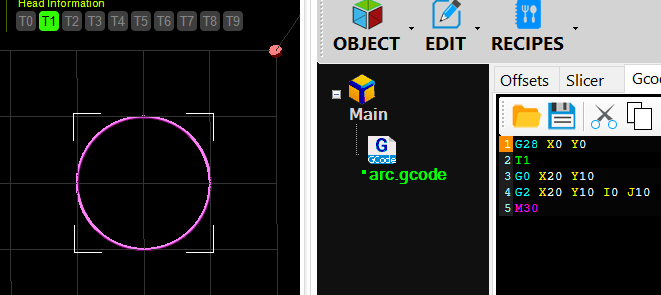
Note, if no endpoints are defined, G2 will make a 360° circle by default.
And since this can be a lot to take in, please feel fre to play around with Repetrel's built-in Arc/Spiral tool:
G2.1 Spiral CW Arc1
A G2.1 makes a spiral circular move (only supports full 360 arcs, or Ln * 360). This arc is CW if spiraling in and CCW if spiraling out. Effective ending X/Y is always the same as the current XY and is not specified (though the actual final position is a function of the number of laps, the pitch, and the reverse code. An end Z can be supplied to have a uniform displacement during the move. The number of full 360 arcs can be specified as well as the pitch (centerline between arcs). An important feature is the "reverse code" to allow the creation of frog toes without having to jump over the frog toe once it's made.
Usage
G2.1 Zn In Jn Pn Ln En Sn Rn Fn
Parameters
Zn is the new Z position to end at (optional and usually not stipulated; will be relative or absolute, depending on current mode) In is the relative distance from the current X position to the center position about which to arc (default 0) Jn is the relative distance from the current Y position to the center position about which to arc (default 0) Note: In and Jn both default to 0, but at least one of them must be explicitly declared with a non-zero value. Pn is the pitch (how close the laps are) in mm (required) Ln is the number of laps to complete (must be a positive integer; you don't need to finish the spiral) En indicates a working or printing move Sn dictates how many segments are used to create the arc (or circle); 0.33333 mm is the default value S values less than 3.0 dictate the length in mm of each segment for this element S values of 3.0 or more dictate how many total segments comprise this element - only allowed on complete circles of 360° Rn is a flag; 0 to spiral in (default), 1 to spiral out (after inward jump), 2 spiral out from current position Fn is the Feed rate (travel speed) at which to execute this move.
Any values not stipulated remain unchanged. We will print this element with our native Hyrel flow calculations (based on nozzle diameter, layer thickness, and feed rate) even if your gcode has enabled the use of E values with M229 E1 D1.
Example 1
G2.1 I15 J20 P1.2 E1
This command is decoded and executed by the printer as follows:
- G2.1 (working speed clockwise spiral move from the current location)
- (no change in Z)
- (centered about a point located)
- I15 (15mm further in the X)
- J20 (20mm further in the Y)
- (complete all laps)
- P1.2 (1.2 mm between centers of travel of adjacent laps)
- E1 (while extruding)
- (use default S of 0.33333 mm segments)
- (use default R of 0, spiral in toward center from current location)
- (moving at established G1 F speed)
Example 2
G2.1 Z10 I15 J20 P0.5 L50 E1 S9 R1 F1200
This command is decoded and executed by the printer as follows:
- G2.1 (working speed clockwise spiral move from the current location)
- Z10 (change Z position incrementally during move to end at Z10 (relative or absolute, depending on current mode))
- (centered about a point located)
- I15 (15mm further in the X)
- J20 (20mm further in the Y)
- L50 (complete no more than 50 laps)
- P0.5 (0.5 mm between centers of travel of adjacent laps)
- E1 (while extruding)
- S9 (each 360 degrees composted of a total of 9 segments)
- R1 (spiral out from center to current location)
- F1200 (at a speed of 1200 mm/min)
Example 3
G0 X0 Y25 ; start location for outer spiral G0 Z1 ; go to print layer height G2.1 I25 J0 P4 L3 E1 ; spiral in 3 laps, 4mm pitch G1 X14 E1 ; add connector for the arcs G2.1 I11 J0 P4 L3 E1 R2 ; spiral out 3 laps, 4mm pitch
This gcode generates the following:
And since this can be a lot to take in, please feel fre to play around with Repetrel's built-in Arc/Spiral tool:
G2.2 Spiral CW Arc2
A G2.2 makes a spiral circular move (only supports full 360 arcs, or Ln * 360). This arc is CW if spiraling in and CCW if spiraling out. Unlike G2.1, G2.2 specifies final X/Y (and Z) location. An end Z can be supplied to have a uniform displacement during the move. The number of full 360 arcs can be specified as well as the pitch (centerline between arcs). Unlike G2.1, G2.2 does not require a reverse code as the direction of spiral is determined by the positional relationship of the current position, final position, and center position.
Usage
G2.2 Xn Yn Zn In Jn Pn Ln En Sn Rn Fn
Parameters
Xn is the new X position to move to Yn is the new Y position to move to Zn is the new Z position to end at (optional and usually not stipulated; will be relative or absolute, depending on current mode) In is the relative distance from the current X position to the center position about which to arc (default 0) Jn is the relative distance from the current Y position to the center position about which to arc (default 0) Starting with Motion Controller firmware 4.203a: If I and J are both zero (center = start), path will spiral outward CCW from current to final position. If I and J match the end (center = end), path will spiral inward CW from current to final position." Pn is the pitch (how close the laps are) in mm (optional) Ln is the number of laps (or paths) to complete (you don't need to finish the spiral) Note, if P and L values conflict, L will be modified to match what P will allow; at least one must be specified En indicates a working or printing move Sn dictates how many segments are used to create the arc (or circle); 0.33333 mm is the default value S values less than 3.0 dictate the length in mm of each segment for this element S values of 3.0 or more dictate how many total segments comprise this element - only allowed on complete circles of 360° Fn is the Feed rate (travel speed) at which to execute this move.
Any values not stipulated remain unchanged. We will print this element with our native Hyrel flow calculations (based on nozzle diameter, layer thickness, and feed rate) even if your gcode has enabled the use of E values with M229 E1 D1.
Example 1
G2.2 I15 J20 P1 E1
This command is decoded and executed by the printer as follows:
- G2.2 (working speed clockwise spiral move from the current location)
- (no change in Z)
- (centered about a point located)
- I15 (15mm further in the X)
- J20 (20mm further in the Y)
- P2 (1mm between centers of travel of adjacent laps)
- (complete all laps)
- E1 (while extruding)
- (use default S of 0.33333 mm segments)
- (moving at established G1 F speed)
Example 2
G2.2 Z10 I15 J20 P2 L50 E1 S9 F1200
This command is decoded and executed by the printer as follows:
- G2.2 (working speed clockwise spiral move from the current location)
- Z10 (change Z position incrementally during move to end at Z10 (relative or absolute, depending on current mode))
- (centered about a point located)
- I15 (15mm further in the X)
- J20 (20mm further in the Y)
- P2 (2mm between centers of travel of adjacent laps)
- L50 (complete no more than 50 laps)
- E1 (while extruding)
- S9 (each 360 degrees composted of a total of 9 segments)
- F1200 (at a speed of 1200 mm/min)
Example 3
G0 X0 Y25 ; start location for outer spiral G0 Z1 ; go to print layer height G2.2 X12 I25 P4 E1 ; spiral in 3 laps, 4mm pitch G1 X14 E1 ; add connector to next spiral G2.2 X2 I11 P4 E1 ; spiral out 3 laps, 4mm pitch
This gcode also generates the following:
G2.3 3-Space CW Arc
A G2.3 move specifies a clockwise arc (or complete circle(s) from the current position to position (X,Y,Z)curr following a circular arc about the center point (Xcurr+I, Ycurr+J, Zcurr+K). Unlike G2, G2.1 and G2.2, G2.3 is not bound to the X/Y plane. The number of full 360 arcs can be specified as well as the pitch (centerline between arcs). Usage
G2.3 Xn Yn Zn An Bn In Jn Kn Un Vn Wn Dn Pn En Sn Fn
Note: If we are in G16 mode, Un, Vn, Wn define the vector normal to the work plane. If we are in G17 (X/Y plane) or G18 (X/Z plane) or G19 (Y/Z plane) mode, these are ignored.
Parameters
Xn is the new X position to end at Yn is the new Y position to end at Zn is the new Z position to end at An is the new A position to end at (4th axis) Bn is the new B position to end at (5th axis) In is the relative distance from the current X position to the center position about which to arc (default 0) Jn is the relative distance from the current Y position to the center position about which to arc (default 0) Kn is the relative distance from the current Z position to the center position about which to arc (default 0) Note: In, Jn, and Kn all default to 0, but at least one of them must be explicitly declared with a non-zero value. Un is the X component of a vector normal to the working plane (default 0) Vn is the Y component of a vector normal to the working plane (default 0) Wn is the Z component of a vector normal to the working plane (default 0) Dn is the overall displacement normal to the working plane for this element Pn is the pitch (how close the laps are normal to the working plane) in mm (default 0; one path, no incremental displacement) En indicates a working or printing move Sn dictates how many segments are used to create the arc (or circle); 0.33333 mm is the default value S values less than 3.0 dictate the length in mm of each segment for this element S values of 3.0 or more dictate how many total segments comprise this element - only allowed on complete circles of 360° Fn is the Feed rate (travel speed) at which to execute this move.
Any values not stipulated remain unchanged. We will print this element with our native Hyrel flow calculations (based on nozzle diameter, layer thickness, and feed rate) even if your gcode has enabled the use of E values with M229 E1 D1.
G3 Counterclockwise Arc
Please refer to G2, above, for details. All options are identical, with the exception of direction (CCW).
Further Examples
360°
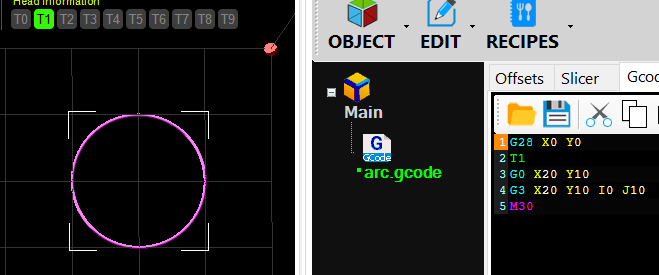
Note, if no endpoints are defined, G3 will make a 360° circle by default.
G3.1 Spiral CCW Arc1
Please refer to G2.1, above, for details. All options are identical, with the exception of direction (CCW if spiraling in and CW if spiraling out).
G3.2 Spiral CCW Arc2
Please refer to G2.2, above, for details. All options are identical, with the exception of direction (CCW if spiraling in and CW if spiraling out).
G3.3 3-Space CCW Arc
Please refer to G2.3, above, for details. All options are identical, with the exception of direction (CCW).
G4 Timed Pause
G4 is a pause for a set number of seconds (S) or milliseconds (P).
You should ALWAYS include a one millisecond pause (G4 P1) after changing flow parameters with M221, prime parameters with M722, or unprime parameters with M721.
Usage
G4 Sn Pn
Parameters
Sn is the number of Seconds to pause Pn is the number of Milliseconds to pause
You may use S or P, or if you use both, the total value will be the pause duration.
Example
G4 S0.5
This command is decoded and executed by the printer as follows:
- G4 (Timed pause)
- S0.5 (0.5 seconds)
Example
G4 P500
This command is decoded and executed by the printer as follows:
- G4 (Timed pause)
- P500 (500 milliseconds)
G16 Arc Plane: Any
G16 permits free-form designation of points in space, without limiting them to an axial plane.
G16 through G19 only apply to G2.x and G3.x commands, and define the plane on which the element will be created.
Usage
G16
Parameters
N/A
Example
G16
This command is decoded and executed by the printer as follows:
- G16 (allow element in any orientation)
G17 Arc Plane: XY
G17 restricts this element to the X/Y plane.
G16 through G19 only apply to G2.x and G3.x commands, and define the plane on which the element will be created.
Usage
G17
Parameters
N/A
Example
G17
This command is decoded and executed by the printer as follows:
- G17 (restrict element to X/Y plane)
G18 Arc Plane: XZ
G18 restricts this element to the X/Z plane.
G16 through G19 only apply to G2.x and G3.x commands, and define the plane on which the element will be created.
Usage
G18
Parameters
N/A
Example
G18
This command is decoded and executed by the printer as follows:
- G18 (restrict element to X/Z plane)
G19 Arc Plane: YZ
G19 restricts this element to the Y/Z plane.
G16 through G19 only apply to G2.x and G3.x commands, and define the plane on which the element will be created.
Usage
G19
Parameters
N/A
Example
G19
This command is decoded and executed by the printer as follows:
- G19 (restrict element to Y/Z plane)
M0 Stop Until Resume
M0 is a stop until resume command; text listed after a semicolon will be displayed, and clicking the Play button (which replaces the Pause button) will cause the job to resume. Note that all lines will be truncated at 100 characters.
- ; All text following the ; will be echoed to the print mask (Control Tab).
Additionally, an M0 command can also take the following parameters, and so will pause and then:
Usage
M0 [ SAY | PIC | VID | SEND | BEEP | SHELL ]
Parameters
SAY sample message - the computer will use built-in text-to-speech to echo the message over the speaker(s) PIC C:\sample.jpg - the computer will display the image at the specified location VID C:\sample.mp4 - the computer will play the video at the specified location SEND sample message - the computer will send the message to the Aux port if connected BEEP - the computer will sound a beep SHELL C:\program.exe - the computer will execute the file at the specified location
Note that multiple options can be combined.
Example
M0
This command is decoded and executed by the printer as follows:
- M0 (Pause until Resume)
Example
M0 ; SAY Hello Wilbur ; PIC C:\mr_ed.png
This command is decoded and executed by the printer as follows:
- M0 (Pause until Resume)
- SAY Hello Wilbur (Announce Text: Hello Wilbur)
- PIC C:\mr_ed.png (Display Image: C:\mr_ed.png)
M203 Set G0 Speed
M203 will redesignate the rate at which G0 movements are executed. If undeclared, the values stored in Repetrel for your equipment will be used. These can be changed under Settings > Printer, on the Printer tab. The values set on your unit are set based on testing; exceed them at your own risk.
Usage
M203 Xn Yn Zn An Bn
Parameters
Xn is the new speed in the X axis for G0 moves Yn is the new speed in the Y axis for G0 moves Zn is the new speed in the Z axis for G0 moves An is the new speed in the A axis for G0 moves Bn is the new speed in the B axis for G0 moves
Example
M203 Y2000
This command is decoded and executed by the printer as follows:
- M203 (Set G0 Speed)
- (X remains unchanged)
- Y2000 (Y axis: 2000mm/min)
- (Z remains unchanged)
- (A remains unchanged)
- (B remains unchanged)
M674 Use Turbo Mode
M674 will enable Turbo Mode, where certain non-printing (no E value) working (G1, G2, or G3) moves will be treated as G0 moves (executed at "rapid move speed" rather than "working move speed"). Killing a job will clear the M674 setting.
Usage
M674 Sn
Parameters
Sn is the minimum distance threshold for Turbo Mode to activate, and is required; no S value returns an error.
Example 1
M674 S2
This command is decoded and executed by the printer as follows:
- M674 (Set Turbo Mode)
- S2 (for moves of 2 mm or greater)
Example 2
M674 S50
This command is decoded and executed by the printer as follows:
- M674 (Set Turbo Mode)
- S50 (for moves of 50 mm or greater)
Controlling Temperature
| Controlling Temperature | ||
|---|---|---|
| Code | Supported | Brief Description |
| M104 | Yes | Set Temp (Head) |
| M106 | Yes | Set Cooling / Etc. |
| M107 | Yes | Stop Cooling / Etc. |
| M109 | Yes | Wait for Temp (Head) |
| M116 | v5+ | Pause for All Temps |
| M140 | Yes | Set Temp (Bed) |
| M141 | Yes | Set Temp (Chamber) |
| M190 | Yes | Wait for Temp (Bed) |
| M191 | Yes | Wait for Temp (Chamber) |
What's Hotbed 2 and Chamber 2? Well, our Hydra models have room to have a second hotbed, which could be a smaller, higher temperature hotbed, or a sub-ambient chilled bed, or even a High Resolution hotbed. And we've talked about having a smaller chamber inside the primary chamber, to bring the air around the print (but not the head) to much higher temperatures; call for details.
M104 Set Temp (Head)
M104 sets the extruder temperature but does not pause the printer.
Note that the actual T# values can be found on T_v4 or T_v5, depending on which version you are running.
Usage
M104 Sn T#
Parameters
Sn is the new set temperature in °C T# is the tool assignment for this temperature command
Example
M104 T# S75
This command is decoded and executed by the printer as follows:
- M104 (Set Temperature)
- T# (target head)
- S75 (to 75°C)
M106 Set Cooling / Etc.
M106 sets the cooling fan (or crosslinking LEDs) speed (or intensity). This also turns on the Quiet Storm fan.
Usage
M106 Cn
or
M106 T# Sn
or
M106 T# Pn
Parameters
T# is the target head Sn is the percent of duty cycle for the cooling fan (or LEDs); default: 100 Cn is the range (0-100 or 0-255) that we will use; if unspecified, the default is C100 (use C255 to be compatible with most slicers) Pn is the percent of duty cycle for the cooling fan (or LEDs) to come on only during extrusion moves
Example
M106 C255
This command is decoded and executed by the printer as follows:
- M106 (Set Cooling/LEDs)
- (on all tools)
- (no speed)
- C255 (of range 0-255)
Note, with this command, all following M106 commands for the rest of this print job will be based on this range (unless specified with a new C value).
Example
M106 T# S50
This command is decoded and executed by the printer as follows:
- M106 (Set Cooling/LEDs)
- T# (target head)
- S50 (target value of 50)
- (previously defined (or default 0-100) range)
Example
M106 T# P100
This command is decoded and executed by the printer as follows:
- M106 (Set Cooling/LEDs)
- T# (target head)
- P100 (during extrusion moves at 100% duty cycle
But Davo, I want to cure a certain spot for 10 seconds with every layer change; how do I do this?
Easy. Edit your slicer recipe to add the following code after layer changes (edit as needed for duration, intensity, or position):
;---- BEGIN COD CODE G91 ; relative moves G0 Z5 ; drop bed G90 ; absolute moves G0 X130 Y110 ; move into position M106 S100 T# ; turn on T# UV at 100% G1 X140 Y110 F100 ; move 10 mm in the X at 100 mm/min G1 X140 Y120 F100 ; move 10 mm in the Y at 100 mm/min G1 X130 Y120 F100 ; move -10 mm in the X at 100 mm/min G1 X130 Y110 F100 ; move -10 mm in the Y at 100 mm/min M106 S0 T# ; turn off T# UV (set it to 0%) ;--- END COD GCODE
These commands are decoded and executed by the printer as follows:
- G91 (Use relative moves)
- G0 (Non-working move)
- Z5 (+5 mm in the Z)
- G90 (Use absolute moves)
- G0 (Non-working move)
- X130 (To position X130)
- Y110 (To position Y110)
- M106 (Set Aux (UV))
- S100 (100% duty)
- T# (On target head)
- G1 (Working (printing) move)
- X140 (To position X140)
- Y110 (To position Y110
- F100 (At 100 mm/min)
- G1 (Working (printing) move)
- X140 (To position X140)
- Y120 (To position Y120
- F100 (At 100 mm/min)
- G1 (Working (printing) move)
- X130 (To position X130)
- Y120 (To position Y120
- F100 (At 100 mm/min)
- G1 (Working (printing) move)
- X130 (To position X130)
- Y110 (To position Y110
- F100 (At 100 mm/min)
- M106 (Set Aux (UV))
- S0 (0% duty)
- T# (On target head)
M107 Stop Cooling / Etc.
M107 turns off the cooling fan (or crosslinking LEDs); this is essentially the same as an M106 S0 (setting it to 0 percent). This will also turn off the Quiet Storm fan.
Usage
M107 T#
Parameters
T# (target head)
Example
M107 T#
This command is decoded and executed by the printer as follows:
- M107 (Set Cooling/LEDs to 0%)
- T# (target head)
M109 Wait for Temp (Head)
M109 waits for the extruder to reach temperature, with an option to also set the temperature. Remember, we have both heated and chilled (sub-ambient) heads as options.
Note that the actual T# values can be found on T_v4 or T_v5, depending on which version you are running.
Usage
M109 T# Sn Hn Cn Ln Un Rn W0
Please use EITHER (H and/or C) OR (L and/or U) OR (R) with your M109 command.
Note, this will FAIL (non-fatally) if you address a virtual group address; be sure to use an actual physical address.
Parameters
T# is the target head - (required)
Sn (optional) is the new set temperature in °C; if omitted, no new target temperature is set
Hn if present, is the low-end (or "heat up to") absolute temperature after which we stop pausing
Cn if present, is the high-end (or "cool down to") absolute temperature after which we stop pausing
Ln if present, is the lower-end relative temperature difference from set temp after which we stop pausing
Un if present, is the upper-end relative temperature difference from set temp after which we stop pausing
Rn if present, is how close the relative temperature needs to be to the set temp to end the pause
W0 if present, will set the temp and advance to the next line without pause, but upon executing M116, will pause until temp is reached
Think of Sn as the target temperature, but once the target is between Cn (or Ln) and Hn (or Un), the pause is over (but the Sn is still the set temp to reach. You can use Hn or Ln, but not both. You can use Cn or Un, but not both.
Example 1
M109 T# S240
This command is decoded and executed by the printer as follows:
- M109 (wait for temp)
- T# (target head)
- S240 (and set temp to 240°C)
Example 2
M109 T# S240 R5
This command is decoded and executed by the printer as follows:
- M109 (wait for temp)
- T# (target head)
- S240 (and set temp to 240°C)
- R5 (but end the wait once the target's temperature is within 5°C of the set point)
Example 3
M109 T# S240 H230
This command is decoded and executed by the printer as follows:
- M109 (wait for temp)
- T# (target head)
- S240 (and set temp to 240°C)
- H230 (but end the wait once the target's temperature reaches 230°C)
Example 4
M109 T# S240 L10 U5
This command is decoded and executed by the printer as follows:
- M109 (wait for temp)
- T# (target head)
- S240 (and set temp to 240°C)
- L10 (but end the wait once the target's temperature reaches 10°C below the set point)
- U5 (or end the wait once the target's temperature reaches 5°C above the set point)
Note: this wait ends when the target's temperature is anywhere between 230°C and 245°C
Example 5
M109 T# S0 R5
This command is decoded and executed by the printer as follows:
- M109 (wait for temp)
- T# (target head)
- S0 (to 0°C)
- R5 (but end the wait once the target's temperature is +/-5°C of the set temperature)
Example 6
M109 R10
- M109 (wait for temp)
- (no T# - use head with current focus)
- R10 (to get +/-10°C of set temperature)
Example 7
M109 T# S240 W0
This command is decoded and executed by the printer as follows:
- M109 (wait for temp)
- T# (target head)
- S240 (and set temp to 240°C)
- W0 (but do not pause until M116 is executed)
M116 Wait for Temps (v5+)
M116 is supported with version 5.x and later (v5+) of Repetrel Software and Motion Controller Firmware.
Usage
M116
Parameters
'none'
Example
M116
This command is decoded and executed by the printer as follows:
- M116 (wait for any set temps (M109, M190, M191) with W0 values before proceding
M140 Set Temp (Bed)
M140 sets the bed temperature (without waiting for the new temperature to be reached).
Usage
M140 Sn T#
Parameters
Sn is the new set temperature in °C T# is the target bed (default is the primary bed)
Example
M140 S75
This command is decoded and executed by the printer as follows:
- M140 (set bed temperature)
- S75 (to 75°C)
- (on primary bed)
M141 Set Temp (Chamber)
M141 sets the chamber temperature (without waiting for the new temperature to be reached).
Usage
M141 Sn T#
Parameters
Sn is the new set temperature in °C T# is the target chamber (default is the primary chamber)
Example
M141 S75
This command is decoded and executed by the printer as follows:
- M141 (set chamber temperature)
- S75 (to 75°C)
- (on primary chamber)
M190 Wait for Temp (Bed)
M190 waits for the bed to reach temperature, with an option to also set the temperature. Remember, we have both heated and chilled (sub-ambient) beds as options.
Usage
M190 T# Sn Hn Cn Ln Un Rn
Please use EITHER (H and/or C) OR (L and/or U) OR (R) with your M190 command.
Note, this will FAIL (non-fatally) if you address a virtual group address; be sure to use an actual physical address.
Parameters
T# (optional) is the target bed (default is the primary (or only) bed) Sn (optional) is the new set temperature in °C; if omitted, no new target temperature is set Hn if present, is the low-end (or "heat up to") absolute temperature after which we stop pausing Cn if present, is the high-end (or "cool down to") absolute temperature after which we stop pausing Ln if present, is the lower-end relative temperature difference from set temp after which we stop pausing Un if present, is the upper-end relative temperature difference from set temp after which we stop pausing Rn if present, is how close the relative temperature needs to be to the set temp to end the pause
Think of Sn as the target temperature, but once the target is between Cn (or Ln) and Hn (or Un), the pause is over (but the Sn is still the set temp to reach. You can use Hn or Ln, but not both. You can use Cn or Un, but not both.
Example 1
M190 T# S240
This command is decoded and executed by the printer as follows:
- M190 (wait for temp)
- T# (target bed)
- S240 (and set temp to 240°C)
Example 2
M190 T# S240 R5
This command is decoded and executed by the printer as follows:
- M190 (wait for temp)
- T# (target bed)
- S240 (and set temp to 240°C)
- R5 (but end the wait once the target's temperature is within 5°C of the set point)
Example 3
M190 T# S240 H230
This command is decoded and executed by the printer as follows:
- M190 (wait for temp)
- T# (target bed)
- S240 (and set temp to 240°C)
- H230 (but end the wait once the target's temperature reaches 230°C)
Example 4
M190 T# S240 L10 U5
This command is decoded and executed by the printer as follows:
- M190 (wait for temp)
- T# (target bed)
- S240 (and set temp to 240°C)
- L10 (but end the wait once the target's temperature reaches 10°C below the set point)
- U5 (or end the wait once the target's temperature reaches 5°C above the set point)
Note: this wait ends when the target's temperature is anywhere between 230°C and 245°C
Example 5
M190 T# S0 R5
This command is decoded and executed by the printer as follows:
- M190 (wait for temp)
- T# (target bed)
- S0 (to 0°C)
- R5 (but end the wait once the target's temperature is +/-5°C of the set temperature)
Example 6
M190 R10
- M190 (wait for temp)
- (no T# - use bed with current focus)
- R10 (to get +/-10°C of set temperature)
M191 Wait for Temp (Chamber)
M191 waits for the chamber to reach temperature, with an option to also set the temperature. Remember, we have both heated and chilled (sub-ambient) chambers as options.
Usage
M191 T# Sn Hn Cn Ln Un Rn
Please use EITHER (H and/or C) OR (L and/or U) OR (R) with your M191 command.
Note, this will FAIL (non-fatally) if you address a virtual group address; be sure to use an actual physical address.
Parameters
T# is the target chamber (default is the primary (or only) chamber) Sn (optional) is the new set temperature in °C; if omitted, no new target temperature is set Hn if present, is the low-end (or "heat up to") absolute temperature after which we stop pausing Cn if present, is the high-end (or "cool down to") absolute temperature after which we stop pausing Ln if present, is the lower-end relative temperature difference from set temp after which we stop pausing Un if present, is the upper-end relative temperature difference from set temp after which we stop pausing Rn if present, is how close the relative temperature needs to be to the set temp to end the pause
Think of Sn as the target temperature, but once the target is between Cn (or Ln) and Hn (or Un), the pause is over (but the Sn is still the set temp to reach. You can use Hn or Ln, but not both. You can use Cn or Un, but not both.
Example 1
M191 T# S240
This command is decoded and executed by the printer as follows:
- M191 (wait for temp)
- T# (target chamber)
- S240 (and set temp to 240°C)
Example 2
M191 T# S240 R5
This command is decoded and executed by the printer as follows:
- M191 (wait for temp)
- T# (target chamber)
- S240 (and set temp to 240°C)
- R5 (but end the wait once the target's temperature is within 5°C of the set point)
Example 3
M191 T# S240 H230
This command is decoded and executed by the printer as follows:
- M191 (wait for temp)
- T# (target chamber)
- S240 (and set temp to 240°C)
- H230 (but end the wait once the target's temperature reaches 230°C)
Example 4
M191 T# S240 L10 U5
This command is decoded and executed by the printer as follows:
- M191 (wait for temp)
- T# (target chamber)
- S240 (and set temp to 240°C)
- L10 (but end the wait once the target's temperature reaches 10°C below the set point)
- U5 (or end the wait once the target's temperature reaches 5°C above the set point)
Note: this wait ends when the target's temperature is anywhere between 230°C and 245°C
Example 5
M191 T# S0 R5
This command is decoded and executed by the printer as follows:
- M191 (wait for temp)
- T# (target chamber)
- S0 (to 0°C)
- R5 (but end the wait once the target's temperature is +/-5°C of the set temperature)
Example 6
M191 R10
- M191 (wait for temp)
- (no T# - use chamber with current focus)
- R10 (to get +/-10°C of set temperature)
Controlling Material Flow
| Controlling Material Flow | ||
|---|---|---|
| Code | Supported | Brief Description |
| G10 | No | Absolute E |
| G11 | No | Relative E |
| M82 | Yes | Absolute E-Values |
| M83 | Yes | Relative E-Values |
| M221 | Yes | Set Flow Rate |
| M229 | Yes | Use E Values |
| M703 | Yes | Parallel Printing |
| M721 | Yes | Unprime or Retract |
| M722 | Yes | Prime or Advance |
| M723 | Yes | Set Manual Flow |
| M728 | Yes | Set Motor Current Boost |
| M756 | Yes | Set Height for Flow |
You can specify flow rate variables in your gcode; we do not do this by default, but take these values from the head itself. Any values you stipulate in your gcode will supersede the values stored on the head. With our recipes the slicing program generates gcode which dictates temperature and movement commands and indicates which moves should dispense material (a G1 move with an E value).
However, we have two different ways to control flow.
- If you use M229 E1 D1 we will use the E values generated by the slicer for printing moves, but we will always use the prime/unprime settings on the head for advancing and retracting when transitioning between printing and non-printing moves. This allows for varying extrusion widths and layer thicknesses (on the same layer - as with support material). This is how just about all slicers and printers work.
- If you do not use that command, we do not use that E value (except to distinguish printing from non-printing moves) we calculate for flow based purely on travel speed, declared layer thickness, and nozzle diameter. This is explained at http://hyrel3d.net/wiki/index.php/Flow_Rate
When a head is loaded, it sends this flow data (how to calculate flow, as well as how much to prime and unprime (advance and retract) material when transitioning between printing and non-printing moves - and even how many primes or unprimes to do in conjunction with a tool change.
In this way, the very same gcode (with temperature changes) can be used with any material, provided you are using the same physical parameters that the model was sliced for.
G10 UNUSED1
G10 is not recognized by Repetrel.
On some other printers, this will set tool offsets; we do this via M6.
On some other printers, this will do a retract; we do this via M721.
G11 UNUSED
G11 is not recognized by Repetrel.
On some other printers, this will do an advance or unretract; we do this via M722.
M82 Absolute E-Values
M82 stipulates that henceforth, the extrusion positioning (E values) will be calculated from the original (0) point.
Note, this only works on v4 and later, when E values are enabled via M229.
Usage
M82
Parameters
N/A
Example
M82
This command is decoded and executed by the printer as follows:
- M82 (use absolute E values)
M83 Relative E-Values
M83 stipulates that henceforth, the extrusion positioning (E values) will be calculated from the relative (last used) point.
Note, this only works on v4 and later, when E values are enabled via M229.
Usage
M83
Parameters
N/A
Example
M83
This command is decoded and executed by the printer as follows:
- M83 (use relative E values)
M221 Set Flow Rate
M221 sends information to the printer about material flow.
You should ALWAYS include a one millisecond pause (G4 P1) after changing flow parameters with M221, prime parameters with M722, or unprime parameters with M721.
Note, our default mode is volumetric calculations; if you need to slice with linear calculations, multiply your Pn by approximately 2.4 (you can do the math).
Usage
M221 Pn Sn Wn Zn T#
Parameters
Pn is the number of pulses on the motor to dispense 1 μl of material; Sn is the direct flow multiplier (to allow for undersized or oversized stock; Wn is the width of the cross section of the volume to fill; Zn is the height (layer thickness) of the cross section of the volume to fill; and T# is the tool (head) to which these values will be applied. As always, any parameters not specified will be inherited from your environment.
Example
M221 S1.0 T# P77 W0.5 Z0.3 G4 P1
This command is decoded and executed by the printer as follows:
- M221 (set flow rate)
- S1.0 (flow multiplier of 1.0)
- T# (target head)
- P77 (77 pulses per microliter)
- W0.5 (0.5mm nozzle)
- Z0.3 (0.3mm layer thickness - note that your gcode M756 will overwrite this value)
- G4 (timed pause)
- P1 (one millisecond)
M229 Use E Values
Starting with version 4, Hyrel will begin to enable the use of E-values in your gcode. Variable extrusion width and support/infill thickness slicers, rejoice! Note, calculations are done for every single move individually.
Usage
M229 En Dn Sn
Parameters
En can be 0 (native flow calculation) or 1 (use E values) Dn how directed to head; see below D0 on head controller directly; constant flow, not adjusted for motion acceleration/deceleration D1 on motion controller, sent to head via CANBUS and adjusted for motion acceleration/deceleration D2 on motion controller, sent to head via C axis step pin and adjusted for motion acceleration/deceleration D3 on motion controller, sent to head via CANBUS and C axis and adjusted for motion acceleration/deceleration Sn sets a threshold in seconds; isolated non-printing moves below this threshold will not trigger unprime/prime actions
Note: E1 D0 is an illegal combination.
Example 1
M229 E1 D1
This command is decoded and executed by the printer as follows:
- M229 (E values)
- E1 (enabled)
- D1 (flow calculations directed via CANBUS and adjusted to motion acceleration/deceleration)
Above is the default way to enable E values.
Example 2
M229 E0 D0
This command is decoded and executed by the printer as follows:
- M229 (E values)
- E0 (disabled)
- D0 (flow calculations on head controller)
Above is the default way to ignore E values, and is how v3 and earlier releases work.
Example 3
M229 E0 D1
This command is decoded and executed by the printer as follows:
- M229 (E values)
- E0 (disabled)
- D1 (flow calculations directed via CANBUS and adjusted to motion acceleration/deceleration)
Example 4
M229 E0 D0 S0.02
This command is decoded and executed by the printer as follows:
- M229 (E values)
- E0 (disabled)
- D0 (flow calculations on head controller)
- S0.02 (isolated non-printing moves of under 0.02 seconds will not trigger unprime/prime actions)
M703 Cloning/Parallel Printing
NOTE: M703 DOES NOT WORK WITH M229 E1 D1. YOU MUST USE M229 E0 D0, and use our native flow calculations instead of E values
Clone, slave, or parallel printing, is when one head makes a normal print, and another head makes the exact same print at the same time.
We will normally execute a T command first, to establish the primary or master head (generally the one to the left). Then the M703 command, cloning or slaving another head to the first.
Remember, this is how we address the tool positions; note that the 30M and ESR have four positions, not five. Counting from the leftmost position:
| Command | 1st Slot | 2nd Slot | 3rd Slot | 4th Slot | 5th Slot |
|---|---|---|---|---|---|
| Tool Change | T0 | T1 | T2 | T3 | T4 |
| Clone Address | T11 | T12 | T13 | T14 | T15 |
| Master Address | S11 | S12 | S13 | S14 | S15 |
In the following example we have a five-position yoke; commands executed by the head in slot 1 (far left) will also be executed by the heads in both slot 3 (third from left) and slot 5 (fifth from left):
T0 M703 T13 S11 M703 T15 S11
These commands are decoded and executed by the printer as follows:
- T0 - Assign commands to Position 1 (the far left head on yoke 1)
- M703 - Begin to Duplicate Commands:
- T13 - Tool Position 3
- S11 - Slave to Position 1
- M703 - Begin to Duplicate Commands:
- T15 - Tool Position 5
- S11 - Slave to Position 1
Note that only Hydra (16A) and High Resolution Engine (EHR) units have five tool positions; other models have four only. See Understanding the T at the top of the Gcode page for tool position nomenclature.
- S0.02 (isolated non-printing moves of under 0.02 seconds will not trigger unprime/prime actions)
M721 Set Unprime Values
M721 sends information to the printer about how much material to unprime (retract) when a transition from printing move to non-printing move is detected.
You should ALWAYS include a one millisecond pause (G4 P1) after changing flow parameters with M221, prime parameters with M722, or unprime parameters with M721.
Usage
M721 Sn En Pn T# In
Parameters
Sn is the speed at which unprime moves should be executed; this is normally 10,000 En is the number of pulses on the feed (extrusion) motor to execute; this varies greatly among materials Pn is the number of milliseconds prior to the end of the current printing move to begin the unprime (retract) action; a negative number initiates this before the end of the move T# is the target head In is the flag for executing an Immediate action; so M721 I1 would execute an unprime with the previously specified values at that point in the gcode.
Example 1
M721 S10000 E100 P-15 T# G4 P1
This command is decoded and executed by the printer as follows:
- M721 (unprime)
- S10000 (set rate to 10,000 pps)
- E100 (set pulses to 100)
- P-15 (set dwell to 15ms before end of print move )
- T# (on target head)
- (but no immediate execution; execute when needed)
- G4 (timed pause)
- P1 (one millisecond)
Example 2
M721 T# I1 G4 P1
This command is decoded and executed by the printer as follows:
- M721 (unprime)
- T# (on target head)
- I1 (now)
- G4 (timed pause)
- P1 (one millisecond)
M722 Set Prime Values
M722 sends information to the printer about how much material to prime (advance) when a transition from non-printing move to printing move is detected. This is done primarily to compensate for an earlier unprime (retract), to prep the head to be ready to dispense.
You should ALWAYS include a one millisecond pause (G4 P1) after changing flow parameters with M221, prime parameters with M722, or unprime parameters with M721.
Usage
M722 Sn En Pn T# In
Parameters
Sn is the speed at which unprime moves should be executed; this is normally 10,000 En is the number of pulses on the feed (extrusion) motor to execute; this varies greatly among materials Pn is the number of milliseconds to dwell at the start of the next printing move to allow for the prime (advance) action T# is the target head In is the flag for executing an Immediate action; so M722 I1 would execute a prime with the previously specified values at that point in the gcode.
Example
M722 S10000 E100 P-15 T# G4 P1
This command is decoded and executed by the printer as follows:
- M721 (prime)
- S10000 (set rate to 10,000 pps)
- E100 (set pulses to 100)
- P-15 (set dwell to 15ms before end of print move )
- T# (on target head)
- (but no immediate execution; execute when needed)
- G4 (timed pause)
- P1 (one millisecond)
Example
M722 T# I1 G4 P1
This command is decoded and executed by the printer as follows:
- M722 (prime)
- T# (on target head)
- I1 (now)
- G4 (timed pause)
- P1 (one millisecond)
M723 Set Manual Flow
M723 tells the designated extruder(s) to advance material for the specified number of pulses (on the motor) at the specified rate, regardless of any X/Y/Z movement. It is normally used only during manual operation, not during gcode execution. It can be used after moving to a location to dispense a set amount of material (like depositing material into reservoirs). We recommend adding a timed pause (G4) after the extrusion command if you want to extrude without moving.
M723 is also used to activate and set speed on the stirring apparatus on the DMH dynamic mixing head.
Usage
M723 Sn En T#
Parameters
Sn is the speed at which the motor should advance, in pulses per second (default: 500); En is the number of pulses on the feed (extrusion) motor to execute (default of 65535 is essentially "forever"); T# is the target head
Example
M723 S500 E50000 T# G4 S5
This command is decoded and executed by the printer as follows:
- M723 (start manual feed)
- S500 (at 500 pulses per second)
- E50000 (for 50000 pulses)
- T# (target head)
- G4 (Timed pause)
- S3 (3 seconds)
M728 Set Motor Current Boost
M728 will set the motor current boost; default is 0.
Usage
M728 Sn T#
Parameters
Sn is the new set temperature in °C T# is the target head (or device)
Example
M728 T# S0
This command is decoded and executed by the printer as follows:
- M728 (set motor current boost)
- T# (target head)
- S0 (off)
M756 Set Height for Flow
M756 will overwrite the Z value from the M221 command, allowing you to calculate flow for thinner or thicker layers. We declare M756 at the beginning of every layer; normally, they are all the same (unless you sliced for varying layer thicknesses).
Note: this command is ignored if you are using M229 E1 D1 to enable use of E values.
Note: this does NOT change your Z position; see G0 or G1 for that.
Usage
M756 Sn
Parameters
Sn is the layer thickness in mm for flow calculations
Example
M756 S0.125
This command is decoded and executed by the printer as follows:
- M756 (set layer height for flow calculations)
- S0.125 (at 0.125mm)
Controlling Position and Offsets
| Controlling Position and Offsets | ||
|---|---|---|
| Code | Supported | Brief Description |
| G10 | No | Set Offsets |
| G20 | Yes | Set Units to Inches |
| G21 | Yes | Set Units to Milimeters |
| G28 | Yes | Send to Physical Home |
| G53 | Yes | Clear Offsets |
| G54-59 | Yes | Set Offsets |
| G90 | Yes | Absolute Positioning |
| G91 | Yes | Relatative Positioning |
| G92 | Yes | Reset Coordinates |
| G93 | Yes | Reset Coordinates |
| M6 | Yes | Declare Head Offsets |
| M660 | Yes | Set Tool Offsets |
| M702-4 | Yes | Cloning Heads |
DRAGGING A GCODE RENDERING AROUND ON THE PRINT BED DOES NOTHING IN EARLIER VERSIONS!
Either positiong the stl properly before slicing, or reposition the gcode with a G54 offset - read below..
The following commands define if new positioning data is defined in inches (G20) or mm (G21); or from the origin (G90) or from the present location (G91). They also stipulate the offsets from one head to another (M6), and how to invoke that offset (T).
G10 UNUSED2
G10 is not recognized by Repetrel.
On some other printers, this will set tool offsets; we do this via M6.
On some other printers, this will do a retract; we do this via M721.
G20 Set Units to Inches
G20 declares that henceforth, measurements will be given in inches.
Working with G20 is experimental and unsupported on Hyrel equipment. Use at your own risk.
Usage
G20
Parameters
N/A
Example
G20
This command is decoded and executed by the printer as follows:
- G20 (set units to inches)
G21 Set Units to Millimeters
G21 declares that henceforth, measurements will be given in mm.
Usage
G21
Parameters
N/A
Example
G21
This command is decoded and executed by the printer as follows:
- G21 (set units to milimeters)
G28 Send to Physical Home
G28 sends the specified axes to the sensor-defined physical home position, regardless of logically set 0,0, then pop-off and re-acquire the sensor threshold at a slower rate. This pop-off and re-acquire was implemented during v3.
After homing, a G28 also resets current offsets to 0 - including any may have been set with a G92 or an H (as defined in an M660 and invoked on a G1), performs a G53, and applies a head offset of 0 mm (as in an M6 O0).
Any axis not homed will have its position remain unchanged. We do not support intermediate positioning during homing.
Usage
G28 Xn Yn Zn An Bn I1
Parameters
X0 ensures that the X axis is homed Y0 ensures that the Y axis is homed Z0 ensures that the Z axis is homed A0 ensures that the A axis is homed B0 ensures that the B axis is homed
Example
G28 X0 Y0
This command is decoded and executed by the printer as follows:
- G28 (home axis)
- X0 (X axis to 0)
- Y0 (Y axis to 0)
- (Z remains unchanged)
- (A remains unchanged)
- (B remains unchanged)
G53 Clear Offsets
G53 sets the fixture offsets to (0,0,0,0,0). This takes no arguments or variables. It does not clear stored offset values.
Usage
G53
Parameters
N/A
Example
G53
This command is decoded and executed by the printer as follows:
- G53 (set fixture offsets to 0; no effect on H (head) offsets)
G54 - G59 - Set Offsets
G54, G55, G56, G57, G58, and G59 will each store and invoke fixture offsets in the X, Y, Z, A, and/or B axes for all subsequent moves. Any values not invoked will remain with their previous value (0 unless earlier specified otherwise). These offsets apply to all positioning until a new offset is applied, or a G53 is used to clear all offsets.
This graphic shows how printers (OTHER THAN THE EHR) use the G54-G59 offsets:
Note that this differs from an M6, where the offsets are only applied to a SINGLE tool position. These offsets are cumulative with M6 values.
Usage
G54 (... G59) Xn Yn Zn An Bn
Parameters
Xn is the offset in mm in the X axis Yn is the offset in mm in the Y axis Zn is the offset in mm in the Z axis An is the offset in mm in the A axis Bn is the offset in mm in the B axis
Example
G54 X30 Y-20
This command is decoded and executed by the printer as follows:
- G54 (set units to milimeters)
- X30 (add 30mm to all X positions)
- Y-20 (subtract 20mm from all Y positions)
- (no change to prior stored offsets)
Example
G55
This command is decoded and executed by the printer as follows:
- G55 (apply new fixture offsets)
- (no variable: use previous G55 values, or as stored under Settings > Printer > Fixture Offsets)
G90 Absolute Positioning
G90 stipulates that henceforth, the positioning will be calculated from the origin (0,0 point).
Usage
G90
Parameters
N/A
Example
G90
This command is decoded and executed by the printer as follows:
- G90 (use absolute positioning)
G91 Relatative Positioning
G91 stipulates that henceforth, the positioning will be calculated relative to the starting position.
Usage
G91
Parameters
N/A
Example
G91
This command is decoded and executed by the printer as follows:
- G91 (use relative positioning)
G92 Reset Coordinate Offsets
G92 resets the current position to the specified coordinates for all axes enumerated.
Usage
G92 Xn Yn Zn An Bn En
Parameters
Xn is the new value for the current X position Yn is the new value for the current Y position Zn is the new value for the current Z position An is the new value for the current A position Bn is the new value for the current B position En is the new value for the current E position
Example
G92 X0 Y50
This command is decoded and executed by the printer as follows:
- G92 (replace current values)
- X0 (present X position is 0)
- Y50 (present Y position is 50)
Example
G92 E0
This command is decoded and executed by the printer as follows:
- G92 (replace current values)
- E0 (present E position is 0)
G93 Clear Coordinate Offsets
G93 clears ALL offsets implemented via G92 command.
Usage
G93
Parameters
N/A
Example
G93
This command is decoded and executed by the printer as follows:
- G93 (clear coordinate offset values, all axes)
M6 Declare Head Offsets
M6 declares that a particular head holds a set of X, Y, and/or Z offsets, which will be invoked during a T (tool change) command. Repetrel automatically reads this data from the information stored on the heads, and sends it to the printer before the gcode file is loaded.
Usage
M6 T# On Xn Yn Zn An Bn Dn In Kn
Parameters
T# is the Tool position for which these offsets are being set On is the Offset position where these are being stored Xn is the offset in the X axis Yn is the offset in the Y axis Zn is the offset in the Z axis An is the offset in the A axis Bn is the offset in the B axis Dn is the current tool diameter (used with pocket commands) In non-persistent; can be default 0 (store values but do not move these distances) or 1 (store values and move these distances) Kn persistent setting; can be default 0 (use I value) or 1 (ignore I1 and always act with I0)
Example
M6 T# O1 X20 Y-30 Z40
This happens (for every head loaded) when you click print, and the head values are sent to the Motion Controller.
This command is decoded and executed by the printer as follows:
- M6 (Declare Head Offsets)
- T# (target head)
- O1 (offset stored in register "O1")
- X20 (X+20)
- Y-30 (Y-30)
- Z40 (Z+40)
- (no change to A)
- (no change to B)
- (no diameter change)
- (no move)
Example
M6 T# O1 X20 Y-30 Z40 I1
This happens when you execute a tool change with T#, and so it triggers the move (I1) to properly position the next head.
This command is decoded and executed by the printer as follows:
- M6 (Declare Head Offsets)
- T# (target head)
- O1 (offset stored in register "O1")
- X20 (X+20)
- Y-30 (Y-30)
- Z40 (Z+40)
- (no change to A)
- (no change to B)
- (no diameter change)
- I1 (store and move distances)
Example
M6 K1
You might include this in your header to change behavior during tool changes.
This command is decoded and executed by the printer as follows:
- M6 (Declare Head Offsets)
- (all future T# or M6 commands)
- (no offset registers, so ignore all offsets)
- K1 (always force I0 with M6 unless K0 present (or has been previously set)
Note that this differs from a G54-G59, where the offsets are applied to EVERY tool position.
M660 Assign Tool Height Offset
Used with the High Resolution Engine (and other units which home away from O, like a CNC), an M660 declares that a particular head, when called upon, should print at the gcode-based Z position MODIFIED by this offset, since on these units, the Z-Zero is often BELOW the print surface. By default, this is ONLY used on the EHR (Engine, High Resolution)
NOTE: You MUST have a G28 Z0 in your header to run this M660 on the EHR.
Usage
M660 Hn Zn (followed by) G1 Xn Yn Zn Fn Hn (see #G1_Working_Move for other details
Parameters
H is the head offset register for which these offsets are being set; Z is the offset in the Z axis in mm.
Example 1
M660 H2 Z28.2 ; (specified before any moves) (followed by) G1 X50 Y75 F4800 H2 ; (specified on the first G1 move)
This command is decoded and executed by the printer as follows:
- M660 (apply offset)
- H2 (store in register 2)
- Z28.2 (+28.2 to Z position)
- (there may be more commands before the G1 move invoking the H2)
- G1 (working speed straight line move from the current location to)
- X50 (50mm in the X)
- Y75 (75mm in the Y)
- (no change in Z)
- E1 (while extruding)
- F1800 (moving at 1800mm/min)
- H2 (invoke offsets stored in register H2)
To be clear, this requires editing two lines of code:
In your gcode, you will enter the M660 just before the first layer code. Example: M660 H2 Z28.2 ; set tool height for tool two (Z offset). On the first move of layer one (usually the Z move), you will add an H value so that this tool height is invoked.
Example 2
Before editing:
G1 Z0.275 F360 ; move to next layer (0) (followed by) G1 X50 Y75 F4800
After editing:
G1 Z0.275 F360 H2 ; move to next layer (0) and invoke head Z offset for this tool</code> (followed by) G1 X50 Y75 F4800 H2
M703 Cloning Heads
Clone, slave, or parallel printing, is when multiple heads make the exact same print at the same time.
Usage of these commands with version 4 and earlier is explained in detail at https://hyrel3d.com/wiki/index.php/Cloning_and_Mixing.
T Tool Change
T executes a tool change, invoking the parameters specified in the M6 sent from Repetrel to the printer at the job start. Do not confuse a T command with a T variable.
See the first entry on this page for details.
Controlling Lasers and UV Pens
| Controlling Lasers and UV Pens | ||
|---|---|---|
| Code | Supported | Brief Description |
| M620 | Yes | Enable Device |
| M621 | Yes | Set Laser Power |
| M623 | Yes | Duration Emit |
| Laser Examples | ||
| UV Pen Examples | ||
The CO2 and Diode Lasers and the UV Pens require the following enabling codes:
M620 Enable Device
M620 enables the device.
Usage
M620 T# En An
Parameters
T# is the tool position En can be the default 0 (disable) or 1 (enable) An is the duration in seconds after shut-off that the cooling remains active; default is 30 (but this will not override temperature safety measures)
Example
M620 T# E1
This command is decoded and executed by the printer as follows:
- M620 (enable device)
- T# (target head - MUST be specified, can NOT be inherited)
- E1 (enable)
M621 Set Laser Power
M621 sets the power for the LASER (not other heads).
Usage
M621 Dn Pn
Parameters
Pn is the power, in a value between 0 (min) and 100 (max). Dn is the initial power (similar to a prime) to penetrate material (optional; uses Pn if unspecified)
Note: No tool is specified; this will happen on the laser already enabled with M620.
Example
M621 P40
This command is decoded and executed by the printer as follows:
- M621 (activate device)
- P40 (at 40% during "printing" (E-value) moves)
M623 Duration Emit
M623 sets the power for the laser or UV pen, and takes the following parameters:
Usage
M623 Dn Pn
Parameters
Dn is the duration, in miliseconds (only used for static exposures, not during moves) Pn is the power, in a value between 0 (min) and 100 (max).
Note: Dn max for UV pens is 60,000 (1 minute); Dn max for other devices 1,000 (1 second);
Here are examples:
M623 P80 D500
This command is decoded and executed by the printer as follows:
- M623 (activate tool)
- P80 (power 80%)
- D500 (duration 500 miliseconds)
M623 P80 D10000
This command is decoded and executed by the printer as follows:
- M623 (activate tool)
- P80 (power 80%)
- D10000 (duration 10 seconds)
Emitting Move Example for the Laser
A sample of code for lasering will look like this:
G0 X100 Y100 F1000 ; move to start location at 1000 mm/min M620 T# E1 ; enable target device M621 P100 ; set light emission in vector mode (slot 3) to full power (100%) T# ; toolchange to target head G1 X120 Y100 E1 ; emitting (printing) move 20mm from origin in X axis G1 X120 Y120 E1 ; emitting (printing) move 20mm from origin in Y axis G1 X120 Y130 ; non-emitting move 10mm from origin in Y axis G1 X140 Y130 E1 ; emitting move 20mm from origin in X axis ... (the rest of your lasering job) M620 T# E0 ; disable target device <= should be before M30 command
Emitting Move Example for the UV Pen
A sample of code for UV Curing will look like this:
G0 X100 Y100 F1000 ; move to start location at 1000 mm/min M620 T# E1 ; enable target device M621 P100 ; set light emission in vector mode (slot 3) to full power (100%) T# ; toolchange to target head G1 X120 Y100 E1 ; emitting (printing) move 20mm from origin in X axis G1 X120 Y120 E1 ; emitting (printing) move 20mm from origin in Y axis G1 X120 Y130 ; non-emitting move 10mm from origin in Y axis G1 X140 Y130 E1 ; emitting move 20mm from origin in X axis ... (the rest of your curing job) M620 T# E0 ; disable target device <= should be before M30 command
For more complex examples, see the UV_and_Clench page.
Controlling Spindles and Lathes
| Controlling Spindles and Lathes | ||
|---|---|---|
| Code | Supported | Brief Description |
| M3 | Yes | Spindle On CW |
| M4 | Yes | Spindle On CCW |
| M5 | Yes | Spindle Off |
| M253 | Yes | Turn On Lathe (CW) |
| M254 | Yes | Turn On Lathe (CCW) |
| M255 | Yes | Turn Off Lathe |
| G81 | G81 | Peck Drilling |
Machining and Spindle Tool commands. Note, we recommend using SimplyCAM.
You can review the 5-axis gcode we used for this video from here.
M3 Turn On Spindle (CW)
M3 tells the printer to activate (start) the spindle motor in the clockwise direction on the current head (if it has one), using the value set on the head for RPM. Note: S0 is the same as turning it off. Note: DO NOT CHANGE DIRECTION while the spindle is in motion.
Usage
M3 T# Sn Fn
Parameters
T# - target head Sn - power (0-100%) Fn - optional; PWM in Hz (defaults on heads should be fine for most uses)
Example
M3 T# S75
This command is decoded and executed by the printer as follows:
- M3 (activate spindle clockwise)
- T# (target head)
- S75 (at 75% power)
- (default PWM)
M4 Turn On Spindle (CCW)
Please refer to M3, above, for details. All options are identical, with the exception of direction (counterclockwise).
M5 Turn Off Spindle
M5 tells the printer to deactivate (stop) the spindle motor on the current head (if it has one). M5 has the same effect as M3 S0 or M4 S0.
Usage
M5 T#
Parameters
T# - target head
Example
M5 T#
This command is decoded and executed by the printer as follows:
- M3 (deactivate spindle )
- T# (target head)
M253 Turn On Lathe (CW)
M253 tells the printer to activate (start) the lathe motor in the clockwise direction (if it has one), using the value set with M92 for RPM. Only available on Hydra 16A models.
Note: S0 is the same as turning it off.
Usage
M253 Sn
Parameters
Sn - speed in units per minute (default: RPM if set with M92 as steps per revolution)
Example
M253 S75
This command is decoded and executed by the printer as follows:
- M253 (activate spindle clockwise)
- S75 (at 75 RPM)
M254 Turn On Lathe (CCW)
Please refer to M253, above, for details. All options are identical, with the exception of direction (counterclockwise).
M255 Turn Off Lathe
M255 tells the printer to deactivate (stop) the lathe motor (if it has one). M255 has the same effect as G253 S0 or G254 S0.
Usage
M255
Parameters
N/A
Example
M255
This command is decoded and executed by the printer as follows:
- M255 (deactivate lathe)
G81 Peck Drilling
G81 tells the printer to move to a start position in X/Y and then in Z, and to make (if needed) repeated descents and retracts. This is used to make holes, especially deep holes. Note that the spindle tool is turned on with an M3 or M4 before this command, and turned off with an M5 after all work is done.
Usage
G81 T# Xn Yn In Pn Qn Zn Fn
Parameters
T# - target head Xn - X position Yn - Y position In - initial Z position Pn - peck downward this many mm during each cycle Qn - retract upward this many mm after each cycle (to clear debris) Zn - maximum pecking depth Fn - Z working speed in mm/min
Example
G81 T# X100 Y75 I3 P3 Q-2 Z-7.5 F200
NOTE that an M660 offset must be set and applied BEFORE THIS COMMAND to allow for tool length.
This command is decoded and executed by the printer as follows:
- G81 (begin pecking cycle)
- X100 Y75 (move to X/Y starting position X100 Y75)
- I3 (move to Z starting position Z3, which will be our greatest retract height)
- P3 (peck downward an additional 3mm at a time)
- Q-2 (retract upward 2mm after each peck (to clear debris))
- Z-7.5 (peck to a maximum depth of 7.5mm)
- F200 (working (drilling) travel speed of 200 mm/min)
- after this, the head will retract up to the I position (Z3 in this case) before moving on to the next line
Reporting and Diagnostics
| Reporting and Diagnostics | ||
|---|---|---|
| Code | Supported | Brief Description |
| M701 | Yes | Set Head Reporting |
| M718 | Yes | Stop Logging to File |
| M719 | Yes | Start Logging to File |
| M670 | Yes | Enable Y-arm Light |
| M672 | Yes | Set Y-arm Light |
| M772 | Yes | Reset All Metrics |
| M773 | Yes | Generate Basic Report |
The following commands help with reporting and diagnostics. Most users never need them, but here are the basics. More advanced/detailed reporting is available.
M701 Set Head Reporting
M701 tells heads how often to send head-specific information to the Motion Controller and on to Repetrel (and pass along to a text file if enabled via M719).
Usage
M701 T# Pn
Parameters
T# - target head Pn - period in seconds between entries (default 1)
Example
M701 P12
This command is decoded and executed by the printer as follows:
- M701 (head reporting)
- (currently active head)
- P12 (every 12 seconds)
M718 Stop Logging to File
M718 tells Repetrel to stop any logging of data to text file that may have been enabled with M719.
Usage
M718
Parameters
N/A
Example
M718
This command is decoded and executed by the printer as follows:
- M718 (logging off)
M719 Start Logging to File
M719 tells the Motion Controller what system-wide information to report back to Repetrel, and also tells Repetrel to begin logging these details to a text file.
Usage
M719 Pn Sn M719 Pn Xn Yn Zn An Bn Vn En Ln
Parameters
Pn - period in seconds between entries Sn - can be default 0 (see options below) or 1 (report ALL data) Xn - report X position with each entry Yn - report Y position with each entry Zn - report Z position with each entry An - report A position with each entry Bn - report B position with each entry Vn - report velocity with each entry En - report flow rate with each entry Ln - report gcode line number with each entry
Note: these values are persistent, and if previously enabled, will still be enabled unless disabled with a 0 parameter.
Example 1
M719 P10 S1
This command is decoded and executed by the printer as follows:
- M719 (logging on)
- P10 (every 10 seconds)
- S1 (report everything)
Example 2
M719 P.1 Xn Yn Zn Ln
- M719 (logging on)
- P.1 (every 0.1 seconds)
- X1 (report X position)
- Y1 (report Y position)
- Z1 (report Z position)
- (don't report A position)
- (don't report B position)
- (don't report velocity)
- (don't report flow rate)
- L1 (report line number)
M670 Enable Gantry / Y-arm Light
M670 sets the intensity of the Y-arm LEDs.
Usage
M670 Sn Pn
Parameters
Sn is the (percent of duty cycle, 0-100) for the LEDs Pn is the period (on-off interval - default is 1 second)
Example 1
M670 S50 P1
This command is decoded and executed by the printer as follows:
- M670 (enable Y-arm light)
- S50 (50% duty cycle)
- P1 (1 second cycle)
This would turn the Y-arm light on for 50% of 1 second, then off for 50% of 1 second - or on for 0.5 seconds, off for 0.5 seconds.
Example 2
M670 S25 P4
This command is decoded and executed by the printer as follows:
- M670 (enable Y-arm light)
- S25 (25% duty cycle)
- P4 (4 second cycle)
This would turn the Y-arm light on for 25% of 4 second, then off for 75% of 4 seconds - or on for 1 second, off for 3 seconds.
M672 Set Gantry / Y-arm State
M672 can be used to have the Gantry / Y-arm light change states to reflect the state of a sensor. For example, you can have it come on when the X axis is homed, or when the Y axis has a fault.
Usage
M672 Sn
Parameters
Sn can be (unlisted numbers are unused at present):
0 : Normal on/off
10 : X Home
11 : X Limit1
12 : X Limit2
13 : X Fault
20 : Y Home
21 : Y Limit1
22 : Y Limit2
23 : Y Fault
30 : Z Home
31 : Z Limit1
32 : Z Limit2
33 : Z Fault
40 : A Home
41 : A Limit1
42 : A Limit2
43 : A Fault
50 : B Home
11 : B Limit1
52 : B Limit2
53 : B Fault
60 : C Home
61 : C Limit1
62 : C Limit2
63 : C Fault
Example
M672 S
This command is decoded and executed by the printer as follows:
- M672 (map Y-arm light to state of sensor)
M772 Reset All Metrics
M772 will reset all internal gathering registers to 0.
Usage
M772 Sn
Parameters
Sn 0 is default; S can be...
0 reset all values only
1 also generates a basic printing report
255 also generates all possible reports (helpful for advanced debugging)
Example
M772 S1
This command is decoded and executed by the printer as follows:
- M772 (reset all metrics)
- S1 (and generate basic printing report
M773 Generate Basic Report
M773 generates a basic report of printing statistics (including average speed, number of primes, etc.)
Note: this report will be more meaningful if you use M772 to reset these counters at the start of a job.
Usage
M773
Parameters
N/A
Example
M773
This command is decoded and executed by the printer as follows:
- M773 (generate basic report)
Sample Output
>IN: 50: ****************************************************************** >IN: 50: ** Begin M773 - print job metrics Report >IN: 50: ****************************************************************** >IN: 50: >IN: 50: Time (s) Dist (m) >IN: 50: -------- -------- >IN: 50: Totals: 0.0 0.000 >IN: 50: >IN: 50: Printing moves: 0.0 0.000 >IN: 50: Non-printing moves 0.0 0.000 >IN: 50: >IN: 50: Accelerating: 0.0 0.000 >IN: 50: Cruising: 0.0 0.000 >IN: 50: Decelerating: 0.0 0.000 >IN: 50: >IN: 50: can e steps issued: 0 >IN: 50: approx filament (PI*d) 0.000 m >IN: 50: approx filament (PIr^2) 0.000 m >IN: 50: unprimes issued: 0 >IN: 50: primes issued: 0 >IN: 50: unprime-primes avoided: 0 >IN: 50: >IN: 50: ****************************************************************** >IN: 50: ** End M773 Report >IN: 50: ******************************************************************
Controlling Aux Devices
| Controlling Aux Devices | ||
|---|---|---|
| Code | Supported | Brief Description |
| M7 | Yes | Aux 1 On (Mist) |
| M8 | Yes | Aux 2 On (Flood) |
| M9 | Yes | All Aux Off |
| M620 | Yes | Enable Device |
| M670 | Yes | Enable Y-arm (Gantry) Lights |
| M671 | Yes | Activate X-Arm (Danger) Lights |
| M675 | Yes | Activate Response LEDs |
| M676 | Yes | Activate Recirc. Fan |
| M677 | Yes | Activate Buzzer |
| M678 | Yes | Activate Laser X-hair |
| M679 | Yes | Activate Vacuum |
| M684 | Yes | Activate Exhaust |
| M685 | Yes | Activate Air |
| M689 | Yes | Activate Ext. Head |
| M783 | Yes | Tie Aux to Extrusion |
Individual port control commands.
M7 Activate Aux 1
M7 sends 12VDC to the port associated with "Mist Coolant", which we sometimes call Aux1. With no parameters, it is read as M7 S100 (on continuously). See also M783 Tie Aux to Extrusion.
Usage
M7 Sn Tn
Parameters
Sn is the percentage (0-100) for Aux 1 to come on (default is 100) Tn is the head to which Aux 1 will synchronize, coming on at 100% when that head is extruding; using a T value forces S100
Example 1
M7 S100
This command is decoded and executed by the printer as follows:
- M7 (Aux1 value)
- S100 (set to 100%)
Example 2
M7 S25
This command is decoded and executed by the printer as follows:
- M7 (Aux1 value)
- S25 (set to 25%)
Example 3
M7 S0
This command is decoded and executed by the printer as follows:
- M7 (Aux1 value)
- S0 (set to 0%)
Example 4
M7 T#
This command is decoded and executed by the printer as follows:
- M7 (Aux1 value)
- T# (set to 100% when T# is extruding)
M8 Activate Aux 2
M7 sends 12VDC to the port associated with "Flood Coolant", which we sometimes call Aux2. With no parameters, it is read as M8 S100 (on continuously). See also M783 Tie Aux to Extrusion.
Usage
M8 Sn Tn
Parameters
Sn is the percentage (0-100) for Aux 2 to come on (default is 100) Tn is the head to which Aux 2 will synchronize, coming on at 100% when that head is extruding; using a T value forces S100
Example 1
M8 S100
This command is decoded and executed by the printer as follows:
- M8 (Aux2 value)
- S100 (set to 100%)
Example 2
M8 S25
This command is decoded and executed by the printer as follows:
- M8 (Aux2 value)
- S25 (set to 25%)
Example 3
M8 S0
This command is decoded and executed by the printer as follows:
- M8 (Aux2 value)
- S (set to 0%)
Example 4
M8 T#
This command is decoded and executed by the printer as follows:
- M8 (Aux2 value)
- T# (set to 100% when T# is extruding)
M9 Deactivate Aux1 & Aux2
M9 cuts power to both Aux1 and Aux2. It is equivalent to running M7 S0 and M8 S0.
Usage
M9
Parameters
N/A
Example
M9
This command is decoded and executed by the printer as follows:
- M9 (set Aux 1 and Aux 2 to value 0 (off))
M620 Activate Emitter
See #M620_Enable_Device above.
M670 Activate Y-Arm (Gantry) Lights
M670 sends 12VDC to the port associated turning on the Gantry (16A) or Y-arm (30M, ESR) lights.
Usage
M670 Sn
Parameters
Sn is the percentage (0-100; no default - if no Sn, no change)
Example 1
M670 S100
This command is decoded and executed by the printer as follows:
- M670 (Gantry / Y-arm value)
- S100 (set to 100%)
Example 2
M670 S25
This command is decoded and executed by the printer as follows:
- M670 (Gantry / Y-arm value)
- S25 (set to 25%)
Example 3
M670 S0
This command is decoded and executed by the printer as follows:
- M670 (Gantry / Y-arm value)
- S0 (set to 0%)
M671 Activate X-Arm (Danger) Lights
M671 sends 12VDC to the port associated turning on the X-arm / Danger lights (30M/ESR only).
Usage
M671 Sn
Parameters
Sn is the percentage (0-100; no default - if no Sn, no change)
Example 1
M671 S100
This command is decoded and executed by the printer as follows:
- M671 (X-arm / Danger value)
- S100 (set to 100%)
Example 2
M671 S25
This command is decoded and executed by the printer as follows:
- M671 (X-arm / Danger value)
- S25 (set to 25%)
Example 3
M671 S0
This command is decoded and executed by the printer as follows:
- M671 (X-arm / Danger value)
- S0 (set to 0%)
M675 Activate Response LEDs
M675 sends 12VDC to the port associated turning on the Response LEDs (30M/16A only).
Usage
M675 Sn
Parameters
Sn is the percentage (0-100; no default - if no Sn, no change)
Example 1
M675 S100
This command is decoded and executed by the printer as follows:
- M675 (Response LEDs value)
- S100 (set to 100%)
Example 2
M675 S25
This command is decoded and executed by the printer as follows:
- M675 (Response LEDs value)
- S25 (set to 25%)
Example 3
M675 S0
This command is decoded and executed by the printer as follows:
- M675 (Response LEDs value)
- S0 (set to 0%)
M676 Activate Recirc. Fan
M676 sends 12VDC to the port associated turning on the Recirc. Fan (16A only).
Usage
M676 Sn
Parameters
Sn is the percentage (0-100; no default - if no Sn, no change)
Example 1
M676 S100
This command is decoded and executed by the printer as follows:
- M676 (Recirc. Fan value)
- S100 (set to 100%)
Example 2
M676 S25
This command is decoded and executed by the printer as follows:
- M676 (Recirc. Fan value)
- S25 (set to 25%)
Example 3
M676 S0
This command is decoded and executed by the printer as follows:
- M676 (Recirc. Fan value)
- S0 (set to 0%)
M677 Activate Buzzer
M677 sends 12VDC to the port associated turning on the Buzzer (older 30Ms only).
Usage
M677 Sn
Parameters
Sn is the percentage (0-100; no default - if no Sn, no change)
Example 1
M677 S100
This command is decoded and executed by the printer as follows:
- M677 (Buzzer value)
- S100 (set to 100%)
Example 2
M677 S25
This command is decoded and executed by the printer as follows:
- M677 (Buzzer value)
- S25 (set to 25%)
Example 3
M677 S0
This command is decoded and executed by the printer as follows:
- M677 (Buzzer value)
- S0 (set to 0%)
M678 Activate Laser X-hair
M678 sends 12VDC to the port associated turning on the Laser X-hair (16A with CO2 lasers only).
Usage
M678 Sn
Parameters
Sn is the percentage (0-100; no default - if no Sn, no change)
Example 1
M678 S100
This command is decoded and executed by the printer as follows:
- M678 (Laser X-hair value)
- S100 (set to 100%)
Example 2
M678 S25
This command is decoded and executed by the printer as follows:
- M678 (Laser X-hair value)
- S25 (set to 25%)
Example 3
M678 S0
This command is decoded and executed by the printer as follows:
- M678 (Laser X-hair value)
- S0 (set to 0%)
M679 Activate Vacuum
M679 sends 12VDC to the port associated turning on the Vacuum (30M/ESR only).
Usage
M671 Sn
Parameters
Sn is the percentage (0-100; no default - if no Sn, no change)
Example 1
M679 S100
This command is decoded and executed by the printer as follows:
- M679 (Vacuum value)
- S100 (set to 100%)
Example 2
M679 S25
This command is decoded and executed by the printer as follows:
- M679 (Vacuum value)
- S25 (set to 25%)
Example 3
M679 S0
This command is decoded and executed by the printer as follows:
- M679 (Vacuum value)
- S0 (set to 0%)
M684 Activate Exhaust
M671 sends 12VDC to the port associated turning on the Exhaust (16A only).
Usage
M684 Sn
Parameters
Sn is the percentage (0-100; no default - if no Sn, no change)
Example 1
M684 S100
This command is decoded and executed by the printer as follows:
- M684 (Exhaust value)
- S100 (set to 100%)
Example 2
M684 S25
This command is decoded and executed by the printer as follows:
- M684 (Exhaust value)
- S25 (set to 25%)
Example 3
M684 S0
This command is decoded and executed by the printer as follows:
- M684 (Exhaust value)
- S0 (set to 0%)
M685 Set Power on Air
M685 sends 12VDC to the port associated turning on the (positive pressure) Air (16A only).
Usage
M685 Sn
Parameters
Sn is the percentage (0-100; no default - if no Sn, no change)
Example 1
M685 S100
This command is decoded and executed by the printer as follows:
- M685 (Air value)
- S100 (set to 100%)
Example 2
M685 S25
This command is decoded and executed by the printer as follows:
- M685 Air value)
- S25 (set to 25%)
Example 3
M685 S0
This command is decoded and executed by the printer as follows:
- M685 (Air value)
- S0 (set to 0%)
M689 Activate Ext. Head
M689 sends 12VDC to the port associated turning on the Ext. Head.
Usage
M689 Sn
Parameters
Sn is the percentage (0-100; no default - if no Sn, no change)
Example 1
M689 S100
This command is decoded and executed by the printer as follows:
- M689 (Ext. Head value)
- S100 (set to 100%)
Example 2
M689 S25
This command is decoded and executed by the printer as follows:
- M689 (Ext. Head value)
- S25 (set to 25%)
Example 3
M689 S0
This command is decoded and executed by the printer as follows:
- M689 (Ext. Head value)
- S0 (set to 0%)
M783 Tie Aux to Extrusion
M783 can tie some auxiliary port (like Aux 1, normally controlled by M7, or Aux 2, normally controlled by M8, etc.) to be powered (at 100%) during a certain head's extrusion. Some users use this so that they can print with Ultimus or Viscotec heads on our equipment. See also M7 and M8.
Note: M619 can be used to map which port M783 ties to - contact us for more information.
Usage
M783 T#
Parameters
T# is the tool to which the designated aux port will be tied
Example
M783 T#
This command is decoded and executed by the printer as follows:
- M783 (Tie current Aux port to status of head)
- T# (target head)
Other Commands
| Other Commands | ||
|---|---|---|
| Code | Supported | Brief Description |
| M17 | Yes | Engage Motors |
| M18 | Yes | Disengage Motors |
| M30 | Yes | End of Program |
| M84 | Yes | Disable Motors |
| M790 | Yes | New Layer Actions |
| M791 | Yes | Snap Image |
| M792 | Yes | Execute Action |
Other commands.
M17 Engage Motors
M17 will apply power to all motors (positioning and extruder motors), locking them at their current postion; this prevents the bed and yoke from being pushed manually in the X and Y.
Note that an M18 or M84 will disengage motors on ESR and 30M models, but 16A and EHR models use different controllers, and these commands do not unlock the motors. On a 16A or a 30M, you may engage the emergency stop for the same effect.
Usage
M17
Parameters
N/A
Example
M17
This command is decoded and executed by the printer as follows:
- M17 (engage motors)
M18 Disengage Motors
M18 will cut power to all motors (positioning and extruder motors), unlocking them; this allows the motors to cool down (as they normally lock in place while still), as well as allowing one to manually push the bed and yoke in the X and Y. It also notifies the GUI that motors are disabled. All axes with homes must be rehomed after an M18.
Note this is identical to M84 and the opposite of M17.
Note that an M18 or M84 will disengage motors on ESR and 30M models, but 16A and EHR models use different controllers, and these commands do not unlock the motors. On a 16A or a 30M, you may engage the emergency stop for the same effect.
Usage
M18
Parameters
N/A
Example
M18
This command is decoded and executed by the printer as follows:
- M18 (disengage motors)
M30 End of Program
M30 tells the printer that this job is complete. No gocde after an M30 will be executed as part of the previous job.
Note M30 also dissolves any cloning setups, changes head index to 0, clears fixture offsets (G53), clears any M229 E-value settings, resets M106 persistent range, resets any printing errors, resets M660 head offsets to 0, resets heads to their stored values, and triggers any queued reports.
Usage
M30
Parameters
N/A
Example
M30
This command is decoded and executed by the printer as follows:
- M30 (end or program)
M84 Disable Motors
M84 invokes an M18. Please see M18 for usage.
Note that an M18 or M84 will disengage motors on ESR and 30M models, but 16A and EHR models use different controllers, and these commands do not unlock the motors. On a 16A or a 30M, you may engage the emergency stop for the same effect.
M790 New Layer Actions
M790 will trigger any associated new layer actions, which can include capturing an image from the designated camera. It takes no parameters.
M791 Snap Image
M791 will cause the camera selected under the Interface > Camera1 tab, if set to live video, to capture an image and save it to C:\Users\hyrel\Pictures\HyrelPrinterPictures\Camera1, named pic#.png
M792 Execute Action
M792 causes Repetrel to perform an action, such as displaying an image or making a warning beep.
Usage
M792 [ SAY | PIC | VID | SEND | BEEP | SHELL ]
Parameters
SAY sample message - the computer will use built-in text-to-speech to echo the message over the speaker(s) PIC C:\sample.jpg - the computer will display the image at the specified location VID C:\sample.mp4 - the computer will play the video at the specified location SEND sample message - the computer will send the message to the Aux port if connected BEEP - the computer will sound a beep SHELL C:\program.exe - the computer will execute the file at the specified location
Note that multiple options can be combined.
Example
M792 ; SAY Hello Wilbur ; PIC C:\mr_ed.png
This command is decoded and executed by the printer as follows:
- M792 (execute action)
- SAY Hello Wilbur (Announce Text: Hello Wilbur)
- PIC C:\mr_ed.png (Display Image: C:\mr_ed.png)
Gcode Header
Here are some sample headers for Gcode on our equipment:
16A, T1, Heated
Below is our standard header for using a heated head in the second slot with a heated bed on a 16A:
; /////////////// BEGIN HYREL HEADER for a 16A with a Heated Head in T1/T12 - 2021.02.24 \\\\\\\\\\\\\\\ ; GENERAL : N14 ; set line numbers for error logging - Slic3r version M772 S1 ; reset metrics and arm automatic reporting M627 X0 Y0 Z0 J-500 K5 ; setup abort action M107 ; fans/UV ; off M106 C255 ; fans/UV ; set to 0-255 range G53 ; clear offsets G21 ; units : mm G91 ; coordinatess : relative G0 Z10 ; drop bed G90 ; coordinates : absolute M229 E1 D1 ; enable E-values (volumetric) ; TEMP CONTROL : M190 S100 ; bed preheat : set and wait M140 S[bed_temperature] ; bed temp : set, no wait M104 T12 S[temperature] ; head temp : set, no wait G28 X0 Y0 ; home, goto : X and Y M190 S[bed_temperature] ; bed temp : set and wait M109 T12 S[temperature] ; head temp : set and wait T1 ; use SECOND tool position from the left ; \\\\\\\\\\\\\\\ END HYREL HEADER for a 16A with a Heated Head in T1/T12 - 2021.02.24 ///////////////</code>
30M and ESR, T1, Heated
Below is our standard header for using a heated head in the second slot with a heated bed on a 16A:
; /////////////// BEGIN HYREL HEADER for a 30M/ESR with an Unheated Head in T0/T11 - 2021.02.24 \\\\\\\\\\\\\\\ ; GENERAL : N14 ; set line numbers for error logging - Slic3r version M772 S1 ; reset metrics and arm automatic reporting M627 X0 Y0 Z0 J-500 K5 ; setup abort action M107 ; fans/UV ; off M106 C255 ; fans/UV ; set to 0-255 range G53 ; clear offsets G21 ; units : mm G91 ; coordinatess : relative G0 Z10 ; drop bed G90 ; coordinates : absolute G28 Z0 ; home, goto : Z (ignored if no Z home) G28 X0 Y0 ; home, goto : X and Y M229 E1 D1 ; enable E-values (volumetric) ; TEMP CONTROL : ;M190 S[bed_temperature] ; bed temp : set and wait <= COMMENTED OUT ;M109 T11 S[temperature] ; head temp : set and wait <= COMMENTED OUT T0 ; use FIRST tool position from the left ; \\\\\\\\\\\\\\\ END HYREL HEADER for a 30M/ESR with an Unheated Head in T0/T11 - 2021.02.24 ///////////////
Standard, All Models
Below is our standard Gcode footer, which should be at the end of all your gcode files:
; /////////////// BEGIN HYREL STANDARD FOOTER - 2021.02.12 \\\\\\\\\\\\\\\ ; temp control: M107 T100 ; fans, diodes : off M620 T100 E0 ; CO2 lasers ; off M104 T100 S0 ; head temps : off M140 T90 S0 ; bed temps : off M5 ; spindles : off ; housekeeping G91 ; coordinates : relative G0 Z10 ; drop bed G90 ; coordinates : absolute G0 Y0 ; home, goto : Y axis G0 X0 ; home, goto : X axis M84 ; motors : disable G53 ; clear offsets M30 ; program : end ; \\\\\\\\\\\\\\\ END HYREL STANDARD FOOTER - 2021.02.12 ///////////////